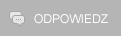Rainmeter
|
Nostromo
Administrator

Liczba postów: 2.387
|
RE: Rainmeter
Pogoda Date&Weather_PL(to już nie Drizzle  - za dużo pracy i zmian) inaczej:

;---
Ten Winamp zrobiony dawno temu, na stare wpisy i wtyczki, jest błąd z wyświetlaniem czasu utworu, zobaczę w w wolnej chwili czy go naprawić, czy przebudować.
|
 Podziękowania od: Podziękowania od: |
|
|
|
Ximul
Wdrażany
Liczba postów: 18
|
RE: Rainmeter
I czasem dziwnie działa - raz jest 1:60, raz działa dobrze, raz wyświetla 0:9 zamiast 0:09, potem już działa dobrze xD Aż się go nie da wyczuć. Ale najbardziej co mi w nim przeszkadza teraz to tylko ten numer z playlisty, bo w sumie niepotrzebnie tylko miejsce zajmuje.
No i będę czekał na tę wtyczkę pogodową 
|
 Podziękowania od: Podziękowania od: |
|
|
|
Nostromo
Administrator

Liczba postów: 2.387
|
RE: Rainmeter
|
 Podziękowania od: Podziękowania od: |
Ximul, feniks86
|
|
|
Ximul
Wdrażany
Liczba postów: 18
|
RE: Rainmeter
Dziękuję bardzo.
|
 Podziękowania od: Podziękowania od: |
|
|
|
feniks86
Wdrażany
Liczba postów: 36
|
RE: Rainmeter
witam mam prośbę do Nostromo mógłbyś zmniejszyć troszkę pogodę aby nie zajmowała całego pulpitu na 15 calowym lapku albo podać co mam zmienić prócz
Cytat:FontSize=55
FontSize1=35
FontSize2=28
FontSize3=18
FontSize4=14
jak zmieniam te wartości teks się zmniejsza ale jeden napis zostaje wyżej a 2 niżej
Już sobie poradziłem 
(Ten post był ostatnio modyfikowany: 13.08.2012 15:36 przez feniks86.)
12.08.2012 15:00
|
 Podziękowania od: Podziękowania od: |
|
|
|
Nostromo
Administrator

Liczba postów: 2.387
|
RE: Rainmeter
Znajdź wpis:
[MeterDesc]
MeasureName=mWeatherDesc
Meter=STRING
X=400
Y=80
FontColor=255,255,255,255
FontSize=#FontSize2#
FontFace=#FontFace#
AntiAlias=1
zmniejsz wartość X=... do odpowiedniej dla ciebie
|
 Podziękowania od: Podziękowania od: |
|
|
|
TreSooR7
Nowy

Liczba postów: 9
|
RE: Rainmeter
Cytat:Jak mogę dodać to do rainmetera?
KLIKNIJ ABY ZOBACZYĆ
Bardzo mi się podoba i chciałbym go zainstalować/dodać ale nie mam pojęcia jak 
Już wykonałem co trzeba  Ale tylko chciałbym wiedzieć jak spolszczyć to aby nie było August tylko Sierpień  Nie to żebym nie znał angola ale wole jak jest po polsku 
(Ten post był ostatnio modyfikowany: 13.08.2012 19:58 przez TreSooR7.)
13.08.2012 19:50
|
 Podziękowania od: Podziękowania od: |
|
|
|
Nostromo
Administrator

Liczba postów: 2.387
|
RE: Rainmeter
Wstaw tu, w pliku .ini Clock&Dare-White
[MeasureMonth]
Measure=Time
Format=%B
Substitute="January":"Styczeń","February":"Luty","March":"Marzec","April":"Kwiecień","May":"Maj","June":"Czerwiec","July":"Lipiec","August":"Sierpień","September":"Wrzesień","October":"Październik","November":"Listopad","December":"Grudzień"
lub
[MeasureMonth]
Measure=Time
Format=%B
Substitute="January":"STYCZEŃ","February":"LUTY","March":"MARZEC","April":"KWIECIEŃ","May":"MAJ","June":"CZERWIEC","July":"LIPIEC","August":"SIERPIEŃ","September":"WRZESIEŃ","October":"PAŹDZIERNIK","November":"LISTOPAD","December":"GRUDZIEŃ"
|
 Podziękowania od: Podziękowania od: |
|
|
|
dnbGirl
Nowy
Liczba postów: 3
|
RE: Rainmeter
Mógłby mi ktoś pomóc ? Bo jestem w tym temacie całkowicie zielona  Ogólnie wszystko zrobiłam tak jak chciałam ale mam problem... W " Kotoko Suite v3.0.1 -MultLang- by ~FaradeyUA, " jeśli chodzi o pogodę mam ten Kyiv denerwujący a chciałabym Kalisz , jak mam to ustawić ? 
|
 Podziękowania od: Podziękowania od: |
|
|
|
Nostromo
Administrator

Liczba postów: 2.387
|
RE: Rainmeter
W Kotoko nie ma wyboru języka polskiego, trzeba zrobić samodzielnie- własne tłumaczenie lub korzystać z dostępnych.
Uruchom konfigurator:

Pogodę ustawisz na Kalisz wpisując 15962:

|
 Podziękowania od: Podziękowania od: |
|
|
|
Ximul
Wdrażany
Liczba postów: 18
|
RE: Rainmeter
Nostromo, czy udało Ci się coś zdziałać w kwestii Winamp Circles?
|
 Podziękowania od: Podziękowania od: |
|
|
|
Nostromo
Administrator

Liczba postów: 2.387
|
RE: Rainmeter
Playery oparte na starych pluginach i wpisach mają ten problem.
Zastosowanie pluginu NowPlaying.dll skutecznie pomaga.
Winamp Circles na razie nie tykałem bo wciągnął mnie player w Drizzle.
Przebudowałem go całkowicie, oto efekt:

|
 Podziękowania od: Podziękowania od: |
|
|
|
dnbGirl
Nowy
Liczba postów: 3
|
RE: Rainmeter
O dziękuje Ci dobry człowieku 
|
 Podziękowania od: Podziękowania od: |
|
|
|
nomoreground
Młodszy user systemu

Liczba postów: 104
|
RE: Rainmeter
Nostromo, mam pytanie jak spolszczyć to:
Kod:
;[BEGIN CONFIG FILE]==============================
[Rainmeter]
Author=VClouds
Version=1.1
AppVersion=100100
Update=1000
DynamicWindowSize=1
[Metadata]
Name=VClouds Weather
Description=Detailed weather skin with up to 9 days forecast. Weather information is taken from weather.com.
Instructions=Look at the instructions below (at the VClouds Weather.ini file) for font colors, location, icons and units.
Version=1.1
Tags=Weather|VClouds
License=Creative Commons Attribution-Non-Commercial-Share Alike 3.0
Variant=
Preview=#SKINSPATH#VClouds Weather\Preview.png
[Variables]
FontFace=HandelGotD
FontColor=255,205,50,255
FontColor2=255,205,50,150
FontColor3=255,255,255,240
FontColor4=255,255,255,150
FontSize=9
FontSize2=12
;-- WEATHER ICONS -- folder Path for the weather icons and their size.
Icon=\Icons\
Icon2=\IconsS\
H=76
W=76
PreserevAspectRatio=1
;-- LOCATION -- Go to http: //www.weather.com/ search for your city.
;when in your city page, Copy the 8 digit code at the URL in the address bar | Paste the location code below.
Location=PLXX0055
;-- UNIT -- Choose either m, for metric (Celsius/km), or f, for imperial (Fahrenheit/mi) | Choose the unit below.
Unit=m
LOC_URL=http: //www.weather.com/weather/today/#Location#
;==========================================================
;[MEASURE WEATHER]=========================================
;==========================================================
[MeasureCurrent]
Measure=Plugin
Plugin=Plugins\WebParser.dll
UpdateRate=1800
Url=http: //xml.weather.com/weather/local/#Location#?cc=*&unit=#Unit#&dayf=1
RegExp="(?siU).*<locale>(.*)</locale>.*<ut>(.*)</ut>.*<ud>(.*)</ud>.*<us>(.*)</us>.*<up>(.*)</up>.*<ur>(.*)</ur>.*<loc id="(.*)">.*<dnam>(.*)</dnam>.*<tm>(.*)</tm>.*<lat>(.*)</lat>.*<lon>(.*)</lon>.*<sunr>(.*)</sunr>.*<suns>(.*)</suns>.*<zone>(.*)</zone>.*<cc>.*<lsup>(.*)</lsup>.*<obst>(.*)</obst>.*<tmp>(.*)</tmp>.*<flik>(.*)</flik>.*<t>(.*)</t>.*<icon>(.*)</icon>.*<bar>.*<r>(.*)</r>.*<d>(.*)</d>.*<wind>.*<s>(.*)</s>.*<gust>(.*)</gust>.*<d>(.*)</d>.*<t>(.*)</t>.*<hmid>(.*)</hmid>.*<vis>(.*)</vis>.*<uv>.*<i>(.*)</i>.*<t>(.*)</t>.*<dewp>(.*)</dewp>.*<moon>.*<icon>(.*)</icon>.*<t>(.*)</t>.*<ppcp>(.*)</ppcp>.*"
[Today]
Measure=Plugin
Plugin=Plugins\WebParser.dll
UpdateRate=1800
Url=http: //xml.weather.com/weather/local/#Location#?cc=*&unit=#Unit#&dayf=1
RegExp="(?siU)<dayf>.*<lsup>(.*)</lsup>.*<day d="0" t="(.*)" dt="(.*)".*<hi>(.*)</hi>.*<low>(.*)</low>.*<sunr>(.*)</sunr>.*<suns>(.*)</suns>.*<part p="d">.*<icon>(.*)</icon>.*<t>(.*)</t>.*<wind>.*<s>(.*)</s>.*<gust>(.*)</gust>.*<d>(.*)</d>.*<t>(.*)</t>.*<bt>(.*)</bt>.*<ppcp>(.*)</ppcp>.*<hmid>(.*)</hmid>.*<part p="n">.*<icon>(.*)</icon>.*<t>(.*)</t>.*<wind>.*<s>(.*)</s>.*<gust>(.*)</gust>.*<d>(.*)</d>.*<t>(.*)</t>.*<bt>(.*)</bt>.*<ppcp>(.*)</ppcp>.*<hmid>(.*)</hmid>.*"
[MeasureForcastToday+1]
Measure=Plugin
Plugin=Plugins\WebParser.dll
UpdateRate=12600
Url=http: //xml.weather.com/weather/local/#Location#?cc=*&unit=#Unit#&dayf=2
RegExp="(?siU)<day d="1" t="(.*)" dt="(.*)".*<hi>(.*)</hi>.*<low>(.*)</low>.*<sunr>(.*)</sunr>.*<suns>(.*)</suns>.*<part p="d">.*<icon>(.*)</icon>.*<t>(.*)</t>.*<wind>.*<s>(.*)</s>.*<gust>(.*)</gust>.*<d>(.*)</d>.*<t>(.*)</t>.*<bt>(.*)</bt>.*<ppcp>(.*)</ppcp>.*<hmid>(.*)</hmid>.*<part p="n">.*<icon>(.*)</icon>.*<t>(.*)</t>.*<wind>.*<s>(.*)</s>.*<gust>(.*)</gust>.*<d>(.*)</d>.*<t>(.*)</t>.*<bt>(.*)</bt>.*<ppcp>(.*)</ppcp>.*<hmid>(.*)</hmid>.*"
[MeasureForcastToday+2]
Measure=Plugin
Plugin=Plugins\WebParser.dll
UpdateRate=12600
Url=http: //xml.weather.com/weather/local/#Location#?cc=*&unit=#Unit#&dayf=3
RegExp="(?siU)<day d="2" t="(.*)" dt="(.*)".*<hi>(.*)</hi>.*<low>(.*)</low>.*<sunr>(.*)</sunr>.*<suns>(.*)</suns>.*<part p="d">.*<icon>(.*)</icon>.*<t>(.*)</t>.*<wind>.*<s>(.*)</s>.*<gust>(.*)</gust>.*<d>(.*)</d>.*<t>(.*)</t>.*<bt>(.*)</bt>.*<ppcp>(.*)</ppcp>.*<hmid>(.*)</hmid>.*<part p="n">.*<icon>(.*)</icon>.*<t>(.*)</t>.*<wind>.*<s>(.*)</s>.*<gust>(.*)</gust>.*<d>(.*)</d>.*<t>(.*)</t>.*<bt>(.*)</bt>.*<ppcp>(.*)</ppcp>.*<hmid>(.*)</hmid>.*"
;==========================================================
;[GRAPHICS]================================================
;==========================================================
;---Current---
;-=Icon=-
[MeasureIconCurrent]
Measure=Plugin
Plugin=Plugins\WebParser.dll
Url=[MeasureCurrent]
StringIndex=20
[MeterCurrentIcon]
Path=#Icon#
MeasureName=MeasureIconCurrent
Meter=Image
PreserveAspectRatio=1
AntiAlias=1
X=10
Y=8
LeftMouseDownAction=!execute ["#LOC_URL#"]
;-=Current=-
[MeasureTempCurrent]
Measure=Plugin
Plugin=Plugins\WebParser.dll
Url=[MeasureCurrent]
StringIndex=17
[MeasureTempUnitCurrent]
Measure=Plugin
Plugin=Plugins\WebParser.dll
Url=[MeasureCurrent]
StringIndex=2
[MeasureLocationCurrent]
Measure=Plugin
Plugin=Plugins\WebParser.dll
Url=[MeasureCurrent]
StringIndex=8
[MeasureUpdateCurrent]
Measure=Plugin
Plugin=Plugins\WebParser.dll
Url=[MeasureCurrent]
StringIndex=15
[MeasureConditionsCurrent]
Measure=Plugin
Plugin=Plugins\WebParser.dll
Url=[MeasureCurrent]
StringIndex=19
[MeasureUnitsCurrent]
Measure=Plugin
Plugin=Plugins\WebParser.dll
Url=[MeasureCurrent]
StringIndex=3
[MeasureUnits2Current]
Measure=Plugin
Plugin=Plugins\WebParser.dll
Url=[MeasureCurrent]
StringIndex=4
[MeterLocationCurrent]
MeasureName=MeasureLocationCurrent
Meter=String
X=-1
Y=0
FontColor=#FontColor#
FontFace=#FontFace#
FontSize=8
StringAlign=LEFT
StringStyle=NORMAL
StringEffect=SHADOW
AntiAlias=1
[MeterUpdateCurrent]
MeasureName=MeasureUpdateCurrent
Meter=String
X=0
Y=12r
FontColor=#FontColor2#
FontFace=#FontFace#
FontSize=6
StringAlign=LEFT
StringStyle=NORMAL
StringEffect=SHADOW
FontEffectColor=00,0,0,180
AntiAlias=1
Text="Updated at %1"
[MeterTempCurrent]
MeasureName=MeasureTempCurrent
MeasureName2=MeasureTempUnitCurrent
Meter=String
X=-3
Y=37
FontColor=#FontColor3#
FontFace=#FontFace#
FontSize=20
StringAlign=LEFT
StringStyle=BOLD
StringEffect=BORDER
FontEffectColor=00,0,0,170
AntiAlias=1
Text="%1°%2"
[MeterConditionsCurrent]
MeasureName=MeasureConditionsCurrent
Meter=String
X=0
Y=76
FontColor=#FontColor3#
FontFace=#FontFace#
FontSize=11
StringStyle=BOLD
StringAlign=LEFT
StringEffect=BORDER
FontEffectColor=00,0,0,170
AntiAlias=1
;-=WeatherText=-
[MeasureWeatherTextCurrent]
Measure=Plugin
Plugin=Plugins\WebParser.dll
Url=[MeasureCurrent]
StringIndex=3
;[MeterWeatherTextCurrent]
Meter=String
MeasureName=MeasureWeatherTextCurrent
X=r
Y=R
FontColor=#FontColor#
FontFace=#FontFace#
FontSize=#FontSize#
AntiAlias=1
;[TODAY]=====================================
[MeasureWeatherDesc1]
Measure=Plugin
Plugin=Plugins\WebParser.dll
Url=[Today]
StringIndex=9
Substitute=" And ": " and "
[MeasureWeatherDay1]
Measure=Plugin
Plugin=Plugins\WebParser.dll
Url=[Today]
StringIndex=2
[MeasureWeatherTemp1]
Measure=Plugin
Plugin=Plugins\WebParser.dll
Url=[Today]
StringIndex=4
Substitute="N/A": "666"
[MeasureWeatherIcon1]
Measure=Plugin
Plugin=Plugins\WebParser.dll
Path=#Icon#
Url=[Today]
StringIndex=8
[CheckNATemp]
Measure=Calc
Formula=[MeasureWeatherTemp1]
IfBelowValue=665
IfBelowAction=!execute [!RainmeterHideMeter MeterNightTemp1][!RainmeterHideMeter MeterNightDay1][!RainmeterHideMeter MeterNightDesc1][!RainmeterHideMeter MeterNightIcon1][!RainmeterShowMeter MeterTemp1][!RainmeterShowMeter MeterDay1][!RainmeterShowMeter MeterDesc1][!RainmeterShowMeter MeterIcon1]
IfEqualValue=666
IfEqualAction=!execute [!RainmeterHideMeter MeterTemp1][!RainmeterHideMeter MeterDay1][!RainmeterHideMeter MeterDesc1][!RainmeterHideMeter MeterIcon1][!RainmeterShowMeter MeterNightTemp1][!RainmeterShowMeter MeterNightDay1][!RainmeterShowMeter MeterNightDesc1][!RainmeterShowMeter MeterNightIcon1]
DynamicVariables=1
;[TONIGHT]=====================================
[MeasureWeatherNightDesc]
Measure=Plugin
Plugin=Plugins\WebParser.dll
Url=[Today]
StringIndex=18
Substitute=" And ": " and "
[MeasureWeatherNightTemp]
Measure=Plugin
Plugin=Plugins\WebParser.dll
Url=[Today]
StringIndex=5
[MeasureWeatherNightIcon]
Measure=Plugin
Plugin=Plugins\WebParser.dll
Url=[Today]
StringIndex=17
;[DISPLAY TODAY]=============================
[MeterIcon1]
MeasureName=MeasureWeatherIcon1
Meter=IMAGE
X=96
Y=120
PreserveAspectRatio=1
Path=#Icon2#
AntiAlias=1
Hidden=0
[MeterNightIcon1]
MeasureName=MeasureWeatherNightIcon
Meter=IMAGE
X=0r
Y=0r
PreserveAspectRatio=1
Path=#Icon2#
AntiAlias=1
Hidden=1
[MeterDay1]
;MeasureName=MeasureWeatherDay1
Meter=STRING
X=0
Y=6r
StringAlign=LEFT
StringStyle=BOLD
FontColor=#FontColor#
FontFace=#FontFace#
FontSize=#FontSize#
Text="Today"
Antialias=1
StringEffect=Shadow
Hidden=0
[MeterNightDay1]
;MeasureName=MeasureWeatherDay1
Meter=STRING
X=0r
Y=0r
StringAlign=LEFT
StringStyle=BOLD
FontColor=#FontColor#
FontFace=#FontFace#
FontSize=#FontSize#
Text="Tonight"
Antialias=1
StringEffect=Shadow
Hidden=1
[MeterTemp1]
MeasureName=MeasureWeatherTemp1
Meter=STRING
X=0r
Y=13r
FontColor=#FontColor3#
FontFace=#FontFace#
FontSize=10
StringAlign=LEFT
Antialias=1
Postfix="°"
StringEffect=Shadow
Hidden=0
[MeterNightTemp1]
MeasureName=MeasureWeatherNightTemp
Meter=STRING
X=0r
Y=0r
FontColor=#FontColor3#
FontFace=#FontFace#
FontSize=10
StringAlign=LEFT
Antialias=1
Postfix="°"
StringEffect=Shadow
Hidden=1
[MeterDesc1]
MeasureName=MeasureWeatherDesc1
Meter=STRING
X=0r
Y=15r
FontColor=#FontColor4#
FontFace=#FontFace#
FontSize=8
StringAlign=LEFT
Antialias=1
StringEffect=Shadow
FontEffectColor=00,0,0,170
Hidden=0
[MeterNightDesc1]
MeasureName=MeasureWeatherNightDesc
Meter=STRING
X=0r
Y=0r
FontColor=#FontColor4#
FontFace=#FontFace#
FontSize=8
StringAlign=LEFT
Antialias=1
StringEffect=Shadow
FontEffectColor=00,0,0,170
Hidden=1
;---Today+1---
;-=Icon=-
[MeasureIcon+1]
Measure=Plugin
Plugin=Plugins\WebParser.dll
Url=[MeasureForcastToday+1]
StringIndex=7
[MeterIcon+1]
Path=#Icon2#
MeasureName=MeasureIcon+1
Meter=Image
X=100
Y=7r
H=#H#
W=#W#
PreserveAspectRatio=1
AntiAlias=1
;-=DayName=-
[MeasureDay+1]
Measure=Plugin
Plugin=Plugins\WebParser.dll
;Url=[MeasureForcastToday+1]
StringIndex=1
[MeterDay+1]
Meter=String
MeasureName=MeasureDay+1
X=0
Y=10r
FontColor=#FontColor#
FontFace=#FontFace#
FontSize=#FontSize#
StringStyle=Bold
AntiAlias=1
StringEffect=SHADOW
Text="Tomorrow"
;Text="%1"
;-=Date=-
[MeasureDate+1]
Measure=Plugin
Plugin=Plugins\WebParser.dll
Url=[MeasureForcastToday+1]
StringIndex=2
[Meterdate+1]
MeasureName=MeasureDate+1
Meter=String
X=r
Y=-2R
FontColor=#FontColor2#
FontFace=#FontFace#
FontSize=7
AntiAlias=1
StringEffect=SHADOW
FontEffectColor=00,0,0,170
;-=Temperature=-
[MeasureTemp+1]
Measure=Plugin
Plugin=Plugins\WebParser.dll
Url=[MeasureForcastToday+1]
StringIndex=3
[MeasureLow+1]
Measure=Plugin
Plugin=Plugins\WebParser.dll
Url=[MeasureForcastToday+1]
StringIndex=4
[MeterTempDay+1]
MeasureName=MeasureTemp+1
MeasureName2=MeasureLow+1
Meter=String
X=r
Y=0R
FontColor=#FontColor3#
FontFace=#FontFace#
FontSize=10
AntiAlias=1
StringEffect=SHADOW
Text="%1° / %2°"
[MeasureConditions+1]
Measure=Plugin
Plugin=Plugins\WebParser.dll
Url=[MeasureForcastToday+1]
StringIndex=8
[MeterConditions+1]
MeasureName=MeasureConditions+1
Meter=String
X=r
Y=0R
FontColor=#FontColor4#
FontFace=#FontFace#
FontSize=8
AntiAlias=1
StringEffect=SHADOW
FontEffectColor=00,0,0,170
[MeasureLow+1]
Measure=Plugin
Plugin=Plugins\WebParser.dll
Url=[MeasureForcastToday+1]
StringIndex=8
[MeterTempDay+1]
MeasureName=MeasureTemp+1
MeasureName2=MeasureTempUnit
MeasureName3=MeasureLow+1
Meter=String
X=r
Y=-2R
FontColor=#FontColor3#
FontFace=#FontFace#
FontSize=8
AntiAlias=1
StringEffect=SHADOW
;---Today+2---
;-=Icon=-
[MeasureIcon+2]
Measure=Plugin
Plugin=Plugins\WebParser.dll
Url=[MeasureForcastToday+2]
StringIndex=7
[MeterIcon+2]
Path=#Icon2#
MeasureName=MeasureIcon+2
Meter=Image
X=100
Y=-6R
H=#H#
W=#W#
PreserveAspectRatio=1
AntiAlias=1
;-=DayName=-
[MeasureDay+2]
Measure=Plugin
Plugin=Plugins\WebParser.dll
Url=[MeasureForcastToday+2]
StringIndex=1
[MeterDay+2]
Meter=String
MeasureName=MeasureDay+2
X=0
Y=10r
FontColor=#FontColor#
FontFace=#FontFace#
FontSize=#FontSize#
StringStyle=Bold
AntiAlias=1
StringEffect=SHADOW
Text="%1"
;-=Date=-
[MeasureDate+2]
Measure=Plugin
Plugin=Plugins\WebParser.dll
Url=[MeasureForcastToday+2]
StringIndex=2
[Meterdate+2]
MeasureName=MeasureDate+2
Meter=String
X=r
Y=-2R
FontColor=#FontColor2#
FontFace=#FontFace#
FontSize=7
AntiAlias=1
StringEffect=SHADOW
FontEffectColor=00,0,0,170
;-=Temperature=-
[MeasureTemp+2]
Measure=Plugin
Plugin=Plugins\WebParser.dll
Url=[MeasureForcastToday+2]
StringIndex=3
[MeasureLow+2]
Measure=Plugin
Plugin=Plugins\WebParser.dll
Url=[MeasureForcastToday+2]
StringIndex=4
[MeterTempDay+2]
MeasureName=MeasureTemp+2
MeasureName2=MeasureLow+2
Meter=String
X=r
Y=0R
FontColor=#FontColor3#
FontFace=#FontFace#
FontSize=10
AntiAlias=1
StringEffect=SHADOW
Text="%1° / %2°"
[MeasureConditions+2]
Measure=Plugin
Plugin=Plugins\WebParser.dll
Url=[MeasureForcastToday+2]
StringIndex=8
[MeterConditions+2]
MeasureName=MeasureConditions+2
Meter=String
X=r
Y=0R
FontColor=#FontColor4#
FontFace=#FontFace#
FontSize=8
AntiAlias=1
StringEffect=SHADOW
FontEffectColor=00,0,0,170
[MeasureLow+2]
Measure=Plugin
Plugin=Plugins\WebParser.dll
Url=[MeasureForcastToday+2]
StringIndex=8
[MeterTempDay+2]
MeasureName=MeasureTemp+2
MeasureName3=MeasureLow+2
Meter=String
X=r
Y=-2R
FontColor=#FontColor3#
FontFace=#FontFace#
FontSize=8
AntiAlias=1
StringEffect=SHADOW
link do całości KLIK
chodzi mi o plik który sie instaluje w "Rainmeter\Skins\VClouds Weather\VClouds Weather - Simple\VClouds Weather - 2Days.ini"
LOVE ME HATE ME
(Ten post był ostatnio modyfikowany: 15.08.2012 14:58 przez nomoreground.)
15.08.2012 14:55
|
 Podziękowania od: Podziękowania od: |
|
|
|
Ximul
Wdrażany
Liczba postów: 18
|
RE: Rainmeter
No muszę przyznać, że ładnie zrobiłeś ten player - zwłaszcza ten górny 
|
 Podziękowania od: Podziękowania od: |
|
|
|
Nostromo
Administrator

Liczba postów: 2.387
|
RE: Rainmeter
(15.08.2012 16:56)Ximul napisał(a): No muszę przyznać, że ładnie zrobiłeś ten player - zwłaszcza ten górny 
Ta, górny jest mój
ten poniżej to"pierwowzór" Drizzle
Winamp Circle na nowych pluginach działa bez zarzutu

Kod:
[Rainmeter]
Author=Jiri Mahel/modded by fajnalaska/Nostromo http: //fajnalaska.deviantart.com/gallery/
AppVersion=1.2
Update=1000
;Jeżeli zamienisz wpisy "player", "patch", "player name" możesz korzystać z innych playerów.
;---
;Player=winamp
;Player=WMP
;Player=foobar2000
;Player=itunes
;Player=AIMP
;Player=MediaMonkey
;---
;Path="C: \Program Files\Winamp\winamp.exe"
;Path="C: \Program Files\Windows Media Player\wmplayer.exe"
;Path="C: \Program Files\foobar2000\foobar2000.exe"
;Path="iTunes.exe"
;Path="C: \Program Files\AIMP2\AIMP2.exe"
;Path="C: \Program Files\MediaMonkey\MediaMonkey.exe"
[Variables]
;@Include2=#SKINSPATH#\DWP_PL\measure.inc
update.Spd=90
fontColor=255, 255, 255, 200
fontColor.Text=255, 255, 255, 160
bar.color=255, 255, 255, 50
graph.line1=255, 255, 255, 70
graph.line2=255, 255, 255, 37
border.color=255, 255, 255, 75
FontName=Trebuchet MS
FontHeight=8
FontHeight1=10
Player=winamp
Path="C: \Program Files\Winamp\winamp.exe"
[mPlayer]
Measure=Plugin
MeasureName=[mCover]
Plugin=NowPlaying.dll
PlayerName=winamp
PlayerType=TITLE
[mCurr]
Measure=Plugin
Plugin=NowPlaying.dll
PlayerName=[mPlayer]
PlayerType=POSITION
[mProgress]
Measure=Plugin
Plugin=NowPlaying.dll
PlayerName=[mPlayer]
PlayerType=PROGRESS
[mTitle]
Measure=Plugin
Plugin=NowPlaying.dll
PlayerName=[mPlayer]
PlayerType=TITLE
[mArtist]
Measure=Plugin
Plugin=NowPlaying.dll
PlayerName=[mPlayer]
PlayerType=Artist
;---
[WAPlaying]
Measure=Plugin
Plugin=Plugins\WindowMessagePlugin.dll
WindowClass=Winamp v1.x
WindowMessage=1024 0 104
ifAboveValue=0
IfAboveAction=!execute [!RainmeterShowMeter l.hraje][!RainmeterShowMeter mTimeCurr]
IfBelowValue=1
IfBelowAction=!execute [!RainmeterHideMeter l.hraje][!RainmeterHideMeter mTimeCurr]
;---
[Artist]
Meter=String
MeasureName=mArtist
X=380
Y=115
StringAlign=LEFT
FontColor=#fontColor#
FontSize=#FontHeight1#
FontFace=#FontName#
AntiAlias=1
[l.hraje]
Meter=STRING
MeasureName=mTitle
X=200
Y=87
StringAlign=LEFT
FontColor=#fontColor#
FontSize=#FontHeight1#
FontFace=#FontName#
AntiAlias=1
[mWAProgress2]
MeasureName=mProgress
Meter=ROUNDLINE
X=0
Y=0
W=250
H=200
LineWidth=5
StartAngle=6.40
RotationAngle=-6.2831853
LineLength=65
LineStart=60
LineColor=#fontColor#
Solid=1
AntiAlias=10
[mWAProgress3]
MeasureName=mProgress
Meter=ROUNDLINE
X=0
Y=0
W=250
H=200
LineWidth=5
StartAngle=3.0
RotationAngle=6.2831853
LineLength=58
LineStart=53
LineColor=70,130,180,200
Solid=1
AntiAlias=10
[mWAProgress4]
MeasureName=mProgress
Meter=ROUNDLINE
X=0
Y=0
W=250
H=200
LineWidth=5
StartAngle=2.98
RotationAngle=-6.2831853
LineLength=51
LineStart=46
LineColor=#fontColor#
Solid=1
AntiAlias=10
[cara1]
Meter=IMAGE
X=25
Y=107
W=400
H=2
SolidColor=#graph.line1#
[mWAProgress]
MeasureName=mProgress
Meter=BAR
X=1r
Y=0r
W=400
H=2
BarOrientation=HORIZONTAL
BarColor=#fontColor#
;---
[mPrev]
Meter=STRING
X=30
Y=112
FontColor=#fontColor#
FontSize=14
StringStyle=BOLD
StringAlign=LEFT
FontFace=Webdings
Text="7"
AntiAlias=1
LeftMouseUpAction=!Execute [!RainmeterPluginBang "mPlayer Previous"][!RainmeterRedraw]
[mPlay]
Meter=STRING
X=97
Y=r
FontColor=#fontColor#
StringStyle=BOLD
FontSize=15
StringAlign=LEFT
FontFace=Webdings
AntiAlias=1
Text="4"
LeftMouseUpAction=!Execute [!RainmeterPluginBang "mPlayer Play"][!RainmeterHideMeter Play][!RainmeterShowMeter Pause][!RainmeterRedraw]
[mPause]
Meter=STRING
X=15r
Y=1r
FontColor=#fontColor#
StringStyle=Bold
FontSize=13
StringAlign=LEFT
FontFace=Webdings
AntiAlias=1
Text=";"
LeftMouseUpAction=!Execute [!RainmeterPluginBang "mPlayer Pause"][!RainmeterHideMeter Pause][!RainmeterShowMeter Play][!RainmeterRedraw]
[mStop]
Meter=STRING
X=15r
Y=r
FontColor=#fontColor#
StringStyle=Bold
FontSize=13
StringAlign=LEFT
FontFace=Webdings
AntiAlias=1
Text="<"
LeftMouseUpAction=!Execute [!RainmeterPluginBang "mPlayer Stop"][!RainmeterRedraw]
[mNext]
Meter=STRING
X=195
Y=112
FontColor=#fontColor#
StringStyle=BOLD
FontSize=14
StringAlign=LEFT
FontFace=Webdings
AntiAlias=1
Text="8"
LeftMouseUpAction=!Execute [!RainmeterPluginBang "mPlayer Next"][!RainmeterRedraw]
;---
[mTimeCurr]
Meter=STRING
MeasureName=mCurr
X=155
Y=80
StringAlign=RIGHT
FontColor=#fontColor#
FontSize=16
FontFace=#FontName#
AntiAlias=1
Hidden=1
|
 Podziękowania od: Podziękowania od: |
Ximul
|
|
|
Ximul
Wdrażany
Liczba postów: 18
|
RE: Rainmeter
Świetna robota z tym playerem, naprawdę.
A przy okazji wypłynęła sprawa, o którą miałem zapytać, ale zapomniałem  http://puu.sh/VD2b
http://puu.sh/VD2b - czy da się uniknąć tych braków polskich znaków?
|
 Podziękowania od: Podziękowania od: |
|
|
|
Nostromo
Administrator

Liczba postów: 2.387
|
RE: Rainmeter
(15.08.2012 20:48)Ximul napisał(a): Świetna robota z tym playerem, naprawdę.
A przy okazji wypłynęła sprawa, o którą miałem zapytać, ale zapomniałem 
http://puu.sh/VD2b - czy da się uniknąć tych braków polskich znaków?
Kolejna wersja...WINAMP Circle,
połączony Circle z moim Volume and Media Players Controls

Finał wkrótce na DeviantArt.
Problem znaków innych niż polskie w tytule, wykonawcy, albumie etc. rozwiązałem przez edycję właściwości każdego pliku muzycznego i zmianę na polskie litery. Jest z tym sporo pracy. Może jest prostszy sposób.
|
 Podziękowania od: Podziękowania od: |
|
|
|
kotwicz91
Wdrażany
Liczba postów: 19
|
RE: Rainmeter
Siema, powiedzcie mi jaki fragment kodu muszę dodać aby przed najechaniem kursora była 1 ikona a po najechaniu zmieniła się na inną. Kombinuję ale pomysłu brak
|
 Podziękowania od: Podziękowania od: |
|
|
|
Nostromo
Administrator

Liczba postów: 2.387
|
RE: Rainmeter
Musisz mieć dwie ikony,
nr.1 i nr.2
Wartość:
[nr.1]
Meter=Image
ImageName=(nazwa)
X=...
Y=...
[nr.2]
Meter=Image
ImageName=(nazwa)
X=...
Y=...
dla obydwu ikon ta sama.
Pierwsza[(nr.1)] odkryta,
druga[(nr.2)] ukryta wpisem:
Hidden=1
Pod nr.1 umieszczasz wpis:
MouseOverAction= !Execute [!RainmeterShowMeter "nr.2"][!RainmeterHideMeter "nr.1"][!RainmeterRedraw]
Pod nr.2 umieszczasz wpis:
LeftMouseDownAction= !Execute [!RainmeterShowMeter "xxx"][!RainmeterRedraw]
Hidden=1
"xxx" to wpis, który ma otwierać ta ikona.
Jeżeli po wykonaniu akcji(lub bez akcji) ma być widoczna z powrotem ikona nr1.
Pod nr.2 umieszczasz wpis:
MouseLeaveAction= !Execute [!RainmeterShowMeter "nr.1"][!RainmeterRedraw]
LeftMouseDownAction= !Execute [!RainmeterShowMeter "xxx"][!RainmeterRedraw]
Hidden=1
Finał:
[nr.1]
Meter=Image
ImageName=(nazwa)
X=...
Y=...
MouseOverAction= !Execute [!RainmeterShowMeter "nr.2"][!RainmeterHideMeter "nr.1"][!RainmeterRedraw]
[nr.2]
Meter=Image
ImageName=(nazwa)
X=...
Y=...
MouseLeaveAction= !Execute [!RainmeterShowMeter "nr.1"][!RainmeterRedraw]
LeftMouseDownAction= !Execute [!RainmeterShowMeter "xxx"][!RainmeterRedraw]
Hidden=1
|
 Podziękowania od: Podziękowania od: |
kotwicz91
|
|
|
 - za dużo pracy i zmian) inaczej:
- za dużo pracy i zmian) inaczej:

 Podziękowania od:
Podziękowania od:
 Ale tylko chciałbym wiedzieć jak spolszczyć to aby nie było August tylko Sierpień
Ale tylko chciałbym wiedzieć jak spolszczyć to aby nie było August tylko Sierpień  Nie to żebym nie znał angola ale wole jak jest po polsku
Nie to żebym nie znał angola ale wole jak jest po polsku 
 Ogólnie wszystko zrobiłam tak jak chciałam ale mam problem... W " Kotoko Suite v3.0.1 -MultLang- by ~FaradeyUA, " jeśli chodzi o pogodę mam ten Kyiv denerwujący a chciałabym Kalisz , jak mam to ustawić ?
Ogólnie wszystko zrobiłam tak jak chciałam ale mam problem... W " Kotoko Suite v3.0.1 -MultLang- by ~FaradeyUA, " jeśli chodzi o pogodę mam ten Kyiv denerwujący a chciałabym Kalisz , jak mam to ustawić ? 






 Podziękowania od:
Podziękowania od:

 Podziękowania od:
Podziękowania od: