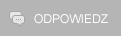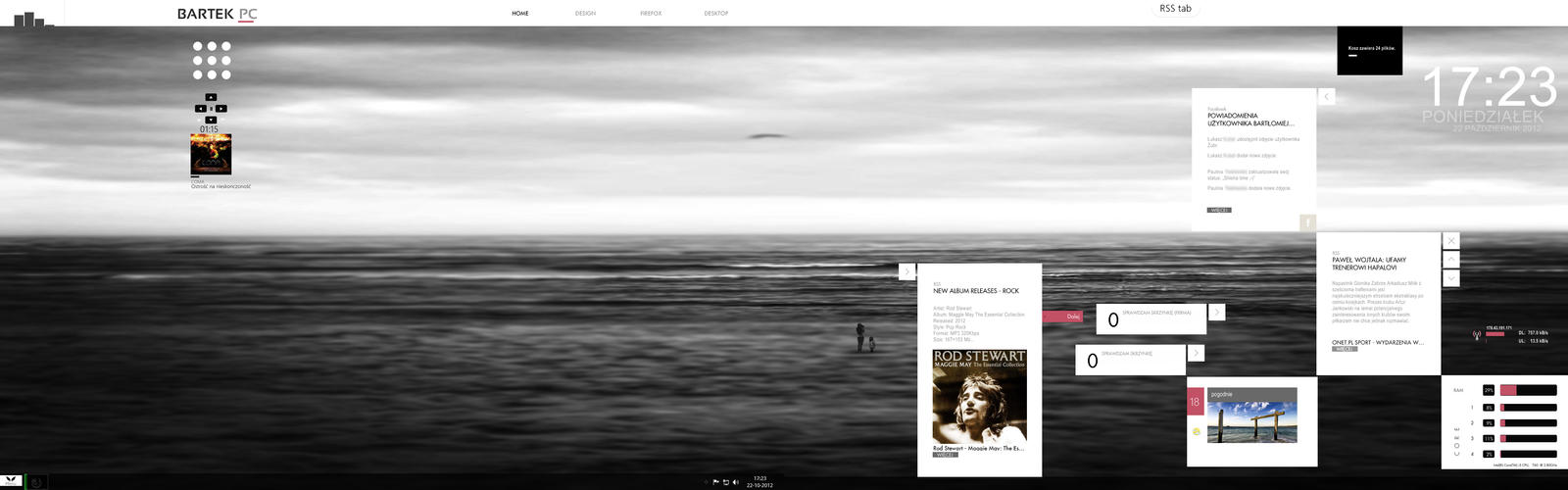Rainmeter
|
Nostromo
Administrator

Liczba postów: 2.387
|
RE: Rainmeter
Nie wiemy jak masz ustawione wpisy w zegarku, ale jeżeli pierwszy-
nazwa dnia ma
X=...
to następny powinien być
dzień tygodnia
X=R
to duże R odsuwa kolejny napis
|
 Podziękowania od: Podziękowania od: |
Windows 77
|
|
|
Windows 77
User systemu

Liczba postów: 237
|
RE: Rainmeter
R było by dobre ale za daleko odsunął datę.
Pomniejszyłem czcionkę do 17 z 20 i pobawiłem się z umiejscowieniem.
A te dodatki do napisów nie chcą działać  Nie wiem czy to ja coś źle robię czy cuś tu kod od zegarka i daty:
Kod:
;==================;
; DATE AND TIME ;
;==================;
[Rainmeter]
Author=aidaaah@kaskus
Edited=AdVan
AppVersion=1.0
Update=1000
;Metadata added by RainBrowser
;http: //rainmeter.net/RainCMS/?q=Rainmeter101_AnatomyOfASkin
[Metadata]
Name=
Config=
Description=
Instructions=
Version=
Tags=
License=
Variant=
Preview=
;End of added Metadata
[Variables]
update.Spd=60
Color1=255, 255, 255, 255
Color2=255, 255, 255, 255
FontName=HandelGotDLig
FontColor=255,255,255,
FontEffectColor=0,0,0
BorderSize=1
FontHeight1=14
FontHeight2=10
AntiAlias=1
;===========================================
;HOUR AND MINUTE
;===========================================
[MeasureTime]
Measure=Time
Format=%H: %M
[MeterTime]
MeasureName=MeasureTime
Meter=STRING
X=148
Y=0
FontColor=#FontColor#
FontEffectColor=#FontEffectColor#
BorderSize=#BorderSize#
FontSize=80
StringAlign=CENTER
StringStyle=BOLD
FontFace=OCR A Szeroka
AntiAlias=1
;CALENDAR
[MeasureWeek]
Measure=Time
Format="%A,"
Substitute="Monday": "PONIEDZIAŁEK","Tuesday": "WTOREK","Wednesday": "ŚRODA","Thursday": "CZWARTEK","Friday": "PIĄTEK","Saturday": "SOBOTA","Sunday": "NIEDZIELA"
[MeasureDate]
Measure=Time
;Format="%B %d, %Y"
Format="%d. %B. %Y"
Substitute="January": "01","February": "02","March": "03","April": "04","May": "05","June": "06","July": "07","August": "08","September": "09","October": "10","November": "11","December": "12"
[MeterWeek]
Meter=STRING
MeasureName=MeasureWeek
X=161
Y=100
W=300
StringStyle=NORMAL
StringAlign=RIGHT
FontColor=#FontColor#
FontEffectColor=#FontEffectColor#
BorderSize=#BorderSize#
FontSize=17
FontFace=Segoe UI
AntiAlias=1
[MeterDate]
Meter=STRING
MeasureName=MeasureDate
X=225
Y=100
StringStyle=NORMAL
StringAlign=CENTER
FontColor=#FontColor#
FontEffectColor=#FontEffectColor#
BorderSize=#BorderSize#
FontSize=17
FontFace=Segoe UI
AntiAlias=1
(Ten post był ostatnio modyfikowany: 14.10.2012 10:07 przez Windows 77.)
14.10.2012 10:04
|
 Podziękowania od: Podziękowania od: |
|
|
|
Nostromo
Administrator

Liczba postów: 2.387
|
RE: Rainmeter
Teraz wiemy...jak wygląda .ini i jak uprościć wpisy, żeby nie zmienić wyglądu
Kod:
[Rainmeter]
Author=aidaaah@kaskus
Edited=AdVan
AppVersion=1.0
Update=1000
;Metadata added by RainBrowser
;http: //rainmeter.net/RainCMS/?q=Rainmeter101_AnatomyOfASkin
[Metadata]
Name=
Config=
Description=
Instructions=
Version=
Tags=
License=
Variant=
Preview=
;End of added Metadata
[Variables]
update.Spd=60
Color1=255, 255, 255, 255
Color2=255, 255, 255, 255
FontName=HandelGotDLig
FontColor=255,255,255,
FontEffectColor=0,0,0
BorderSize=1
FontHeight1=14
FontHeight2=10
AntiAlias=1
;CLOCK
[MeasureTime]
Measure=Time
Format=%H: %M
[MeterTime]
MeasureName=MeasureTime
Meter=STRING
X=148
Y=0
FontColor=#FontColor#
FontEffectColor=#FontEffectColor#
BorderSize=#BorderSize#
FontSize=80
StringAlign=CENTER
StringStyle=BOLD
FontFace=OCR A Szeroka
AntiAlias=1
;CALENDAR
[MeasureDate]
Measure=Time
;Format="%A, %B %d, %Y"
Format="%A, %d. %B. %Y"
Substitute="Monday": "PONIEDZIAŁEK","Tuesday": "WTOREK","Wednesday": "ŚRODA","Thursday": "CZWARTEK","Friday": "PIĄTEK","Saturday": "SOBOTA","Sunday": "NIEDZIELA","January": "01","February": "02","March": "03","April": "04","May": "05","June": "06","July": "07","August": "08","September": "09","October": "10","November": "11","December": "12"
[MeterDate]
Meter=STRING
MeasureName=MeasureDate
X=161
Y=100
StringStyle=NORMAL
StringAlign=CENTER
FontColor=#FontColor#
FontEffectColor=#FontEffectColor#
BorderSize=#BorderSize#
FontSize=17
FontFace=Segoe UI
AntiAlias=1

Cytat:A te dodatki do napisów nie chcą działać  Nie wiem czy to ja coś źle robię czy cuś tu kod od zegarka i daty: Nie wiem czy to ja coś źle robię czy cuś tu kod od zegarka i daty:
o jakie dodatki chodzi?
|
 Podziękowania od: Podziękowania od: |
|
|
|
Windows 77
User systemu

Liczba postów: 237
|
RE: Rainmeter
O te :
Cytat:jak na mój gust wszystkie czcionki mogłoby być jednym kolorem zrobione np białym i dla kontrastu czarną odwódką pociągnięte
StringAlign=RIGHT
StringStyle=NORMAL
StringEffect=Border
FontEffectColor=0,0,0
BorderSize=1
|
 Podziękowania od: Podziękowania od: |
|
|
|
Nostromo
Administrator

Liczba postów: 2.387
|
RE: Rainmeter
Pobaw się  dodatkami,
Kod:
[Rainmeter]
Author=aidaaah@kaskus
Edited=AdVan
AppVersion=1.0
[Metadata]
Name=
Config=
Description=
Instructions=
Version=
Tags=
License=
Variant=
Preview=
;End of added Metadata
[Variables]
Color1=255, 255, 255, 100
Color2=255, 255, 255, 255
FontColor=255,255,225,
FontEffectColor=0,0,0
;FontEffectColor=0,0,0,60
;FontEffectColor=0,0,0,120
FontName=HandelGotDLig
BorderSize=1
;---CLOCK
[MeasureTime]
Measure=Time
Format=%H: %M
[MeterTime]
Meter=STRING
MeasureName=MeasureTime
X=148
Y=0
FontColor=#FontColor1#
FontEffectColor=#FontEffectColor#
BorderSize=#BorderSize#
StringAlign=CENTER
;StringStyle=NORMAL
StringStyle=BOLD
;StringStyle=ITALIC
;StringStyle=BOLDITALIC
StringEffect=BORDER
;StringEffect=SHADOW
;StringEffect=NONE
FontSize=80
FontFace=OCR A Szeroka
AntiAlias=1
;---CALENDAR
[MeasureDate]
Measure=Time
;Format="%A, %B %d, %Y"
Format="%A, %d. %B. %Y"
Substitute="Monday": "PONIEDZIAŁEK","Tuesday": "WTOREK","Wednesday": "ŚRODA","Thursday": "CZWARTEK","Friday": "PIĄTEK","Saturday": "SOBOTA","Sunday": "NIEDZIELA","January": "01","February": "02","March": "03","April": "04","May": "05","June": "06","July": "07","August": "08","September": "09","October": "10","November": "11","December": "12"
[MeterDate]
Meter=STRING
MeasureName=MeasureDate
X=161
Y=100
FontColor=#FontColor2#
FontEffectColor=#FontEffectColor#
BorderSize=#BorderSize#
StringAlign=CENTER
StringStyle=NORMAL
;StringStyle=BOLD
;StringStyle=ITALIC
;StringStyle=BOLDITALIC
StringEffect=BORDER
;StringEffect=SHADOW
;StringEffect=NONE
FontSize=17
FontFace=Segoe UI
AntiAlias=1
|
 Podziękowania od: Podziękowania od: |
Windows 77
|
|
|
troteron
Nowy
Liczba postów: 1
|
RE: Rainmeter
Witam, pierwszy raz tutaj, mam pytanie(wygląda jakbym miał kontynuować w tym temacie), wyświetlanie okładki dla odtwarzacza wygląda m/w tak:
Kod:
[Cover]
Meter=IMAGE
MeasureName=mCover
X=5
Y=5
W=105
H=105
;SolidColor=FFFFFF10
[CoverOverlayer]
Meter=IMAGE
ImageName=overlay.png
X=5
Y=5
W=105
H=105
W katalogu z muzyką jest plik cover.jpg(nie chcę go usuwać z katalogu) oraz cover.png, odtwarzacz domyślnie ładuje jako pierwszego .jpg-a. Czy da się zmusić jakoś by ignorował ten plik .jpg i wczytywał tylko .png?
(Ten post był ostatnio modyfikowany: 15.10.2012 10:38 przez troteron.)
15.10.2012 10:24
|
 Podziękowania od: Podziękowania od: |
|
|
|
funfek
Nowy
Liczba postów: 2
|
RE: Rainmeter
Witam, od niedawna jestem użytkownikiem Rainmetera, trochę obczaiłem sprawę z tymi skinami, choć mam jeden mały problem. Ściągnąłem sobie taki skin z sieci: http://randomnessthing.com/2012/09/20/de...rainmeter/ , podczas uruchamiania go wyskakuje mi taki błąd:

Następnie jak próbuje wcisnąć play:

Może mi ktoś wyjaśnić o co z tym chodzi ?, i jak sprawić aby odtwarzać muzykę ?, proszę o bardzo proste wyjaśnienie. Dziękuje
|
 Podziękowania od: Podziękowania od: |
|
|
|
Nostromo
Administrator

Liczba postów: 2.387
|
RE: Rainmeter
Do działania tego skina brakuje ci wtyczki NowPlaying.dll
Jaką masz wersję programu Rainmeter, widzę ze jakąś starszą?
Pobierz Rainmeter 2.3.3 final,
tam jest już zainstalowana ta wtyczka.
Po pobraniu i uruchomieniu tej najnowszej wersji Rainmeter ten słodziutki nieprzyzwoicie skin  działa bez problemu(sprawdziłem).
|
 Podziękowania od: Podziękowania od: |
funfek
|
|
|
funfek
Nowy
Liczba postów: 2
|
RE: Rainmeter
Ok, pobrałem nową wersje i wszystko działa, dzięki za pomoc.
|
 Podziękowania od: Podziękowania od: |
|
|
|
magafaka
Wdrażany

Liczba postów: 38
|
RE: Rainmeter
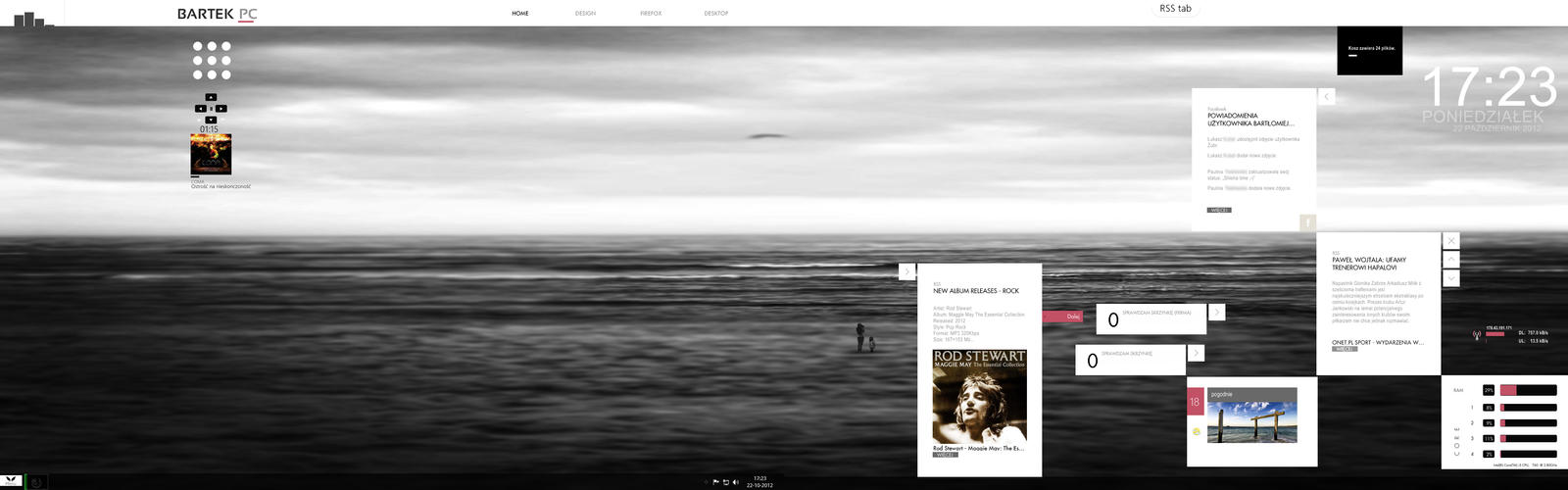
Dual Desktop Rainmeter config zoom
![[Obrazek: 2iw0ok9.gif]](http://i52.tinypic.com/2iw0ok9.gif)
|
 Podziękowania od: Podziękowania od: |
|
|
|
pawlodar10
Nowy
Liczba postów: 4
|
RE: Rainmeter
Siemka, zainstalowałem Rainmetera, no i w sumie nie mam pojęcia co dalej. Był już wgrany motyw illustro, z włączeniem zegara, czy osiągów komputera poradziłem sobie, ale zależy mi głównie na widżecie facebooka, gmaila i pogody (Warszawa). Znalazłem pliki na deviantarcie, ale gdzie je trzeba wrzucić, żeby program je widział i jak dalej poprowadzić proces konfiguracji, by fb i gmail "widziały" moje konta?
|
 Podziękowania od: Podziękowania od: |
|
|
|
Mario14125
Młodszy user systemu

Liczba postów: 164
|
RE: Rainmeter
Mam problem... Mianowicie z Simply Nova, a dokładnie o pogodę, wszystko sobie ładnie spolszczyłem i wygląda bajecznie, jednakże nie wiem kompletnie co mam zrobić by były polskie napisy w pogodzie... Podaję mój plik skórki:
Kod:
[Rainmeter]
Author=NovaSev
Update=1000
BackgroundMode=1
MouseActionCursor=0
MiddleMouseDownAction=!RainmeterDeactivateConfig
[Metadata]
Name=NS Weather
Config=Nova | Weather | Horizontal
Description=Horizontal 4 day weather forecast - low/hi, sun/moon icon and days + description
Instructions=Change variables to your location code, and unit to f or m depending on your preference.
Version=1.0.0
Tags=Weather | Horizontal Weather
License=Creative Commons Attribution-Non-Commercial-Share Alike 3.0
Preview=
;End of added Metadata
[Variables]
Font = Agency FB
Font Color1 = 255,255,255,255
Font Color2 = 161,161,161
Font Size Num = 15
Font Size Let = 9
WeatherCodeLocation=PLXX0029
WeatherUnit=m
;-------------------------------
[MeasureWeatherRSS]
Measure=Plugin
Plugin=Plugins\WebParser.dll
UpdateRate=3600
Url=http: //xml.weather.com/weather/local/PLXX0029?cc=*&unit=m&dayf=6
RegExp="(?siU)<weather ver="(.*)">(.*)<tmp>(.*)</tmp>(.*)<t>(.*)</t>(.*)<icon>(.*)</icon>(.*)<day d="1" t="(.*)" dt="(.*)">(.*)<hi>(.*)</hi>(.*)<low>(.*)</low>(.*)<icon>(.*)</icon>(.*)<t>(.*)</t>(.*)<day d="2" t="(.*)" dt="(.*)">(.*)<hi>(.*)</hi>(.*)<low>(.*)</low>(.*)<icon>(.*)</icon>(.*)<t>(.*)</t>(.*)<day d="3" t="(.*)" dt="(.*)">(.*)<hi>(.*)</hi>(.*)<low>(.*)</low>(.*)<icon>(.*)</icon>(.*)<t>(.*)</t>(.*)"
StringIndex=1
IfAboveValue=1
IfAboveAction=!execute [!RainmeterHideMeter MeterIconNA][!RainmeterShowMeter MeterIcon]
;--------------------------------
[MeasureWeatherTemp]
Measure=Plugin
Plugin=Plugins\WebParser.dll
Url=[MeasureWeatherRSS]
StringIndex=3
[MeasureWeatherDesc]
Measure=Plugin
Plugin=Plugins\WebParser.dll
Url=[MeasureWeatherRSS]
StringIndex=5
[MeasureWeatherIcon]
Measure=Plugin
Plugin=Plugins\WebParser.dll
Url=[MeasureWeatherRSS]
StringIndex=7
;-------------------------
[MeasureWeatherDesc1]
Measure=Plugin
Plugin=Plugins\WebParser.dll
Url=[MeasureWeatherRSS]
StringIndex=18
[MeasureWeatherDay1]
Measure=Plugin
Plugin=Plugins\WebParser.dll
Url=[MeasureWeatherRSS]
StringIndex=9
[MeasureWeatherTemp1]
Measure=Plugin
Plugin=Plugins\WebParser.dll
Url=[MeasureWeatherRSS]
StringIndex=12
[MeasureWeatherTemplo1]
Measure=Plugin
Plugin=Plugins\WebParser.dll
Url=[MeasureWeatherRSS]
StringIndex=14
[MeasureWeatherIcon1]
Measure=Plugin
Plugin=Plugins\WebParser.dll
Url=[MeasureWeatherRSS]
StringIndex=16
;-------------------------
[MeasureWeatherDesc2]
Measure=Plugin
Plugin=Plugins\WebParser.dll
Url=[MeasureWeatherRSS]
StringIndex=29
[MeasureWeatherDay2]
Measure=Plugin
Plugin=Plugins\WebParser.dll
Url=[MeasureWeatherRSS]
StringIndex=20
[MeasureWeatherTemp2]
Measure=Plugin
Plugin=Plugins\WebParser.dll
Url=[MeasureWeatherRSS]
StringIndex=23
[MeasureWeatherTemplo2]
Measure=Plugin
Plugin=Plugins\WebParser.dll
Url=[MeasureWeatherRSS]
StringIndex=25
[MeasureWeatherIcon2]
Measure=Plugin
Plugin=Plugins\WebParser.dll
Url=[MeasureWeatherRSS]
StringIndex=27
;-------------------------
[MeasureWeatherDesc3]
Measure=Plugin
Plugin=Plugins\WebParser.dll
Url=[MeasureWeatherRSS]
StringIndex=40
[MeasureWeatherDay3]
Measure=Plugin
Plugin=Plugins\WebParser.dll
Url=[MeasureWeatherRSS]
StringIndex=31
[MeasureWeatherTemp3]
Measure=Plugin
Plugin=Plugins\WebParser.dll
Url=[MeasureWeatherRSS]
StringIndex=34
[MeasureWeatherTemplo3]
Measure=Plugin
Plugin=Plugins\WebParser.dll
Url=[MeasureWeatherRSS]
StringIndex=36
[MeasureWeatherIcon3]
Measure=Plugin
Plugin=Plugins\WebParser.dll
Url=[MeasureWeatherRSS]
StringIndex=38
;================================================================
[MeterTemp]
MeasureName=MeasureWeatherTemp
Meter=STRING
X=148
Y=20
FontColor=#Font Color1#
FontSize=#Font Size Num#
StringStyle=NORMAL
StringAlign=RIGHT
StringStyle=BOLD
FontFace=#Font#
Antialias=1
Postfix="°"
[MeterDay]
Meter=STRING
X=100
Y=12
FontColor=#Font Color1#
FontSize=#Font Size Let#
StringAlign=RIGHT
StringStyle=BOLD
FontFace=#Font#
Antialias=1
Prefix="Dzisiaj"
[MeterDesc]
MeasureName=MeasureWeatherDesc
Meter=STRING
X=100
Y=24
FontColor=#Font Color1#
FontSize=#Font Size Let#
StringAlign=RIGHT
StringStyle=BOLD
FontFace=#Font#
Antialias=1
[MeterIconNA]
ImageName=na.png
Meter=IMAGE
X=143
Y=1
[MeterIcon]
MeasureName=MeasureWeatherIcon
Meter=IMAGE
X=152
Y=0
Hidden=1
;------------------------- Second Day
[MeterTemp1]
MeasureName=MeasureWeatherTemp1
Meter=STRING
X=320
Y=12
FontColor=#Font Color1#
FontSize=#Font Size Num#
StringStyle=NORMAL
StringAlign=RIGHT
StringStyle=BOLD
FontFace=#Font#
Antialias=1
Postfix="°"
[MeterTemplo1]
MeasureName=MeasureWeatherTemplo1
Meter=STRING
X=320
Y=32
FontColor=#Font Color2#
FontSize=#Font Size Num#
StringStyle=NORMAL
StringAlign=RIGHT
StringStyle=BOLD
FontFace=#Font#
Antialias=1
Postfix="°"
[MeterDay1]
MeasureName=MeasureWeatherDay1
Meter=STRING
X=285
Y=12
FontColor=#Font Color1#
FontSize=#Font Size Let#
StringAlign=RIGHT
StringStyle=BOLD
FontFace=#Font#
Antialias=1
[MeterDesc1]
MeasureName=MeasureWeatherDesc1
Meter=STRING
X=285
Y=24
FontColor=#Font Color1#
FontSize=#Font Size Let#
StringAlign=RIGHT
StringStyle=BOLD
FontFace=#Font#
Antialias=1
[MeterIcon1]
MeasureName=MeasureWeatherIcon1
Meter=IMAGE
X=337
Y=1
;------------------------- Third Day
[MeterTemp2]
MeasureName=MeasureWeatherTemp2
Meter=STRING
X=510
Y=12
FontColor=#Font Color1#
FontSize=#Font Size Num#
StringStyle=NORMAL
StringAlign=RIGHT
StringStyle=BOLD
FontFace=#Font#
Antialias=1
Postfix="°"
[MeterTemplo2]
MeasureName=MeasureWeatherTemplo2
Meter=STRING
X=510
Y=32
FontColor=#Font Color2#
FontSize=#Font Size Num#
StringStyle=NORMAL
StringAlign=RIGHT
StringStyle=BOLD
FontFace=#Font#
Antialias=1
Postfix="°"
[MeterDay2]
MeasureName=MeasureWeatherDay2
Meter=STRING
X=470
Y=12
FontColor=#Font Color1#
FontSize=#Font Size Let#
StringAlign=RIGHT
StringStyle=BOLD
FontFace=#Font#
Antialias=1
[MeterDesc2]
MeasureName=MeasureWeatherDesc2
Meter=STRING
X=470
Y=24
FontColor=#Font Color1#
FontSize=#Font Size Let#
StringAlign=RIGHT
StringStyle=BOLD
FontFace=#Font#
Antialias=1
[MeterIcon2]
MeasureName=MeasureWeatherIcon2
Meter=IMAGE
X=531
Y=1
;------------------------- Fourth Day
[MeterTemp3]
MeasureName=MeasureWeatherTemp3
Meter=STRING
X=700
Y=12
FontColor=#Font Color1#
FontSize=#Font Size Num#
StringStyle=NORMAL
StringAlign=RIGHT
StringStyle=BOLD
FontFace=#Font#
Antialias=1
Postfix="°"
[MeterTemplo3]
MeasureName=MeasureWeatherTemplo3
Meter=STRING
X=700
Y=32
FontColor=#Font Color2#
FontSize=#Font Size Num#
StringStyle=NORMAL
StringAlign=RIGHT
StringStyle=BOLD
FontFace=#Font#
Antialias=1
Postfix="°"
[MeterDay3]
MeasureName=MeasureWeatherDay3
Meter=STRING
X=655
Y=12
FontColor=#Font Color1#
FontSize=#Font Size Let#
StringAlign=RIGHT
StringStyle=BOLD
FontFace=#Font#
Antialias=1
[MeterDesc3]
MeasureName=MeasureWeatherDesc3
Meter=STRING
X=655
Y=24
FontColor=#Font Color1#
FontSize=#Font Size Let#
StringAlign=RIGHT
StringStyle=BOLD
FontFace=#Font#
Antialias=1
[MeterIcon3]
MeasureName=MeasureWeatherIcon3
Meter=IMAGE
X=725
Y=1
Proszę o pomoc co mam zrobić by to działało po Polsku 
We are Anonymous. We are Legion. Do not forgive. Do not forget. Expect us.
|
 Podziękowania od: Podziękowania od: |
|
|
|
Kloc
Wdrażany

Liczba postów: 34
|
RE: Rainmeter
(26.10.2012 10:14)Mario14125 napisał(a): Mam problem... Mianowicie z Simply Nova, a dokładnie o pogodę, wszystko sobie ładnie spolszczyłem i wygląda bajecznie, jednakże nie wiem kompletnie co mam zrobić by były polskie napisy w pogodzie... Podaję mój plik skórki:
Kod:
[Rainmeter]
Author=NovaSev
Proszę o pomoc co mam zrobić by to działało po Polsku 
jakbym zainstalował to bym sprawdził ale nie instaluję czegoś co wymaga podania hasła do konta  dziwne te nowe skórki...
więc z uwagi na to muszę się zapytać czy to tylko tyle ? nie masz więcej plików do pogody poza tym co wkleiłeś ? ja mam jeszcze plik include gdzie są wszystkie stany pogody i tam to przetłumaczone jest
|
 Podziękowania od: Podziękowania od: |
|
|
|
Mario14125
Młodszy user systemu

Liczba postów: 164
|
RE: Rainmeter
Właśnie nie, tylko to jest. Swoją drogą do tej skórki nie potrzebne jest podawania jakiś haseł 
We are Anonymous. We are Legion. Do not forgive. Do not forget. Expect us.
|
 Podziękowania od: Podziękowania od: |
|
|
|
Kloc
Wdrażany

Liczba postów: 34
|
RE: Rainmeter
(26.10.2012 19:20)Mario14125 napisał(a): Właśnie nie, tylko to jest. Swoją drogą do tej skórki nie potrzebne jest podawania jakiś haseł 
ja pobrałem wersję z deviantart i tam trzeba było podać hasło o_O więc nie wiem
może to coś z tym WebParser.dll związane
skoro wyświetlają się jakieś rzeczy po angielsku to skądś musi program te teksty brać
ja mam pogodę która bierze tekst z pliku i tam mam przetłumaczone
w dwóch plikach
settings
Kod:
[Variables]
fontColor.Text=255, 255, 255, 255
fontColor.desc=120, 120, 120, 160
FontName=Trebuchet MS
FontHeight=8
Unit=m
Miasto PL="Wroclaw,": "Wrocław,","Poland": "Polska"
Lokalizacja=PLXX0029
SCALE.txt=°C
;---
vWIND_DIRECTION="VAR": "Zmienny","Calm": "Cisza","calm": "Cisza","CALM": "Cisza","km/h": "km/h","N": "N","W": "W","S": "S","E": "E","NW": "NW","NE": "NE","SW": "SW","SE": "SE","NNW": "NNW","NNE": "NNE","SSW": "SSW","SSE": "SSE","ENE": "ENE","WSW": "WSW","WNW": "WNW","ESE": "ESE"
vHUMIDITY=Wilgotność
vDATE_TIME="12: 00 PM": "12: 00","1: 00 AM": "1: 00","1: 30 AM": "1: 30","2: 00 AM": "2: 00","2: 30 AM": "2: 30","3: 00 AM": "3: 00","3: 30 AM": "3: 30","4: 00 AM": "4: 00","4: 30 AM": "4: 30","5: 00 AM": "5: 00","5: 30 AM": "5: 30","6: 00 AM": "6: 00","6: 30 AM": "6: 30","7: 00 AM": "7: 00","7: 30 AM": "7: 30","8: 00 AM": "8: 00","8: 30 AM": "8: 30","9: 00 AM": "9: 00","9: 30 AM": "9: 30","10: 00 AM": "10: 00","10: 30 AM": "10: 30","11: 00 AM": "11: 00","11: 30 AM": "11: 30","11: 00 PM": "23: 00","11: 30 PM": "23: 30","12: 30 PM": "12: 30","1: 00 PM": "13: 00","1: 30 PM": "13: 30","2: 00 PM": "14: 00","2: 30 PM": "14: 30","3: 00 PM": "15: 00","3: 30 PM": "15: 30","4: 00 PM": "16: 00","4: 30 PM": "16: 30","5: 00 PM": "17: 00","5: 30 PM": "17: 30","6: 00 PM": "18: 00","6: 30 PM": "18: 30","7: 00 PM": "19: 00","7: 30 PM": "19: 30","8: 00 PM": "20: 00","8: 30 PM": "20: 30","9: 00 PM": "21: 00","9: 30 PM": "21: 30","10: 00 PM": "22: 00","10: 30 PM": "22: 30","12: 00": "00: 00","12: 30 AM": "00: 30","Local Time": ""
vPRESSURE="rising": "wzrost","steady": "stałe","falling": "spadek"
vWIND=Wiatr
vVISIBILITY="Unlimited": "Nieograniczony"
vWEATHER_DESCRIPTION="N/A": "chwilowo brak informacji","AM": "z rana","and": "i","Light Rain Early": "nieznaczne opady deszczu","Shallow": "Niska","Drifting Snow": "zawieje i zamiecie śnieżne","Heavy Snow": "intensywne opady śniegu","Light Drizzle": "Lekka mżawka","Light": "lekki","Drizzle": "Mżawka","Clouds": "zachmurzenie","Fog": "mgła","Fair": "pogodnie","Mostly": "przeważnie","Partly": "częściowe","Cloudy": "zachmurzenie","Early": "nieznaczne","Clouds Early": "nieznaczne zachmurzenie","Clearing": "przejaśnienie","Clear": "księżyc czysty","Heavy Rain": "ulewa","Sunny": "słonecznie","Few Showers": " możliwe lekkie opady","Light Rain": "niewielkie opady deszczu","Mostly Sunny": "możliwe przejaśnienia","Partly Cloudy": "niewielkie zachmurzenia","Rain": "deszcz","Late": "późnym wieczorem","Heavy Rain": "intensywne opady deszczu","Thunder": "burza","T-Storms": "gwałtowne burze","T-Storm": "gwałtowna burza","Showers": "przelotne opady deszczu","Light Snow": "lekkie opady śniegu","Snow": "śnieg","Windy": "wietrznie","Mist": "zamglenia","Set": "zespół","Wind": "wietrznie","T-": "gwałtowne/","Sun": "słońce","PM": "po południu","Mostly Clear": "spodziewane przejaśnienia","grads": "opady deszczu","in the Vicinity": "w okolicy","with": "oraz","Scattered": "spodziewane","grad": "grad","Shower": "przelotne opady","Haze": "mgła","Isolated": "izolowane"
vDAY_NAME="Monday": "Poniedziałek","Tuesday": "Wtorek","Wednesday": "Środa","Thursday": "Czwartek","Friday": "Piątek","Saturday": "Sobota","Sunday": "Niedziela"
vMONTH_NAME="Jan": "Styczeń","Feb": "Luty","Mar": "Marzec","Apr": "Kwiecień","May": "Maj","Jun": "Czerwiec","Jul": "Lipiec","Aug": "Sierpień","Sep": "Wrzesień","Oct": "Pażdziernik","Nov": "Listopad","Dec": "Grudzień"
vUV_DESCRIPTION="None": "Nic","Low": "Niski","Moderate": "Umiarkowany,"High": "Wysoki","Dangerous": "Niebiezpieczny"
Zachód słońca="PM": "","1: ": "13: ","00: ": "","11: ": "23: ","10: ": "22: ","9: ": "21: ","8: ": "20: ","7: ": "19: ","6: ": "18: ","5: ": "17: ","4: ": "16: ","3: ": "15: ","2: ": "14: "
[s+0Icon]
X=40
Y=15
[s+1Icon]
X=40
Y=215
[s+2Icon]
X=40
Y=275
[s+3Icon]
X=40
Y=335
;---
;---
[sTDay]
X=35
Y=75
StringStyle=NORMAL
StringAlign=LEFT
StringEffect=Border
FontEffectColor=0,0,0
FontColor=#fontColor.Text#
FontSize=20
FontFace=#FontName#
Text=%1#SCALE.txt#
AntiAlias=1
;---
[sCond]
X=35
Y=62
StringStyle=NORMAL
StringAlign=Left
StringEffect=Border
FontEffectColor=0,0,0
FontColor=#fontColor.Text#
FontSize=#FontHeight#
FontFace=#FontName#
FontEffectColor=0,0,0
AntiAlias=1
;---
;---
[sDays]
X=35
Y=-15r
StringStyle=NORMAL
StringAlign=LEFT
StringEffect=Border
FontEffectColor=0,0,0
FontColor=#fontColor.Text#
FontSize=#FontHeight#
FontFace=#FontName#
Text="%1"
Antialias=1
;---
[sdate]
X=115
Y=10r
StringStyle=NORMAL
StringAlign=Left
StringEffect=Border
FontEffectColor=0,0,0
FontColor=#fontColor.Text#
FontSize=#FontHeight#
FontFace=#FontName#
Antialias=1
;---
[sTDays]
X=80
Y=12r
StringStyle=NORMAL
StringAlign=LEFT
StringEffect=Border
FontEffectColor=0,0,0
FontColor=#fontColor.Text#
FontSize=#FontHeight#
FontFace=#FontName#
Text="%1#SCALE.txt# - %2#SCALE.txt#"
AntiAlias=1
;---
[sConds]
X=80
Y=12r
H=12
W=160
StringStyle=NORMAL
StringAlign=Left
StringEffect=Border
FontEffectColor=0,0,0
FontColor=#fontColor.Text#
FontSize=#FontHeight#
FontFace=#FontName#
ClipString=1
FontEffectColor=0,0,0
AntiAlias=1
i measure
Kod:
[Variables]
[mForecast]
Measure=Plugin
Plugin=Plugins\WebParser.dll
UpdateRate=1080
Url=http: //xml.weather.com/weather/local/#Lokalizacja#?cc=*&unit=#Unit#&dayf=4
RegExp="(?siU)<day d="0" t="(.*)" dt="(.*)">.*<hi>(.*)</hi>.*<low>(.*)</low>.*<sunr>(.*)</sunr>.*<suns>(.*)</suns>.*<part p="d">.*<icon>(.*)</icon>.*<t>(.*)</t>.*<ppcp>(.*)</ppcp>.*<part p="n".*<icon>(.*)</icon>.*<t>(.*)</t>.*<ppcp>(.*)</ppcp>.*<day d="1" t="(.*)" dt="(.*)">.*<hi>(.*)</hi>.*<low>(.*)</low>.*<sunr>(.*)</sunr>.*<suns>(.*)</suns>.*<part p="d">.*<icon>(.*)</icon>.*<t>(.*)</t>.*<ppcp>(.*)</ppcp>.*<part p="n".*<icon>(.*)</icon>.*<t>(.*)</t>.*<ppcp>(.*)</ppcp>.*<day d="2" t="(.*)" dt="(.*)">.*<hi>(.*)</hi>.*<low>(.*)</low>.*<sunr>(.*)</sunr>.*<suns>(.*)</suns>.*<part p="d">.*<icon>(.*)</icon>.*<t>(.*)</t>.*<ppcp>(.*)</ppcp>.*<part p="n".*<icon>(.*)</icon>.*<t>(.*)</t>.*<ppcp>(.*)</ppcp>.*<day d="3" t="(.*)" dt="(.*)">.*<hi>(.*)</hi>.*<low>(.*)</low>.*<sunr>(.*)</sunr>.*<suns>(.*)</suns>.*<part p="d">.*<icon>(.*)</icon>.*<t>(.*)</t>.*<ppcp>(.*)</ppcp>.*<part p="n".*<icon>(.*)</icon>.*<t>(.*)</t>.*<ppcp>(.*)</ppcp>.*<day d="4" t="(.*)" dt="(.*)">.*<hi>(.*)</hi>.*<low>(.*)</low>.*<sunr>(.*)</sunr>.*<suns>(.*)</suns>.*<part p="d">.*<icon>(.*)</icon>.*<t>(.*)</t>.*<ppcp>(.*)</ppcp>.*<part p="n".*<icon>(.*)</icon>.*<t>(.*)</t>.*<ppcp>(.*)</ppcp>.*"
[mCurrent]
Measure=Plugin
Plugin=Plugins\WebParser.dll
UpdateRate=1080
Url=http: //xml.weather.com/weather/local/#Lokalizacja#?cc=*&unit=#Unit#&dayf=4
RegExp="(?siU).*<locale>(.*)</locale>.*<ut>(.*)</ut>.*<ud>(.*)</ud>.*<us>(.*)</us>.*<up>(.*)</up>.*<ur>(.*)</ur>.*<loc id="(.*)">.*<dnam>(.*)</dnam>.*<tm>(.*)</tm>.*<lat>(.*)</lat>.*<lon>(.*)</lon>.*<sunr>(.*)</sunr>.*<suns>(.*)</suns>.*<zone>(.*)</zone>.*<cc>.*<lsup>(.*)</lsup>.*<obst>(.*)</obst>.*<tmp>(.*)</tmp>.*<flik>(.*)</flik>.*<t>(.*)</t>.*<icon>(.*)</icon>.*<bar>.*<r>(.*)</r>.*<d>(.*)</d>.*<wind>.*<s>(.*)</s>.*<gust>(.*)</gust>.*<d>(.*)</d>.*<t>(.*)</t>.*<hmid>(.*)</hmid>.*<vis>(.*)</vis>.*<uv>.*<i>(.*)</i>.*<t>(.*)</t>.*<dewp>(.*)</dewp>.*<moon>.*<icon>(.*)</icon>.*<t>(.*)</t>.*<ppcp>(.*)</ppcp>.*"
[mForecastToday+1]
Measure=Plugin
Plugin=Plugins\WebParser.dll
UpdateRate=5400
Url=http: //xml.weather.com/weather/local/#Lokalizacja#?cc=*&unit=#Unit#&dayf=4
RegExp="(?siU)<day d="1" t="(.*)" dt="(.*)".*<hi>(.*)</hi>.*<low>(.*)</low>.*<sunr>(.*)</sunr>.*<suns>(.*)</suns>.*<part p="d">.*<icon>(.*)</icon>.*<t>(.*)</t>.*"
[mForecastToday+2]
Measure=Plugin
Plugin=Plugins\WebParser.dll
UpdateRate=5400
Url=http: //xml.weather.com/weather/local/#Lokalizacja#?cc=*&unit=#Unit#&dayf=4
RegExp="(?siU)<day d="2" t="(.*)" dt="(.*)".*<hi>(.*)</hi>.*<low>(.*)</low>.*<sunr>(.*)</sunr>.*<suns>(.*)</suns>.*<part p="d">.*<icon>(.*)</icon>.*<t>(.*)</t>.*"
[mForecastToday+3]
Measure=Plugin
Plugin=Plugins\WebParser.dll
UpdateRate=5400
Url=http: //xml.weather.com/weather/local/#Lokalizacja#?cc=*&unit=#Unit#&dayf=4
RegExp="(?siU)<day d="3" t="(.*)" dt="(.*)".*<hi>(.*)</hi>.*<low>(.*)</low>.*<sunr>(.*)</sunr>.*<suns>(.*)</suns>.*<part p="d">.*<icon>(.*)</icon>.*<t>(.*)</t>.*"
;---Current---
[MeasureIconCurrent]
Measure=Plugin
Plugin=Plugins\WebParser.dll
Url=[mCurrent]
StringIndex=20
[MeasureTempCurrent]
Measure=Plugin
Plugin=Plugins\WebParser.dll
Url=[mCurrent]
StringIndex=17
[MeasureLocationCurrent]
Measure=Plugin
Plugin=Plugins\WebParser.dll
Url=[mCurrent]
StringIndex=8
Substitute=#Miasto PL#
[MeasureConditionsCurrent]
Measure=Plugin
Plugin=Plugins\WebParser.dll
Url=[mCurrent]
StringIndex=19
Substitute=#vWEATHER_DESCRIPTION#
;---DetailedData---
[MeasureHumidityCurrent]
Measure=Plugin
Plugin=Plugins\WebParser.dll
Url=[mCurrent]
StringIndex=27
[MeasureWindCurrent]
Measure=Plugin
Plugin=Plugins\WebParser.dll
Url=[mCurrent]
StringIndex=23
[MeasureWindDirCurrent]
Measure=Plugin
Plugin=Plugins\WebParser.dll
Url=[mCurrent]
StringIndex=26
[MeasureWindDirCurrent1]
Measure=Plugin
Plugin=Plugins\WebParser.dll
Url=[mCurrent]
StringIndex=26
Substitute=#vWIND_DIRECTION#
[MeasurePressureCurrent]
Measure=Plugin
Plugin=Plugins\WebParser.dll
Url=[mCurrent]
StringIndex=21
[MeasurePressure2Current]
Measure=Plugin
Plugin=Plugins\WebParser.dll
Url=[mCurrent]
StringIndex=22
Substitute=#vPRESSURE#
[MeasureVisibilityCurrent]
Measure=Plugin
Plugin=Plugins\WebParser.dll
Url=[mCurrent]
StringIndex=28
[MeasureUVIndexCurrent]
Measure=Plugin
Plugin=Plugins\WebParser.dll
Url=[mCurrent]
StringIndex=29
[MeasureUVTextCurrent]
Measure=Plugin
Plugin=Plugins\WebParser.dll
Url=[mCurrent]
StringIndex=30
Substitute=#vUV_DESCRIPTION#
[MeasureSunriseCurrent]
Measure=Plugin
Plugin=Plugins\WebParser.dll
Url=[mCurrent]
StringIndex=12
Substitute=AM": ""
[MeasureSunsetCurrent]
Measure=Plugin
Plugin=Plugins\WebParser.dll
Url=[mCurrent]
StringIndex=13
Substitute=#Zachód słońca#
[mDay1]
Measure=Plugin
Plugin=Plugins\WebParser.dll
Url=[mForecast]
StringIndex=1
Substitute=#vDAY_NAME#
[mDay2]
Measure=Plugin
Plugin=Plugins\WebParser.dll
Url=[mForecast]
StringIndex=13
Substitute=#vDAY_NAME#
[mDay3]
Measure=Plugin
Plugin=Plugins\WebParser.dll
Url=[mForecast]
StringIndex=25
Substitute=#vDAY_NAME#
[mDateText1]
Measure=Plugin
Plugin=Plugins\WebParser.dll
Url=[mForecast]
StringIndex=2
Substitute=#vMONTH_NAME#
[mDateText2]
Measure=Plugin
Plugin=Plugins\WebParser.dll
Url=[mForecast]
StringIndex=14
Substitute=#vMONTH_NAME#
[mDateText3]
Measure=Plugin
Plugin=Plugins\WebParser.dll
Url=[mForecast]
StringIndex=26
Substitute=#vMONTH_NAME#
;---Measure+1---
[MeasureIcon+1]
Measure=Plugin
Plugin=Plugins\WebParser.dll
Url=[mForecastToday+1]
StringIndex=7
[MeasureDay+1]
Measure=Plugin
Plugin=Plugins\WebParser.dll
StringIndex=1
[MeasureDate+1]
Measure=Plugin
Plugin=Plugins\WebParser.dll
Url=[mForecastToday+1]
Substitute=#vMONTH_NAME#
StringIndex=2
[MeasureTemp+1]
Measure=Plugin
Plugin=Plugins\WebParser.dll
Url=[mForecastToday+1]
StringIndex=3
[MeasureLow+1]
Measure=Plugin
Plugin=Plugins\WebParser.dll
Url=[mForecastToday+1]
StringIndex=4
[MeasureConditions+1]
Measure=Plugin
Plugin=Plugins\WebParser.dll
Url=[mForecastToday+1]
StringIndex=8
Substitute=#vWEATHER_DESCRIPTION#
[MeasureLow+1]
Measure=Plugin
Plugin=Plugins\WebParser.dll
Url=[mForecastToday+1]
StringIndex=8
;---Measure+2---
[MeasureIcon+2]
Measure=Plugin
Plugin=Plugins\WebParser.dll
Url=[mForecastToday+2]
StringIndex=7
[MeasureDay+2]
Measure=Plugin
Url=[mForecastToday+2]
Plugin=Plugins\WebParser.dll
StringIndex=1
Substitute=#vDAY_NAME#
[MeasureDate+2]
Measure=Plugin
Plugin=Plugins\WebParser.dll
Url=[mForecastToday+2]
StringIndex=2
Substitute=#vMONTH_NAME#
[MeasureTemp+2]
Measure=Plugin
Plugin=Plugins\WebParser.dll
Url=[mForecastToday+2]
StringIndex=3
[MeasureLow+2]
Measure=Plugin
Plugin=Plugins\WebParser.dll
Url=[mForecastToday+2]
StringIndex=4
[MeasureConditions+2]
Measure=Plugin
Plugin=Plugins\WebParser.dll
Url=[mForecastToday+2]
StringIndex=8
Substitute=#vWEATHER_DESCRIPTION#
[MeasureLow+2]
Measure=Plugin
Plugin=Plugins\WebParser.dll
Url=[mForecastToday+2]
StringIndex=8
;---Measure+3---
[MeasureIcon+3]
Measure=Plugin
Plugin=Plugins\WebParser.dll
Url=[mForecastToday+3]
StringIndex=7
[MeasureDay+3]
Measure=Plugin
Plugin=Plugins\WebParser.dll
Url=[mForecastToday+3]
StringIndex=1
Substitute=#vDAY_NAME#
[MeasureDate+3]
Measure=Plugin
Plugin=Plugins\WebParser.dll
Url=[mForecastToday+3]
StringIndex=2
Substitute=#vMONTH_NAME#
[MeasureTemp+3]
Measure=Plugin
Plugin=Plugins\WebParser.dll
Url=[mForecastToday+3]
StringIndex=3
[MeasureLow+3]
Measure=Plugin
Plugin=Plugins\WebParser.dll
Url=[mForecastToday+3]
StringIndex=4
[MeasureConditions+3]
Measure=Plugin
Plugin=Plugins\WebParser.dll
Url=[mForecastToday+3]
StringIndex=8
Substitute=#vWEATHER_DESCRIPTION#
[MeasureLow+3]
Measure=Plugin
Plugin=Plugins\WebParser.dll
Url=[mForecastToday+3]
StringIndex=8
i trzecim głównym
Kod:
;===========================================
; Rainmeter configuration file
;===========================================
[Rainmeter]
Author=Nemo/Kloc (Poland translate and fix bug)
AppVersion=00001
Update=1000
;===========================================
; Weather Dysplay
;===========================================
[Metadata]
Name=
Config=
Description=
Instructions=
Version=
Tags=
License=
Variant=
Preview=
;===========================================
;End of added Metadata
;===========================================
[Variables]
@include1=\settings.inc
@Include2=\measure.inc
[MeterLocationCurrent]
MeasureName=MeasureLocationCurrent
Meter=STRING
X=30
Y=50
StringStyle=NORMAL
StringAlign=LEFT
StringEffect=Border
FontEffectColor=0,0,0
FontColor=#fontColor.Text#
FontSize=#FontHeight#
FontFace=#FontName#
Antialias=1
[MeterTodayWind]
MeasureName=MeasureWindCurrent
MeasureName2=MeasureWindDirCurrent
MeasureName3=MeasureWindDirCurrent1
Meter=STRING
X=35
Y=105
StringStyle=NORMAL
StringAlign=LEFT
StringEffect=Border
FontEffectColor=0,0,0
FontColor=#fontColor.Text#
FontSize=#FontHeight#
FontFace=#FontName#
Text="Wiatr: %1 km/h - %3"
Antialias=1
NumOfDecimals=1
[MeterTodayPressure]
MeasureName=MeasurePressureCurrent
MeasureName2=MeasurePressure2Current
Meter=STRING
X=35
Y=120
StringStyle=NORMAL
StringAlign=LEFT
StringEffect=Border
FontEffectColor=0,0,0
FontColor=#fontColor.Text#
FontSize=#FontHeight#
FontFace=#FontName#
Text="Ciśnienie %1 hPa %2"
Antialias=1
[MeterTodayHumidity]
MeasureName=MeasureHumidityCurrent
Meter=STRING
X=35
Y=135
StringStyle=NORMAL
StringAlign=LEFT
StringEffect=Border
FontEffectColor=0,0,0
FontColor=#fontColor.Text#
FontSize=#FontHeight#
FontFace=#FontName#
Text="#vHUMIDITY#: %1%"
Antialias=1
[MeterTodayVisibility]
MeasureName=MeasureVisibilityCurrent
Meter=STRING
X=35
Y=150
StringStyle=NORMAL
StringAlign=LEFT
StringEffect=Border
FontEffectColor=0,0,0
FontColor=#fontColor.Text#
FontSize=#FontHeight#
FontFace=#FontName#
Text="Widoczność: %1 km"
Antialias=1
[MeterTodayUVindex]
MeasureName=MeasureUVIndexCurrent
MeasureName2=MeasureUVTextCurrent
Meter=STRING
X=35
Y=165
StringStyle=NORMAL
StringAlign=LEFT
StringEffect=Border
FontEffectColor=0,0,0
FontColor=#fontColor.Text#
FontSize=#FontHeight#
FontFace=#FontName#
Text="UV: %1 %2"
Antialias=1
[MeterTodaySunset]
MeasureName=MeasureSunsetCurrent
Measurename2=MeasureSunriseCurrent
Meter=STRING
X=35
Y=180
StringStyle=NORMAL
StringAlign=LEFT
StringEffect=Border
FontEffectColor=0,0,0
FontColor=#fontColor.Text#
FontSize=#FontHeight#
FontFace=#FontName#
Text="Wschód: %2 Zachód: %1"
Antialias=1
;---Today+0...---
[MeterIcon+0]
MeasureName=MeasureIconCurrent
Meter=IMAGE
MeterStyle=s+0Icon
[Meterdate+0]
MeasureName=mDateText1
Meter=STRING
MeterStyle=sdate
[MeterTempDay+0]
MeasureName=MeasureTempCurrent
Meter=STRING
MeterStyle=sTDay
[MeterConditions+0]
MeasureName=MeasureConditionsCurrent
Meter=STRING
MeterStyle=sCond
[MeterIcon+1]
MeasureName=MeasureIcon+1
Meter=IMAGE
MeterStyle=s+1Icon
[MeterDay+1]
MeasureName=MeasureDay+1
Meter=STRING
MeterStyle=sDays
Text="Jutro"
[Meterdate+1]
MeasureName=MeasureDate+1
Meter=STRING
MeterStyle=sdate
[MeterTempDay+1]
MeasureName=MeasureLow+1
MeasureName2=MeasureTemp+1
Meter=STRING
MeterStyle=sTDays
[MeterConditions+1]
MeasureName=MeasureConditions+1
Meter=STRING
MeterStyle=sConds
[MeterIcon+2]
MeasureName=MeasureIcon+2
Meter=IMAGE
MeterStyle=s+2Icon
[MeterDay+2]
MeasureName=MeasureDay+2
Meter=STRING
MeterStyle=sDays
Text="%1"
[Meterdate+2]
MeasureName=MeasureDate+2
Meter=STRING
MeterStyle=sdate
[MeterTempDay+2]
MeasureName=MeasureLow+2
MeasureName2=MeasureTemp+2
Meter=STRING
MeterStyle=sTDays
[MeterConditions+2]
MeasureName=MeasureConditions+2
Meter=STRING
MeterStyle=sConds
[MeterIcon+3]
MeasureName=MeasureIcon+3
Meter=IMAGE
MeterStyle=s+3Icon
[MeterDay+3]
MeasureName=MeasureDay+3
Meter=STRING
MeterStyle=sDays
Text="%1"
[Meterdate+3]
MeasureName=MeasureDate+3
Meter=STRING
MeterStyle=sdate
[MeterTempDay+3]
MeasureName=MeasureLow+3
MeasureName2=MeasureTemp+3
Meter=STRING
MeterStyle=sTDays
[MeterConditions+3]
MeasureName=MeasureConditions+3
Meter=STRING
MeterStyle=sConds
nie jestem od tego ekspertem  ale tak na chłopski rozum główkując czasem uda się trafić w sedno
zauważ też duże podobieństwo mojego pliku measure z Twoim  a moja pogoda wygląda tak:
http://img145.imageshack.us/img145/7195/shcuh.jpg
jak coś to podeślij mi na priv ten skin w paczce, może do czasu pojawienia się jakiegoś pro ja coś rozkminię
może masz to w innym folderze niekoniecznie pogody ten plik
a jak nie to hmmmm pogoda ściąga nazwy ze strony ? mamy tą samą stronę źródłową...
_______________________________________________________________________________
trzeba polecieć na żywioł 
proponuję abyś skopiował mój plik settings tam gdzie mam spolszczenie i umieścił w folderze swojej pogody
a do swojego pliku dodał linijkę w Variables ---> @include1=\settings.inc
jak nie podziała to kombinujemy dalej 
(Ten post był ostatnio modyfikowany: 27.10.2012 20:43 przez Kloc.)
27.10.2012 20:28
|
 Podziękowania od: Podziękowania od: |
|
|
|
Mario14125
Młodszy user systemu

Liczba postów: 164
|
RE: Rainmeter
Nie działa ;c
We are Anonymous. We are Legion. Do not forgive. Do not forget. Expect us.
|
 Podziękowania od: Podziękowania od: |
|
|
|
Kloc
Wdrażany

Liczba postów: 34
|
RE: Rainmeter
(27.10.2012 23:04)Mario14125 napisał(a): Nie działa ;c
heh, to nie wiem, znalazłem wersję która u mnie działa i faktycznie tylko po angielsku a jak spolszczyć to nie wiem już
tu powinien się wypowiedzieć Fabularasa albo Nostromo  nie ja
bo pewnie jest jakaś sztuczka z dodaniem linijki kodu gdzieś i tyle
prościej zawsze jest przerobić już istniejące pogodynki na taki wygląd jaki oczekujemy
ja mam pogodę z http://przebar.deviantart.com/art/Rainme...-175305398 i przerobiłem sobie na taki wygląd na jaki chciałem
możesz poustawiać w poziomie lub pionie, jak chcesz ;x
|
 Podziękowania od: Podziękowania od: |
|
|
|
Nostromo
Administrator

Liczba postów: 2.387
|
RE: Rainmeter
(26.10.2012 10:14)Mario14125 napisał(a): Mam problem... Mianowicie z Simply Nova, a dokładnie o pogodę, wszystko sobie ładnie spolszczyłem i wygląda bajecznie, jednakże nie wiem kompletnie co mam zrobić by były polskie napisy w pogodzie... Podaję mój plik skórki:
Proszę o pomoc co mam zrobić by to działało po Polsku  ... ...
Ten plik sprawdzałem na różne sposoby, podkładałem Substitute=...z polskim tłumaczeniem pod poszczególne elementy, które powinny zmienić tekst na polski, podłożyłem plik z ikonami pogody, zmieniłem ustawienia dla polskiej lokalizacji, zmieniłem Reg, niestety nie działa poprawnie.
Odniesienia do ikon pogody itd. wskazują, że jest to fragment większego skina.
"Simple Nova" na dewiantART występuje co najmniej w kilku skinach, podaj link do twojego.
Kloc,
Rainmeter .exe 2.3.3 Final pobiera się ze strony rainmeter.net, bez haseł i logowania. Jeżeli uparłeś się pobrać z dewiantART, gdzie nie masz konta nic dziwnego, że prosi cię o hasło logowania a nie do konta w banku.
Rainmeter Post: #1, od początku.
(22.10.2012 17:09)magafaka napisał(a): Dual Desktop Rainmeter config zoom
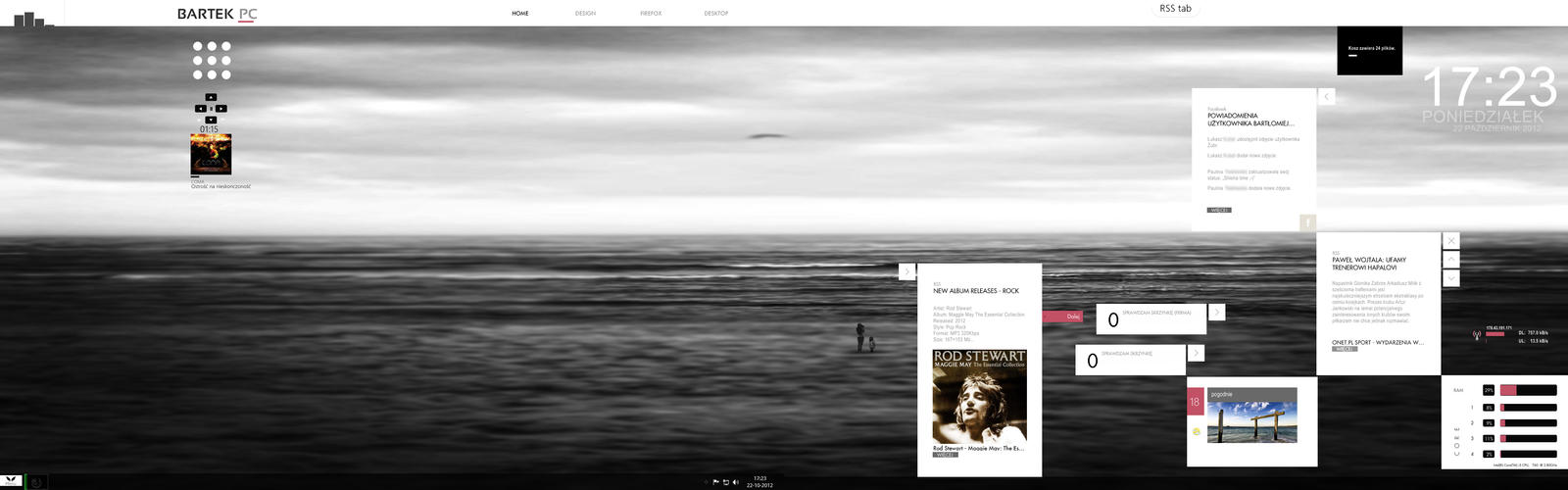
Ładny ten skin. Jest tu parę rzeczy o które chcę cię zapytać. Gratuluję dyscypliny w tworzeniu tego minimalistycznego Rainmeter. Trzeba dużo samozaparcia, żeby nie dać się ponieść fantazji.
Ja niestety nad tym nie panuję 
Miał być prosty odtwarzacz i RAINbow kalendarz

|
 Podziękowania od: Podziękowania od: |
|
|
|
pawlodar10
Nowy
Liczba postów: 4
|
 RE: Rainmeter
No żart jakiś, jak Wam to genialnie wychodzi  Nostromo, pomógłbyś mi?
(22.10.2012 20:38)pawlodar10 napisał(a): Siemka, zainstalowałem Rainmetera, no i w sumie nie mam pojęcia co dalej. Był już wgrany motyw illustro, z włączeniem zegara, czy osiągów komputera poradziłem sobie, ale zależy mi głównie na widżecie facebooka, gmaila i pogody (Warszawa). Znalazłem pliki na deviantarcie, ale gdzie je trzeba wrzucić, żeby program je widział i jak dalej poprowadzić proces konfiguracji, by fb i gmail "widziały" moje konta?
(Ten post był ostatnio modyfikowany: 29.10.2012 18:41 przez pawlodar10.)
29.10.2012 18:39
|
 Podziękowania od: Podziękowania od: |
|
|
|
Kloc
Wdrażany

Liczba postów: 34
|
RE: Rainmeter
(29.10.2012 17:41)Nostromo napisał(a): Kloc,
Rainmeter .exe 2.3.3 Final pobiera się ze strony rainmeter.net, bez haseł i logowania. Jeżeli uparłeś się pobrać z dewiantART, gdzie nie masz konta nic dziwnego, że prosi cię o hasło logowania a nie do konta w banku.
Rainmeter Post: #1, od początku.
1. mam konto na deviantart a żeby coś pobrać z devianta nie trzeba mieć tam konta, tak sądzę (ale nie wiem na 100 % bo i tak konto mam)
2. żądanie hasła jest w momencie kiedy chcę instalować skórkę (przykładowo tą cholerną Simply Nova) z pliku (chyba) rsm na dysk ale skoro to wynika z posiadania starszej wersji rainmetera to okej ( tylko dziwne że potrzeba wpisać nazwę użytkownika i hasło do konta - żeby było śmieszniej wpisuje poprawną wersję i mi wywala błąd) ale nie przy każdej skórce takie żądanie jest
może to co pisałem wcześniej i później jest śmieszne
jestem w tej tematyce zielony a to co umiem to staram się dzielić z innymi użytkownikami
więc jeśli moje próby pomocy wyglądające może jak offtop są dla kogoś śmieszne to przykro mi
(Ten post był ostatnio modyfikowany: 29.10.2012 19:26 przez Kloc.)
29.10.2012 19:25
|
 Podziękowania od: Podziękowania od: |
|
|
|
 Podziękowania od:
Podziękowania od: Nie wiem czy to ja coś źle robię czy cuś tu kod od zegarka i daty:
Nie wiem czy to ja coś źle robię czy cuś tu kod od zegarka i daty:
 dodatkami,
dodatkami,  Podziękowania od:
Podziękowania od:

 działa bez problemu(sprawdziłem).
działa bez problemu(sprawdziłem).
 Podziękowania od:
Podziękowania od:![[Obrazek: 2iw0ok9.gif]](http://i52.tinypic.com/2iw0ok9.gif)

 dziwne te nowe skórki...
dziwne te nowe skórki...
 ale tak na chłopski rozum główkując czasem uda się trafić w sedno
ale tak na chłopski rozum główkując czasem uda się trafić w sedno a moja pogoda wygląda tak:
a moja pogoda wygląda tak:

 nie ja
nie ja

 Nostromo, pomógłbyś mi?
Nostromo, pomógłbyś mi?