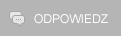blue screen w trakcje gry w "dota2" |
|
|
irocket Senior Moderator
Liczba postów: 2.337
|
RE: blue screen w trakcje gry w "dota2"
BCCode 1a może wskazywać na problem z pamięcią RAM, przetestuj ją programem memtes86+
Stop 0x50 też wg Microsoftu wskazuje na problem z RAM / sterownikami do grafiki w XP SP1 Stop 0x24 może oznaczać uszkodzony plik Ntfs.sys lub partycję na dysku. Widzę, że uruchomił ci się chkdsk, więc już nie powinien ten BSoD wyskakiwać. Zapobiegawczo możesz zastosować się do tego (chyba angielski ci nie straszny): Cytat:1. Tap F8 during startup to get to the Startup Options menu. 27.06.2013 08:19 |
| Wiadomości w tym wątku |
|
blue screen w trakcje gry w "dota2" - idziak - 26.06.2013, 21:12
RE: blue screen w trakcje gry w "dota2" - peciaq - 27.06.2013, 12:02
RE: blue screen ntfs.sys - thermalfake - 26.06.2013, 21:19
|
| Podobne wątki | ||||
| Wątek: | Autor | Odpowiedzi: | Wyświetleń: | Ostatni post |
| Blue screen | dedhelper | 1 | 1.339 |
12.01.2017 19:22 Ostatni post: dyzio2 |
| Blue screen i niskie napiecie | break0 | 0 | 1.464 |
02.05.2016 12:22 Ostatni post: break0 |
| Blue screen w grze NBA 2k15 | Kwasiu91 | 2 | 1.830 |
01.05.2015 16:18 Ostatni post: thermalfake |
| Rozwiązany Problem z Blue Screen - CDD.DLL - WIN32K.SYS | Maniakst | 9 | 6.355 |
01.05.2015 16:07 Ostatni post: thermalfake |
| Podczas uruchamiania gry wlacza mi sie blue screen. | smillpunisher9 | 7 | 3.304 |
13.09.2014 05:29 Ostatni post: Maxim128 |
| Blue screen problem z ntoskrl | majax | 2 | 2.030 |
23.05.2014 01:21 Ostatni post: thermalfake |
|
« Starszy wątek | Nowszy wątek »
Autor: idziak Temat został oceniony na 0 w skali 1-5 gwiazdek. Zebrano 2 głosów. |