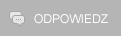BSOD niemal codziennie
|
piotr1
Nowy
Liczba postów: 7
|
BSOD niemal codziennie
Witam,
Od jakiegos czasu niemal codziennie mam problemy ze swoim laptopem (HP Pavilion dv8). Wiesza sie kilka razy dziennie, czesto tez pojawia sie BSOD. Sprawdzilem pamiec i okazalo sie, ze jedna z kosci szwankuje wiec wczoraj ja wymienilem i obecnie mam wlozona tylko 1 nowa kosc 4GB - stare na razie nie sa zalozone. Memtest po 5 testach nie pokazal zadnych bledow, a mimo to od rana znowu problemy - 2 razy blue screen. Ponizej wklejam zawartosc ostatniego mini dump'a - mam nadzieje, ze ktos bedzie w stanie mi pomoc.
Pozdrawiam,
Piotr
Kod:
Microsoft (R) Windows Debugger Version 6.10.0003.233 AMD64
Copyright (c) Microsoft Corporation. All rights reserved.
Loading Dump File [C: \Users\peter\Desktop\Minidump\012715-21808-01.dmp]
Mini Kernel Dump File: Only registers and stack trace are available
Symbol search path is: *** Invalid ***
****************************************************************************
* Symbol loading may be unreliable without a symbol search path. *
* Use .symfix to have the debugger choose a symbol path. *
* After setting your symbol path, use .reload to refresh symbol locations. *
****************************************************************************
Executable search path is:
*********************************************************************
* Symbols can not be loaded because symbol path is not initialized. *
* *
* The Symbol Path can be set by: *
* using the _NT_SYMBOL_PATH environment variable. *
* using the -y <symbol_path> argument when starting the debugger. *
* using .sympath and .sympath+ *
*********************************************************************
Unable to load image \SystemRoot\system32\ntoskrnl.exe, Win32 error 0n2
*** WARNING: Unable to verify timestamp for ntoskrnl.exe
*** ERROR: Module load completed but symbols could not be loaded for ntoskrnl.exe
Windows 7 Kernel Version 7601 (Service Pack 1) MP (8 procs) Free x64
Product: WinNt, suite: TerminalServer SingleUserTS Personal
Built by: 7601.18700.amd64fre.win7sp1_gdr.141211-1742
Machine Name:
Kernel base = 0xfffff800`03054000 PsLoadedModuleList = 0xfffff800`03297890
Debug session time: Tue Jan 27 10: 09: 15.628 2015 (GMT+1)
System Uptime: 0 days 0: 05: 35.814
*********************************************************************
* Symbols can not be loaded because symbol path is not initialized. *
* *
* The Symbol Path can be set by: *
* using the _NT_SYMBOL_PATH environment variable. *
* using the -y <symbol_path> argument when starting the debugger. *
* using .sympath and .sympath+ *
*********************************************************************
Unable to load image \SystemRoot\system32\ntoskrnl.exe, Win32 error 0n2
*** WARNING: Unable to verify timestamp for ntoskrnl.exe
*** ERROR: Module load completed but symbols could not be loaded for ntoskrnl.exe
Loading Kernel Symbols
...............................................................
................................................................
...................................
Loading User Symbols
Loading unloaded module list
....
ERROR: FindPlugIns 8007007b
*******************************************************************************
* *
* Bugcheck Analysis *
* *
*******************************************************************************
Use !analyze -v to get detailed debugging information.
BugCheck 7F, {8, 80050033, 6f8, fffff880049a3ab4}
Unable to load image \SystemRoot\System32\drivers\dxgmms1.sys, Win32 error 0n2
*** WARNING: Unable to verify timestamp for dxgmms1.sys
*** ERROR: Module load completed but symbols could not be loaded for dxgmms1.sys
***** Kernel symbols are WRONG. Please fix symbols to do analysis.
*************************************************************************
*** ***
*** ***
*** Your debugger is not using the correct symbols ***
*** ***
*** In order for this command to work properly, your symbol path ***
*** must point to .pdb files that have full type information. ***
*** ***
*** Certain .pdb files (such as the public OS symbols) do not ***
*** contain the required information. Contact the group that ***
*** provided you with these symbols if you need this command to ***
*** work. ***
*** ***
*** Type referenced: nt!_KPRCB ***
*** ***
*************************************************************************
*************************************************************************
*** ***
*** ***
*** Your debugger is not using the correct symbols ***
*** ***
*** In order for this command to work properly, your symbol path ***
*** must point to .pdb files that have full type information. ***
*** ***
*** Certain .pdb files (such as the public OS symbols) do not ***
*** contain the required information. Contact the group that ***
*** provided you with these symbols if you need this command to ***
*** work. ***
*** ***
*** Type referenced: nt!KPRCB ***
*** ***
*************************************************************************
*************************************************************************
*** ***
*** ***
*** Your debugger is not using the correct symbols ***
*** ***
*** In order for this command to work properly, your symbol path ***
*** must point to .pdb files that have full type information. ***
*** ***
*** Certain .pdb files (such as the public OS symbols) do not ***
*** contain the required information. Contact the group that ***
*** provided you with these symbols if you need this command to ***
*** work. ***
*** ***
*** Type referenced: nt!_KPRCB ***
*** ***
*************************************************************************
*************************************************************************
*** ***
*** ***
*** Your debugger is not using the correct symbols ***
*** ***
*** In order for this command to work properly, your symbol path ***
*** must point to .pdb files that have full type information. ***
*** ***
*** Certain .pdb files (such as the public OS symbols) do not ***
*** contain the required information. Contact the group that ***
*** provided you with these symbols if you need this command to ***
*** work. ***
*** ***
*** Type referenced: nt!KPRCB ***
*** ***
*************************************************************************
*************************************************************************
*** ***
*** ***
*** Your debugger is not using the correct symbols ***
*** ***
*** In order for this command to work properly, your symbol path ***
*** must point to .pdb files that have full type information. ***
*** ***
*** Certain .pdb files (such as the public OS symbols) do not ***
*** contain the required information. Contact the group that ***
*** provided you with these symbols if you need this command to ***
*** work. ***
*** ***
*** Type referenced: nt!_KPRCB ***
*** ***
*************************************************************************
*************************************************************************
*** ***
*** ***
*** Your debugger is not using the correct symbols ***
*** ***
*** In order for this command to work properly, your symbol path ***
*** must point to .pdb files that have full type information. ***
*** ***
*** Certain .pdb files (such as the public OS symbols) do not ***
*** contain the required information. Contact the group that ***
*** provided you with these symbols if you need this command to ***
*** work. ***
*** ***
*** Type referenced: nt!_KPRCB ***
*** ***
*************************************************************************
*************************************************************************
*** ***
*** ***
*** Your debugger is not using the correct symbols ***
*** ***
*** In order for this command to work properly, your symbol path ***
*** must point to .pdb files that have full type information. ***
*** ***
*** Certain .pdb files (such as the public OS symbols) do not ***
*** contain the required information. Contact the group that ***
*** provided you with these symbols if you need this command to ***
*** work. ***
*** ***
*** Type referenced: nt!_KPRCB ***
*** ***
*************************************************************************
*************************************************************************
*** ***
*** ***
*** Your debugger is not using the correct symbols ***
*** ***
*** In order for this command to work properly, your symbol path ***
*** must point to .pdb files that have full type information. ***
*** ***
*** Certain .pdb files (such as the public OS symbols) do not ***
*** contain the required information. Contact the group that ***
*** provided you with these symbols if you need this command to ***
*** work. ***
*** ***
*** Type referenced: nt!_KPRCB ***
*** ***
*************************************************************************
*********************************************************************
* Symbols can not be loaded because symbol path is not initialized. *
* *
* The Symbol Path can be set by: *
* using the _NT_SYMBOL_PATH environment variable. *
* using the -y <symbol_path> argument when starting the debugger. *
* using .sympath and .sympath+ *
*********************************************************************
*********************************************************************
* Symbols can not be loaded because symbol path is not initialized. *
* *
* The Symbol Path can be set by: *
* using the _NT_SYMBOL_PATH environment variable. *
* using the -y <symbol_path> argument when starting the debugger. *
* using .sympath and .sympath+ *
*********************************************************************
Probably caused by : dxgmms1.sys ( dxgmms1+3cab4 )
Followup: MachineOwner
---------
|
 Podziękowania od: Podziękowania od: |
|
|
|
LadyInBlue
Pani SuperMod

Liczba postów: 19.074
|
RE: BSOD niemal codziennie
Po pierwsze wrzuć na jakiś hosting zawartość folderu Minidump.
Po drugie podaj specyfikację tegoż komputera.
Po trzecie: skąd masz pewność, że to kość szwankowała? Zmień gniazdo, możliwe, że to gdzie teraz masz RAM jest uszkodzone.
Żyj tak, aby twoim znajomym zrobiło się nudno, kiedy umrzesz.
![[Obrazek: Lady_In_Blue.gif]](https://s26.postimg.cc/o9usxxybd/Lady_In_Blue.gif)
![[Obrazek: sygnaasia.png]](https://s26.postimg.cc/ws492bf4p/sygnaasia.png)
Windows ❼ Forum
|
 Podziękowania od: Podziękowania od: |
|
|
|
piotr1
Nowy
Liczba postów: 7
|
RE: BSOD niemal codziennie
Folder minidump: http://speedy.sh/q6WGJ/Minidump.zip
Specyfikacja:
OS Windows 7 Home Premium 6.1.7601 Service Pack 1 Build 7601
Procesor Intel® Core™ i7 CPU, Q 720 @ 1.60GHz, 1600 Mhz, 4 Core(s), 8 Logical Processor(s)
RAM 4,00 GB (wlozone wczoraj - wczesniej byly 2 kosci po 2GB)
Grafika NVIDIA GeForce GT 230M
HDD1 Hitachi HTS725050A9A364
HDD2 TOSHIBA MK5061GSYN
Z gory dzieki za pomoc!
|
 Podziękowania od: Podziękowania od: |
|
|
|
LadyInBlue
Pani SuperMod

Liczba postów: 19.074
|
RE: BSOD niemal codziennie
Zmień gniazdo, do którego wsadziłeś pamięć i zobacz czy wywala błędy 
Żyj tak, aby twoim znajomym zrobiło się nudno, kiedy umrzesz.
![[Obrazek: Lady_In_Blue.gif]](https://s26.postimg.cc/o9usxxybd/Lady_In_Blue.gif)
![[Obrazek: sygnaasia.png]](https://s26.postimg.cc/ws492bf4p/sygnaasia.png)
Windows ❼ Forum
|
 Podziękowania od: Podziękowania od: |
|
|
|
piotr1
Nowy
Liczba postów: 7
|
RE: BSOD niemal codziennie
Taki test troche potrwa - cos sugeruje, ze plyta jest uszkodzona?
|
 Podziękowania od: Podziękowania od: |
|
|
|
LadyInBlue
Pani SuperMod

Liczba postów: 19.074
|
RE: BSOD niemal codziennie
Zawsze może istnieć taka ewentualność. Zwłaszcza, że problem nie znikł po wsadzeniu nowej kości RAM.
Żyj tak, aby twoim znajomym zrobiło się nudno, kiedy umrzesz.
![[Obrazek: Lady_In_Blue.gif]](https://s26.postimg.cc/o9usxxybd/Lady_In_Blue.gif)
![[Obrazek: sygnaasia.png]](https://s26.postimg.cc/ws492bf4p/sygnaasia.png)
Windows ❼ Forum
|
 Podziękowania od: Podziękowania od: |
|
|
|
piotr1
Nowy
Liczba postów: 7
|
RE: BSOD niemal codziennie
Ok, test leci na razie bez bledow. Wystarczy 1 petla?
|
 Podziękowania od: Podziękowania od: |
|
|
|
LadyInBlue
Pani SuperMod

Liczba postów: 19.074
|
RE: BSOD niemal codziennie
Jedna pętla to za mało, powinieneś testować z 5 godzin.
Żyj tak, aby twoim znajomym zrobiło się nudno, kiedy umrzesz.
![[Obrazek: Lady_In_Blue.gif]](https://s26.postimg.cc/o9usxxybd/Lady_In_Blue.gif)
![[Obrazek: sygnaasia.png]](https://s26.postimg.cc/ws492bf4p/sygnaasia.png)
Windows ❼ Forum
|
 Podziękowania od: Podziękowania od: |
|
|
|
piotr1
Nowy
Liczba postów: 7
|
RE: BSOD niemal codziennie
W takim razie niestety bede to musial zostawic na noc. Na razie zrobilem 1 test i nie pokazal zadnych bledow. Jakies inne sugestie?
|
 Podziękowania od: Podziękowania od: |
|
|
|
thermalfake
Ostatni Mohikanin

Liczba postów: 13.580
|
RE: BSOD niemal codziennie
(27.01.2015 12:14)piotr1 napisał(a): Jakies inne sugestie?
Dopóki nie przejrzę dokładnie bsodów nie jestem stanie nic innego wymyślić, dojść do wniosków, znaleźć wspólny mianownik (bsody mają różne kody i na pierwszy rzut oka różne przyczyny).
Jaki to jest dokładnie model tego Pawełka bo tyle co napisałeś to ja już wiem z pierwszego bsoda jaki poddałem wstępnej obróbce ?
![[Obrazek: 2089620800_1406976151.png]](http://obrazki.elektroda.pl/2089620800_1406976151.png)
W zamian za pomoc oczekuję poprawnej pisowni. Stop niechlujstwu.
Jak mądrze zadawać pytania? - przejrzyj poradnik na forum.
Nie udzielam porad via PW.
|
 Podziękowania od: Podziękowania od: |
|
|
|
piotr1
Nowy
Liczba postów: 7
|
RE: BSOD niemal codziennie
OK, memtest po testowaniu 2 slota pokazuje zero bledow - 6 godzin pracy, 7 iteracji. Zapuscilem go jeszcze raz, ale tym razem ze stara koscia 2GB na 1 slocie i po 8 godzinach pracy zero bledow.
Model to HP Pavilion dv8 1110sw.
|
 Podziękowania od: Podziękowania od: |
|
|
|
piotr1
Nowy
Liczba postów: 7
|
RE: BSOD niemal codziennie
Od czasu jak napisalem pierwszy post byl spokoj, az do dzisiaj - od rana 2 razy BSOD i 2 zwisy. Ponizej zamieszczam zawartosc obydwu dump'ow. Zaraz po 2 blue screenie zapuscilem memtest i niestety tym razem nie obylo sie bez bledow - screen tutaj
Kod:
Microsoft (R) Windows Debugger Version 6.10.0003.233 AMD64
Copyright (c) Microsoft Corporation. All rights reserved.
Loading Dump File [C: \Users\peter\Desktop\Minidump\012915-27378-01.dmp]
Mini Kernel Dump File: Only registers and stack trace are available
Symbol search path is: *** Invalid ***
****************************************************************************
* Symbol loading may be unreliable without a symbol search path. *
* Use .symfix to have the debugger choose a symbol path. *
* After setting your symbol path, use .reload to refresh symbol locations. *
****************************************************************************
Executable search path is:
*********************************************************************
* Symbols can not be loaded because symbol path is not initialized. *
* *
* The Symbol Path can be set by: *
* using the _NT_SYMBOL_PATH environment variable. *
* using the -y <symbol_path> argument when starting the debugger. *
* using .sympath and .sympath+ *
*********************************************************************
Unable to load image \SystemRoot\system32\ntoskrnl.exe, Win32 error 0n2
*** WARNING: Unable to verify timestamp for ntoskrnl.exe
*** ERROR: Module load completed but symbols could not be loaded for ntoskrnl.exe
Windows 7 Kernel Version 7601 (Service Pack 1) MP (8 procs) Free x64
Product: WinNt, suite: TerminalServer SingleUserTS Personal
Built by: 7601.18700.amd64fre.win7sp1_gdr.141211-1742
Machine Name:
Kernel base = 0xfffff800`03058000 PsLoadedModuleList = 0xfffff800`0329b890
Debug session time: Thu Jan 29 10: 58: 17.559 2015 (GMT+1)
System Uptime: 0 days 0: 05: 32.603
*********************************************************************
* Symbols can not be loaded because symbol path is not initialized. *
* *
* The Symbol Path can be set by: *
* using the _NT_SYMBOL_PATH environment variable. *
* using the -y <symbol_path> argument when starting the debugger. *
* using .sympath and .sympath+ *
*********************************************************************
Unable to load image \SystemRoot\system32\ntoskrnl.exe, Win32 error 0n2
*** WARNING: Unable to verify timestamp for ntoskrnl.exe
*** ERROR: Module load completed but symbols could not be loaded for ntoskrnl.exe
Loading Kernel Symbols
...............................................................
................................................................
...................................
Loading User Symbols
Loading unloaded module list
....
ERROR: FindPlugIns 8007007b
*******************************************************************************
* *
* Bugcheck Analysis *
* *
*******************************************************************************
Use !analyze -v to get detailed debugging information.
BugCheck 1A, {5001, fffff780c0000000, 5e81, 5e7e0000bd04}
Unable to load image \SystemRoot\system32\drivers\fileinfo.sys, Win32 error 0n2
*** WARNING: Unable to verify timestamp for fileinfo.sys
*** ERROR: Module load completed but symbols could not be loaded for fileinfo.sys
***** Kernel symbols are WRONG. Please fix symbols to do analysis.
*************************************************************************
*** ***
*** ***
*** Your debugger is not using the correct symbols ***
*** ***
*** In order for this command to work properly, your symbol path ***
*** must point to .pdb files that have full type information. ***
*** ***
*** Certain .pdb files (such as the public OS symbols) do not ***
*** contain the required information. Contact the group that ***
*** provided you with these symbols if you need this command to ***
*** work. ***
*** ***
*** Type referenced: nt!_KPRCB ***
*** ***
*************************************************************************
*************************************************************************
*** ***
*** ***
*** Your debugger is not using the correct symbols ***
*** ***
*** In order for this command to work properly, your symbol path ***
*** must point to .pdb files that have full type information. ***
*** ***
*** Certain .pdb files (such as the public OS symbols) do not ***
*** contain the required information. Contact the group that ***
*** provided you with these symbols if you need this command to ***
*** work. ***
*** ***
*** Type referenced: nt!KPRCB ***
*** ***
*************************************************************************
*************************************************************************
*** ***
*** ***
*** Your debugger is not using the correct symbols ***
*** ***
*** In order for this command to work properly, your symbol path ***
*** must point to .pdb files that have full type information. ***
*** ***
*** Certain .pdb files (such as the public OS symbols) do not ***
*** contain the required information. Contact the group that ***
*** provided you with these symbols if you need this command to ***
*** work. ***
*** ***
*** Type referenced: nt!_KPRCB ***
*** ***
*************************************************************************
*************************************************************************
*** ***
*** ***
*** Your debugger is not using the correct symbols ***
*** ***
*** In order for this command to work properly, your symbol path ***
*** must point to .pdb files that have full type information. ***
*** ***
*** Certain .pdb files (such as the public OS symbols) do not ***
*** contain the required information. Contact the group that ***
*** provided you with these symbols if you need this command to ***
*** work. ***
*** ***
*** Type referenced: nt!KPRCB ***
*** ***
*************************************************************************
*************************************************************************
*** ***
*** ***
*** Your debugger is not using the correct symbols ***
*** ***
*** In order for this command to work properly, your symbol path ***
*** must point to .pdb files that have full type information. ***
*** ***
*** Certain .pdb files (such as the public OS symbols) do not ***
*** contain the required information. Contact the group that ***
*** provided you with these symbols if you need this command to ***
*** work. ***
*** ***
*** Type referenced: nt!_KPRCB ***
*** ***
*************************************************************************
*************************************************************************
*** ***
*** ***
*** Your debugger is not using the correct symbols ***
*** ***
*** In order for this command to work properly, your symbol path ***
*** must point to .pdb files that have full type information. ***
*** ***
*** Certain .pdb files (such as the public OS symbols) do not ***
*** contain the required information. Contact the group that ***
*** provided you with these symbols if you need this command to ***
*** work. ***
*** ***
*** Type referenced: nt!_KPRCB ***
*** ***
*************************************************************************
*************************************************************************
*** ***
*** ***
*** Your debugger is not using the correct symbols ***
*** ***
*** In order for this command to work properly, your symbol path ***
*** must point to .pdb files that have full type information. ***
*** ***
*** Certain .pdb files (such as the public OS symbols) do not ***
*** contain the required information. Contact the group that ***
*** provided you with these symbols if you need this command to ***
*** work. ***
*** ***
*** Type referenced: nt!_KPRCB ***
*** ***
*************************************************************************
*************************************************************************
*** ***
*** ***
*** Your debugger is not using the correct symbols ***
*** ***
*** In order for this command to work properly, your symbol path ***
*** must point to .pdb files that have full type information. ***
*** ***
*** Certain .pdb files (such as the public OS symbols) do not ***
*** contain the required information. Contact the group that ***
*** provided you with these symbols if you need this command to ***
*** work. ***
*** ***
*** Type referenced: nt!_KPRCB ***
*** ***
*************************************************************************
*********************************************************************
* Symbols can not be loaded because symbol path is not initialized. *
* *
* The Symbol Path can be set by: *
* using the _NT_SYMBOL_PATH environment variable. *
* using the -y <symbol_path> argument when starting the debugger. *
* using .sympath and .sympath+ *
*********************************************************************
*********************************************************************
* Symbols can not be loaded because symbol path is not initialized. *
* *
* The Symbol Path can be set by: *
* using the _NT_SYMBOL_PATH environment variable. *
* using the -y <symbol_path> argument when starting the debugger. *
* using .sympath and .sympath+ *
*********************************************************************
Probably caused by : ntoskrnl.exe ( nt+76e80 )
Followup: MachineOwner
---------
Kod:
Microsoft (R) Windows Debugger Version 6.10.0003.233 AMD64
Copyright (c) Microsoft Corporation. All rights reserved.
Loading Dump File [C: \Users\peter\Desktop\Minidump\012915-20046-01.dmp]
Mini Kernel Dump File: Only registers and stack trace are available
Symbol search path is: *** Invalid ***
****************************************************************************
* Symbol loading may be unreliable without a symbol search path. *
* Use .symfix to have the debugger choose a symbol path. *
* After setting your symbol path, use .reload to refresh symbol locations. *
****************************************************************************
Executable search path is:
*********************************************************************
* Symbols can not be loaded because symbol path is not initialized. *
* *
* The Symbol Path can be set by: *
* using the _NT_SYMBOL_PATH environment variable. *
* using the -y <symbol_path> argument when starting the debugger. *
* using .sympath and .sympath+ *
*********************************************************************
Unable to load image \SystemRoot\system32\ntoskrnl.exe, Win32 error 0n2
*** WARNING: Unable to verify timestamp for ntoskrnl.exe
*** ERROR: Module load completed but symbols could not be loaded for ntoskrnl.exe
Windows 7 Kernel Version 7601 (Service Pack 1) MP (8 procs) Free x64
Product: WinNt, suite: TerminalServer SingleUserTS Personal
Built by: 7601.18700.amd64fre.win7sp1_gdr.141211-1742
Machine Name:
Kernel base = 0xfffff800`0301a000 PsLoadedModuleList = 0xfffff800`0325d890
Debug session time: Thu Jan 29 10: 32: 18.305 2015 (GMT+1)
System Uptime: 0 days 0: 12: 40.460
*********************************************************************
* Symbols can not be loaded because symbol path is not initialized. *
* *
* The Symbol Path can be set by: *
* using the _NT_SYMBOL_PATH environment variable. *
* using the -y <symbol_path> argument when starting the debugger. *
* using .sympath and .sympath+ *
*********************************************************************
Unable to load image \SystemRoot\system32\ntoskrnl.exe, Win32 error 0n2
*** WARNING: Unable to verify timestamp for ntoskrnl.exe
*** ERROR: Module load completed but symbols could not be loaded for ntoskrnl.exe
Loading Kernel Symbols
...............................................................
................................................................
...................................
Loading User Symbols
Loading unloaded module list
......
ERROR: FindPlugIns 8007007b
*******************************************************************************
* *
* Bugcheck Analysis *
* *
*******************************************************************************
Use !analyze -v to get detailed debugging information.
BugCheck 4E, {99, 1aae27, 2, 1986a6}
***** Kernel symbols are WRONG. Please fix symbols to do analysis.
*************************************************************************
*** ***
*** ***
*** Your debugger is not using the correct symbols ***
*** ***
*** In order for this command to work properly, your symbol path ***
*** must point to .pdb files that have full type information. ***
*** ***
*** Certain .pdb files (such as the public OS symbols) do not ***
*** contain the required information. Contact the group that ***
*** provided you with these symbols if you need this command to ***
*** work. ***
*** ***
*** Type referenced: nt!_KPRCB ***
*** ***
*************************************************************************
*************************************************************************
*** ***
*** ***
*** Your debugger is not using the correct symbols ***
*** ***
*** In order for this command to work properly, your symbol path ***
*** must point to .pdb files that have full type information. ***
*** ***
*** Certain .pdb files (such as the public OS symbols) do not ***
*** contain the required information. Contact the group that ***
*** provided you with these symbols if you need this command to ***
*** work. ***
*** ***
*** Type referenced: nt!KPRCB ***
*** ***
*************************************************************************
*************************************************************************
*** ***
*** ***
*** Your debugger is not using the correct symbols ***
*** ***
*** In order for this command to work properly, your symbol path ***
*** must point to .pdb files that have full type information. ***
*** ***
*** Certain .pdb files (such as the public OS symbols) do not ***
*** contain the required information. Contact the group that ***
*** provided you with these symbols if you need this command to ***
*** work. ***
*** ***
*** Type referenced: nt!_KPRCB ***
*** ***
*************************************************************************
*************************************************************************
*** ***
*** ***
*** Your debugger is not using the correct symbols ***
*** ***
*** In order for this command to work properly, your symbol path ***
*** must point to .pdb files that have full type information. ***
*** ***
*** Certain .pdb files (such as the public OS symbols) do not ***
*** contain the required information. Contact the group that ***
*** provided you with these symbols if you need this command to ***
*** work. ***
*** ***
*** Type referenced: nt!KPRCB ***
*** ***
*************************************************************************
*************************************************************************
*** ***
*** ***
*** Your debugger is not using the correct symbols ***
*** ***
*** In order for this command to work properly, your symbol path ***
*** must point to .pdb files that have full type information. ***
*** ***
*** Certain .pdb files (such as the public OS symbols) do not ***
*** contain the required information. Contact the group that ***
*** provided you with these symbols if you need this command to ***
*** work. ***
*** ***
*** Type referenced: nt!_KPRCB ***
*** ***
*************************************************************************
*************************************************************************
*** ***
*** ***
*** Your debugger is not using the correct symbols ***
*** ***
*** In order for this command to work properly, your symbol path ***
*** must point to .pdb files that have full type information. ***
*** ***
*** Certain .pdb files (such as the public OS symbols) do not ***
*** contain the required information. Contact the group that ***
*** provided you with these symbols if you need this command to ***
*** work. ***
*** ***
*** Type referenced: nt!_KPRCB ***
*** ***
*************************************************************************
*************************************************************************
*** ***
*** ***
*** Your debugger is not using the correct symbols ***
*** ***
*** In order for this command to work properly, your symbol path ***
*** must point to .pdb files that have full type information. ***
*** ***
*** Certain .pdb files (such as the public OS symbols) do not ***
*** contain the required information. Contact the group that ***
*** provided you with these symbols if you need this command to ***
*** work. ***
*** ***
*** Type referenced: nt!_KPRCB ***
*** ***
*************************************************************************
*************************************************************************
*** ***
*** ***
*** Your debugger is not using the correct symbols ***
*** ***
*** In order for this command to work properly, your symbol path ***
*** must point to .pdb files that have full type information. ***
*** ***
*** Certain .pdb files (such as the public OS symbols) do not ***
*** contain the required information. Contact the group that ***
*** provided you with these symbols if you need this command to ***
*** work. ***
*** ***
*** Type referenced: nt!_KPRCB ***
*** ***
*************************************************************************
*********************************************************************
* Symbols can not be loaded because symbol path is not initialized. *
* *
* The Symbol Path can be set by: *
* using the _NT_SYMBOL_PATH environment variable. *
* using the -y <symbol_path> argument when starting the debugger. *
* using .sympath and .sympath+ *
*********************************************************************
*********************************************************************
* Symbols can not be loaded because symbol path is not initialized. *
* *
* The Symbol Path can be set by: *
* using the _NT_SYMBOL_PATH environment variable. *
* using the -y <symbol_path> argument when starting the debugger. *
* using .sympath and .sympath+ *
*********************************************************************
Probably caused by : ntoskrnl.exe ( nt+76e80 )
Followup: MachineOwner
---------
(Ten post był ostatnio modyfikowany: 29.01.2015 11:30 przez piotr1.)
29.01.2015 11:27
|
 Podziękowania od: Podziękowania od: |
|
|
|
![[Obrazek: Lady_In_Blue.gif]](https://s26.postimg.cc/o9usxxybd/Lady_In_Blue.gif)
![[Obrazek: sygnaasia.png]](https://s26.postimg.cc/ws492bf4p/sygnaasia.png)

![[Obrazek: Lady_In_Blue.gif]](https://s26.postimg.cc/o9usxxybd/Lady_In_Blue.gif)
![[Obrazek: sygnaasia.png]](https://s26.postimg.cc/ws492bf4p/sygnaasia.png)
![[Obrazek: Lady_In_Blue.gif]](https://s26.postimg.cc/o9usxxybd/Lady_In_Blue.gif)
![[Obrazek: sygnaasia.png]](https://s26.postimg.cc/ws492bf4p/sygnaasia.png)
![[Obrazek: Lady_In_Blue.gif]](https://s26.postimg.cc/o9usxxybd/Lady_In_Blue.gif)
![[Obrazek: sygnaasia.png]](https://s26.postimg.cc/ws492bf4p/sygnaasia.png)
![[Obrazek: 2089620800_1406976151.png]](http://obrazki.elektroda.pl/2089620800_1406976151.png)