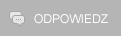Witam,
Mam pewien problem od pewnego czasu z PC ,od jakiegoś czasu(jakieś 2 tyg)pojawiają mi się blu screeny o kodzie błędu 1a,zawsze co parę dni(2/3),a co jest dość dziwne zawsze w określonym czasie(jakieś 5/10 min. po załadowaniu systemu)tylko za pierwszym razem po włączeniu, potem już nie(można siedzieć i cały dzień i już zero problemów),przeinstalowałem system i problem występuje nadal,sprawdzałem pamięci mam testem i nie wykryło żadnych błędów,zamieniłem pamięci miejscami i też nic to nie dało, gdzie może być problem i w czym?PC ma jakieś 2 miesiące niecałe ,dodam ze przez pierwszy miesiąc nie było problemów,jakby co wszystkie części mam na gwarancji
i jak nie znajdę rozwiązania problemu to oddam na reklamację,czego jednak wolałbym uniknąć z powodu braku czasu łażenia po sklepach,myślę ze problem tkwi w jakiś sterownikach /programach itp. może ktoś ogarnia troszku bardziej takie sprawy i coś podpowie co można jeszcze pokombinować...?
dołączam komunikat o błędzie jak i odczyt pliku mini dump:
Kod:
Podpis problemu:
Nazwa zdarzenia problemu: BlueScreen
Wersja systemu operacyjnego: 6.1.7600.2.0.0.256.1
Identyfikator ustawień regionalnych: 1045
Dodatkowe informacje o problemie:
BCCode: 1a
BCP1: 0000000000041790
BCP2: FFFFFA8001B14670
BCP3: 000000000000FFFF
BCP4: 0000000000000000
OS Version: 6_1_7600
Service Pack: 0_0
Product: 256_1
Pliki pomagające opisać problem:
C: \Windows\Minidump\090314-16754-01.dmp
C: \Users\marciniak\AppData\Local\Temp\WER-53414-0.sysdata.xml
Przeczytaj w trybie online nasze zasady zachowania poufności informacji:
http: //go.microsoft.com/fwlink/?linkid=104288&clcid=0x0415
Jeśli zasady zachowania poufności informacji w trybie online nie są dostępne, przeczytaj nasze zasady zachowania poufności informacji w trybie offline:
C: \Windows\system32\pl-PL\erofflps.txt[/spoiler]
[spoiler]Microsoft (R) Windows Debugger Version 6.11.0001.404 X86
Copyright (c) Microsoft Corporation. All rights reserved.
Loading Dump File [C: \Windows\Minidump\090314-16754-01.dmp]
Mini Kernel Dump File: Only registers and stack trace are available
Symbol search path is: *** Invalid ***
****************************************************************************
* Symbol loading may be unreliable without a symbol search path. *
* Use .symfix to have the debugger choose a symbol path. *
* After setting your symbol path, use .reload to refresh symbol locations. *
****************************************************************************
Executable search path is:
*********************************************************************
* Symbols can not be loaded because symbol path is not initialized. *
* *
* The Symbol Path can be set by: *
* using the _NT_SYMBOL_PATH environment variable. *
* using the -y <symbol_path> argument when starting the debugger. *
* using .sympath and .sympath+ *
*********************************************************************
Unable to load image \SystemRoot\system32\ntoskrnl.exe, Win32 error 0n2
*** WARNING: Unable to verify timestamp for ntoskrnl.exe
*** ERROR: Module load completed but symbols could not be loaded for ntoskrnl.exe
Windows 7 Kernel Version 7600 MP (4 procs) Free x64
Product: WinNt, suite: TerminalServer SingleUserTS
Built by: 7600.16385.amd64fre.win7_rtm.090713-1255
Machine Name:
Kernel base = 0xfffff800`0341a000 PsLoadedModuleList = 0xfffff800`03657e50
Debug session time: Wed Sep 3 17: 58: 09.188 2014 (GMT+2)
System Uptime: 0 days 0: 04: 10.484
*********************************************************************
* Symbols can not be loaded because symbol path is not initialized. *
* *
* The Symbol Path can be set by: *
* using the _NT_SYMBOL_PATH environment variable. *
* using the -y <symbol_path> argument when starting the debugger. *
* using .sympath and .sympath+ *
*********************************************************************
Unable to load image \SystemRoot\system32\ntoskrnl.exe, Win32 error 0n2
*** WARNING: Unable to verify timestamp for ntoskrnl.exe
*** ERROR: Module load completed but symbols could not be loaded for ntoskrnl.exe
Loading Kernel Symbols
...............................................................
................................................................
.......................................
Loading User Symbols
Loading unloaded module list
.....
*******************************************************************************
* *
* Bugcheck Analysis *
* *
*******************************************************************************
Use !analyze -v to get detailed debugging information.
BugCheck 1A, {41790, fffffa8001b14670, ffff, 0}
***** Kernel symbols are WRONG. Please fix symbols to do analysis.
*************************************************************************
*** ***
*** ***
*** Your debugger is not using the correct symbols ***
*** ***
*** In order for this command to work properly, your symbol path ***
*** must point to .pdb files that have full type information. ***
*** ***
*** Certain .pdb files (such as the public OS symbols) do not ***
*** contain the required information. Contact the group that ***
*** provided you with these symbols if you need this command to ***
*** work. ***
*** ***
*** Type referenced: nt!_KPRCB ***
*** ***
*************************************************************************
*************************************************************************
*** ***
*** ***
*** Your debugger is not using the correct symbols ***
*** ***
*** In order for this command to work properly, your symbol path ***
*** must point to .pdb files that have full type information. ***
*** ***
*** Certain .pdb files (such as the public OS symbols) do not ***
*** contain the required information. Contact the group that ***
*** provided you with these symbols if you need this command to ***
*** work. ***
*** ***
*** Type referenced: nt!KPRCB ***
*** ***
*************************************************************************
*************************************************************************
*** ***
*** ***
*** Your debugger is not using the correct symbols ***
*** ***
*** In order for this command to work properly, your symbol path ***
*** must point to .pdb files that have full type information. ***
*** ***
*** Certain .pdb files (such as the public OS symbols) do not ***
*** contain the required information. Contact the group that ***
*** provided you with these symbols if you need this command to ***
*** work. ***
*** ***
*** Type referenced: nt!_KPRCB ***
*** ***
*************************************************************************
*************************************************************************
*** ***
*** ***
*** Your debugger is not using the correct symbols ***
*** ***
*** In order for this command to work properly, your symbol path ***
*** must point to .pdb files that have full type information. ***
*** ***
*** Certain .pdb files (such as the public OS symbols) do not ***
*** contain the required information. Contact the group that ***
*** provided you with these symbols if you need this command to ***
*** work. ***
*** ***
*** Type referenced: nt!KPRCB ***
*** ***
*************************************************************************
*************************************************************************
*** ***
*** ***
*** Your debugger is not using the correct symbols ***
*** ***
*** In order for this command to work properly, your symbol path ***
*** must point to .pdb files that have full type information. ***
*** ***
*** Certain .pdb files (such as the public OS symbols) do not ***
*** contain the required information. Contact the group that ***
*** provided you with these symbols if you need this command to ***
*** work. ***
*** ***
*** Type referenced: nt!_KPRCB ***
*** ***
*************************************************************************
*************************************************************************
*** ***
*** ***
*** Your debugger is not using the correct symbols ***
*** ***
*** In order for this command to work properly, your symbol path ***
*** must point to .pdb files that have full type information. ***
*** ***
*** Certain .pdb files (such as the public OS symbols) do not ***
*** contain the required information. Contact the group that ***
*** provided you with these symbols if you need this command to ***
*** work. ***
*** ***
*** Type referenced: nt!_KPRCB ***
*** ***
*************************************************************************
*************************************************************************
*** ***
*** ***
*** Your debugger is not using the correct symbols ***
*** ***
*** In order for this command to work properly, your symbol path ***
*** must point to .pdb files that have full type information. ***
*** ***
*** Certain .pdb files (such as the public OS symbols) do not ***
*** contain the required information. Contact the group that ***
*** provided you with these symbols if you need this command to ***
*** work. ***
*** ***
*** Type referenced: nt!_KPRCB ***
*** ***
*************************************************************************
*************************************************************************
*** ***
*** ***
*** Your debugger is not using the correct symbols ***
*** ***
*** In order for this command to work properly, your symbol path ***
*** must point to .pdb files that have full type information. ***
*** ***
*** Certain .pdb files (such as the public OS symbols) do not ***
*** contain the required information. Contact the group that ***
*** provided you with these symbols if you need this command to ***
*** work. ***
*** ***
*** Type referenced: nt!_KPRCB ***
*** ***
*************************************************************************
*********************************************************************
* Symbols can not be loaded because symbol path is not initialized. *
* *
* The Symbol Path can be set by: *
* using the _NT_SYMBOL_PATH environment variable. *
* using the -y <symbol_path> argument when starting the debugger. *
* using .sympath and .sympath+ *
*********************************************************************
*********************************************************************
* Symbols can not be loaded because symbol path is not initialized. *
* *
* The Symbol Path can be set by: *
* using the _NT_SYMBOL_PATH environment variable. *
* using the -y <symbol_path> argument when starting the debugger. *
* using .sympath and .sympath+ *
*********************************************************************
Probably caused by : ntoskrnl.exe ( nt+71f00 )
Followup: MachineOwner
---------
Dane PC:
-Płyta główna S1150 GIGABYTE GA-H81M-HD3 ddr3 1600 sata3 hdmi
-Procesor intel core i3-4130 3,4GHz s 1150
-pamieć ddram3 8GB/1600MHz kingston HyX (2 kosci po 4GB)
-Hdd 1TB wd caviar green 64mb
-Karta graficzna pci-e 2GB gf GT630 MSI ddr3/128bit DVI/HDMI
-Zasilacz pc atx 500w i-box
ps.Nie ukrywam ze już mnie to trochę irytuje,na tyg.jestem w stanie raczej wieczorami zajrzeć na forum ,Za wszystkie rady i podpowiedzi dziękuje z góry.[/php][/code]