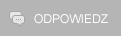Witam wszystkich

Mam pewien problem (miałem już go wcześnie ), otóż przed formatem ciągle nękały mnie bluesceeny.
Pomyślałem że zrobię formata, nowy system i wszystko. Miała być gitara, jednak nie do końca tak jest.
Wcześniej miałem SO Windows 7 32 bit Home Premium teraz mam Windows 7 Ultimate 64bit.
Wszystko miało być w porządku jednak gdzieś godzinę po formacie i użytkowaniu , wyskoczyły mi 2 bsody pod rząd.
Nie wiem czego mogą dotyczyć, stąd moja prośba do Was - może wy mnie jakoś nakierujecie i pomożecie.
Poniżej zamieszczam raporty z WinDbg:
Kod:
1)
Microsoft (R) Windows Debugger Version 6.12.0002.633 AMD64
Copyright (c) Microsoft Corporation. All rights reserved.
Loading Dump File [C: \Windows\Minidump\112710-17206-01.dmp]
Mini Kernel Dump File: Only registers and stack trace are available
Symbol search path is: SRV*c: \symbols*http: //msdl.microsoft.com/download/symbols
Executable search path is:
Windows 7 Kernel Version 7600 MP (4 procs) Free x64
Product: WinNt, suite: TerminalServer SingleUserTS
Built by: 7600.16385.amd64fre.win7_rtm.090713-1255
Machine Name:
Kernel base = 0xfffff800`02e4e000 PsLoadedModuleList = 0xfffff800`0308be50
Debug session time: Sat Nov 27 21: 15: 41.553 2010 (UTC + 1: 00)
System Uptime: 0 days 0: 03: 55.739
Loading Kernel Symbols
...............................................................
................................................................
............................
Loading User Symbols
Loading unloaded module list
...
*******************************************************************************
* *
* Bugcheck Analysis *
* *
*******************************************************************************
Use !analyze -v to get detailed debugging information.
BugCheck 4E, {99, 11d008, 0, 11d048}
Probably caused by : memory_corruption ( nt!MiBadShareCount+4c )
Followup: MachineOwner
---------
2: kd> !analyze -v
*******************************************************************************
* *
* Bugcheck Analysis *
* *
*******************************************************************************
PFN_LIST_CORRUPT (4e)
Typically caused by drivers passing bad memory descriptor lists (ie: calling
MmUnlockPages twice with the same list, etc). If a kernel debugger is
available get the stack trace.
Arguments:
Arg1: 0000000000000099, A PTE or PFN is corrupt
Arg2: 000000000011d008, page frame number
Arg3: 0000000000000000, current page state
Arg4: 000000000011d048, 0
Debugging Details:
------------------
BUGCHECK_STR: 0x4E_99
CUSTOMER_CRASH_COUNT: 1
DEFAULT_BUCKET_ID: VISTA_DRIVER_FAULT
PROCESS_NAME: services.exe
CURRENT_IRQL: 2
LAST_CONTROL_TRANSFER: from fffff80002f4e32c to fffff80002ebff00
STACK_TEXT:
fffff880`067716d8 fffff800`02f4e32c : 00000000`0000004e 00000000`00000099 00000000`0011d008 00000000`00000000 : nt!KeBugCheckEx
fffff880`067716e0 fffff800`02e75557 : 00000000`00000000 fffff680`00001f28 00000000`00000002 00000000`00000001 : nt!MiBadShareCount+0x4c
fffff880`06771720 fffff800`02e94493 : fffffa80`07c39060 fffff700`0000092b 0000007f`fffffff8 fffff8a0`065ca298 : nt! ? : FNODOBFM: `string'+0x322be
fffff880`067717b0 fffff800`02e92eee : fffffa80`07c39060 fffffa80`00000004 fffff8a0`000004c4 00000000`00000000 : nt!MiDeleteAddressesInWorkingSet+0x307
fffff880`06772060 fffff800`031a27af : fffff8a0`01e83c50 00000000`00000001 00000000`00000000 fffffa80`087a8b60 : nt!MmCleanProcessAddressSpace+0x96
fffff880`067720b0 fffff800`0317bcb8 : 00000000`c0000005 00000000`00000001 000007ff`fffdc000 00000000`00000000 : nt!PspExitThread+0x47f
fffff880`06772180 fffff800`02ebf153 : fffffa80`07c39060 fffff800`c0000005 fffffa80`087a8b60 fffff880`06772b78 : nt!NtTerminateProcess+0x138
fffff880`06772200 fffff800`02ebb6f0 : fffff800`02effada fffff880`06772b78 fffff880`067728d0 fffff880`06772c20 : nt!KiSystemServiceCopyEnd+0x13
fffff880`06772398 fffff800`02effada : fffff880`06772b78 fffff880`067728d0 fffff880`06772c20 000007fe`fe0d0000 : nt!KiServiceLinkage
fffff880`067723a0 00000000`00000000 : 00000000`00000000 00000000`00000000 00000000`00000000 00000000`00000000 : nt! ? : FNODOBFM: `string'+0x4619d
STACK_COMMAND: kb
FOLLOWUP_IP:
nt!MiBadShareCount+4c
fffff800`02f4e32c cc int 3
SYMBOL_STACK_INDEX: 1
SYMBOL_NAME: nt!MiBadShareCount+4c
FOLLOWUP_NAME: MachineOwner
MODULE_NAME: nt
DEBUG_FLR_IMAGE_TIMESTAMP: 4a5bc600
IMAGE_NAME: memory_corruption
FAILURE_BUCKET_ID: X64_0x4E_99_nt!MiBadShareCount+4c
BUCKET_ID: X64_0x4E_99_nt!MiBadShareCount+4c
Followup: MachineOwner
---------
2: kd> !analyze -v
*******************************************************************************
* *
* Bugcheck Analysis *
* *
*******************************************************************************
PFN_LIST_CORRUPT (4e)
Typically caused by drivers passing bad memory descriptor lists (ie: calling
MmUnlockPages twice with the same list, etc). If a kernel debugger is
available get the stack trace.
Arguments:
Arg1: 0000000000000099, A PTE or PFN is corrupt
Arg2: 000000000011d008, page frame number
Arg3: 0000000000000000, current page state
Arg4: 000000000011d048, 0
Debugging Details:
------------------
BUGCHECK_STR: 0x4E_99
CUSTOMER_CRASH_COUNT: 1
DEFAULT_BUCKET_ID: VISTA_DRIVER_FAULT
PROCESS_NAME: services.exe
CURRENT_IRQL: 2
LAST_CONTROL_TRANSFER: from fffff80002f4e32c to fffff80002ebff00
STACK_TEXT:
fffff880`067716d8 fffff800`02f4e32c : 00000000`0000004e 00000000`00000099 00000000`0011d008 00000000`00000000 : nt!KeBugCheckEx
fffff880`067716e0 fffff800`02e75557 : 00000000`00000000 fffff680`00001f28 00000000`00000002 00000000`00000001 : nt!MiBadShareCount+0x4c
fffff880`06771720 fffff800`02e94493 : fffffa80`07c39060 fffff700`0000092b 0000007f`fffffff8 fffff8a0`065ca298 : nt! ? : FNODOBFM: `string'+0x322be
fffff880`067717b0 fffff800`02e92eee : fffffa80`07c39060 fffffa80`00000004 fffff8a0`000004c4 00000000`00000000 : nt!MiDeleteAddressesInWorkingSet+0x307
fffff880`06772060 fffff800`031a27af : fffff8a0`01e83c50 00000000`00000001 00000000`00000000 fffffa80`087a8b60 : nt!MmCleanProcessAddressSpace+0x96
fffff880`067720b0 fffff800`0317bcb8 : 00000000`c0000005 00000000`00000001 000007ff`fffdc000 00000000`00000000 : nt!PspExitThread+0x47f
fffff880`06772180 fffff800`02ebf153 : fffffa80`07c39060 fffff800`c0000005 fffffa80`087a8b60 fffff880`06772b78 : nt!NtTerminateProcess+0x138
fffff880`06772200 fffff800`02ebb6f0 : fffff800`02effada fffff880`06772b78 fffff880`067728d0 fffff880`06772c20 : nt!KiSystemServiceCopyEnd+0x13
fffff880`06772398 fffff800`02effada : fffff880`06772b78 fffff880`067728d0 fffff880`06772c20 000007fe`fe0d0000 : nt!KiServiceLinkage
fffff880`067723a0 00000000`00000000 : 00000000`00000000 00000000`00000000 00000000`00000000 00000000`00000000 : nt! ? : FNODOBFM: `string'+0x4619d
STACK_COMMAND: kb
FOLLOWUP_IP:
nt!MiBadShareCount+4c
fffff800`02f4e32c cc int 3
SYMBOL_STACK_INDEX: 1
SYMBOL_NAME: nt!MiBadShareCount+4c
FOLLOWUP_NAME: MachineOwner
MODULE_NAME: nt
DEBUG_FLR_IMAGE_TIMESTAMP: 4a5bc600
IMAGE_NAME: memory_corruption
FAILURE_BUCKET_ID: X64_0x4E_99_nt!MiBadShareCount+4c
BUCKET_ID: X64_0x4E_99_nt!MiBadShareCount+4c
Followup: MachineOwner
---------
2: kd> lmvm nt
start end module name
fffff800`02e4e000 fffff800`0342b000 nt (pdb symbols) c: \symbols\ntkrnlmp.pdb\F8E2A8B5C9B74BF4A6E4A48F180099942\ntkrnlmp.pdb
Loaded symbol image file: ntkrnlmp.exe
Mapped memory image file: c: \symbols\ntkrnlmp.exe\4A5BC6005dd000\ntkrnlmp.exe
Image path: ntkrnlmp.exe
Image name: ntkrnlmp.exe
Timestamp: Tue Jul 14 01: 40: 48 2009 (4A5BC600)
CheckSum: 0054B487
ImageSize: 005DD000
File version: 6.1.7600.16385
Product version: 6.1.7600.16385
File flags: 0 (Mask 3F)
File OS: 40004 NT Win32
File type: 1.0 App
File date: 00000000.00000000
Translations: 0409.04b0
CompanyName: Microsoft Corporation
ProductName: Microsoft® Windows® Operating System
InternalName: ntkrnlmp.exe
OriginalFilename: ntkrnlmp.exe
ProductVersion: 6.1.7600.16385
FileVersion: 6.1.7600.16385 (win7_rtm.090713-1255)
FileDescription: NT Kernel & System
LegalCopyright: © Microsoft Corporation. All rights reserved.
2)
Microsoft (R) Windows Debugger Version 6.12.0002.633 AMD64
Copyright (c) Microsoft Corporation. All rights reserved.
Loading Dump File [C: \Windows\Minidump\112710-18501-01.dmp]
Mini Kernel Dump File: Only registers and stack trace are available
Symbol search path is: SRV*c: \symbols*http: //msdl.microsoft.com/download/symbols
Executable search path is:
Windows 7 Kernel Version 7600 MP (4 procs) Free x64
Product: WinNt, suite: TerminalServer SingleUserTS
Built by: 7600.16385.amd64fre.win7_rtm.090713-1255
Machine Name:
Kernel base = 0xfffff800`02e0a000 PsLoadedModuleList = 0xfffff800`03047e50
Debug session time: Sat Nov 27 21: 19: 01.338 2010 (UTC + 1: 00)
System Uptime: 0 days 0: 02: 53.524
Loading Kernel Symbols
...............................................................
................................................................
............................
Loading User Symbols
Loading unloaded module list
...
*******************************************************************************
* *
* Bugcheck Analysis *
* *
*******************************************************************************
Use !analyze -v to get detailed debugging information.
BugCheck 3B, {c0000005, fffff9600029fce3, fffff8800929c0f0, 0}
Probably caused by : win32k.sys ( win32k!RFONTOBJ: vDeleteRFONT+33 )
Followup: MachineOwner
---------
2: kd> !analyze -v
*******************************************************************************
* *
* Bugcheck Analysis *
* *
*******************************************************************************
SYSTEM_SERVICE_EXCEPTION (3b)
An exception happened while executing a system service routine.
Arguments:
Arg1: 00000000c0000005, Exception code that caused the bugcheck
Arg2: fffff9600029fce3, Address of the instruction which caused the bugcheck
Arg3: fffff8800929c0f0, Address of the context record for the exception that caused the bugcheck
Arg4: 0000000000000000, zero.
Debugging Details:
------------------
EXCEPTION_CODE: (NTSTATUS) 0xc0000005 - Instrukcja spod 0x%08lx odwo
FAULTING_IP:
win32k!RFONTOBJ: vDeleteRFONT+33
fffff960`0029fce3 4c39b0880b0000 cmp qword ptr [rax+0B88h],r14
CONTEXT: fffff8800929c0f0 -- (.cxr 0xfffff8800929c0f0)
rax=0000000000000000 rbx=fffffa8007787ef0 rcx=fffff8800929cbc0
rdx=fffff900c0003ca0 rsi=fffff8800929cbc0 rdi=fffff8800929ce20
rip=fffff9600029fce3 rsp=fffff8800929cad0 rbp=fffff8800929cb60
r8=fffff8800929cb60 r9=0000000000000001 r10=fffff8800929cbc0
r11=fffff8800929cb38 r12=0000000000000001 r13=0000000000000000
r14=0000000000000000 r15=0000000000000004
iopl=0 nv up ei pl zr na po nc
cs=0010 ss=0018 ds=002b es=002b fs=0053 gs=002b efl=00010246
win32k!RFONTOBJ: vDeleteRFONT+0x33:
fffff960`0029fce3 4c39b0880b0000 cmp qword ptr [rax+0B88h],r14 ds: 002b: 00000000`00000b88=?
Resetting default scope
CUSTOMER_CRASH_COUNT: 1
DEFAULT_BUCKET_ID: VISTA_DRIVER_FAULT
BUGCHECK_STR: 0x3B
PROCESS_NAME: sidebar.exe
CURRENT_IRQL: 0
LAST_CONTROL_TRANSFER: from fffff960000c7ac7 to fffff9600029fce3
STACK_TEXT:
fffff880`0929cad0 fffff960`000c7ac7 : fffffa80`07787ef0 fffff900`c0003ca0 00000000`00000000 fffff960`0006dc15 : win32k!RFONTOBJ: vDeleteRFONT+0x33
fffff880`0929cb40 fffff960`000c74e7 : fffff900`c0003ca0 fffff880`0929cbe0 fffff900`c0003ca0 fffff880`0929ce20 : win32k!RFONTOBJ: bMakeInactiveHelper+0x427
fffff880`0929cbc0 fffff960`000c8aac : fffff900`c0081054 00000000`00000000 fffff880`0929ce20 fffff880`0929d2b0 : win32k!RFONTOBJ: vMakeInactive+0xa3
fffff880`0929cc60 fffff960`00082555 : fffff900`c0613610 fffff880`0000002a fffff900`00000000 fffff880`00000002 : win32k!RFONTOBJ: bInit+0x1ec
fffff880`0929cd80 00000000`00000000 : 00000000`00000000 00000000`00000000 00000000`00000000 00000000`00000000 : win32k!GreExtTextOutWLocked+0x7e5
FOLLOWUP_IP:
win32k!RFONTOBJ: vDeleteRFONT+33
fffff960`0029fce3 4c39b0880b0000 cmp qword ptr [rax+0B88h],r14
SYMBOL_STACK_INDEX: 0
SYMBOL_NAME: win32k!RFONTOBJ: vDeleteRFONT+33
FOLLOWUP_NAME: MachineOwner
MODULE_NAME: win32k
IMAGE_NAME: win32k.sys
DEBUG_FLR_IMAGE_TIMESTAMP: 4a5bc5e0
STACK_COMMAND: .cxr 0xfffff8800929c0f0 ; kb
FAILURE_BUCKET_ID: X64_0x3B_win32k!RFONTOBJ: vDeleteRFONT+33
BUCKET_ID: X64_0x3B_win32k!RFONTOBJ: vDeleteRFONT+33
Followup: MachineOwner
---------
2: kd> lmvm win32k
start end module name
fffff960`00050000 fffff960`0035f000 win32k (pdb symbols) c: \symbols\win32k.pdb\A9F6403F14074E9D8A07D0AA6F0C1CFF2\win32k.pdb
Loaded symbol image file: win32k.sys
Mapped memory image file: c: \symbols\win32k.sys\4A5BC5E030f000\win32k.sys
Image path: \SystemRoot\System32\win32k.sys
Image name: win32k.sys
Timestamp: Tue Jul 14 01: 40: 16 2009 (4A5BC5E0)
CheckSum: 002FE623
ImageSize: 0030F000
File version: 6.1.7600.16385
Product version: 6.1.7600.16385
File flags: 0 (Mask 3F)
File OS: 40004 NT Win32
File type: 3.7 Driver
File date: 00000000.00000000
Translations: 0409.04b0
CompanyName: Microsoft Corporation
ProductName: Microsoft® Windows® Operating System
InternalName: win32k.sys
OriginalFilename: win32k.sys
ProductVersion: 6.1.7600.16385
FileVersion: 6.1.7600.16385 (win7_rtm.090713-1255)
FileDescription: Multi-User Win32 Driver
LegalCopyright: © Microsoft Corporation. All rights reserved.
Jeżeli napisałem w złym dziale to przepraszam i proszę o przeniesienie go

.
Pozdrawiam

 .
.