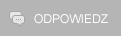Problem z grą Jedi Academy |
|
|
DamiaX Ekspert
Liczba postów: 2.920
|
RE: Problem z grą Jedi Academy
Witaj znalazłem odpowiedź na twój problem.
Niestety w języku angielskim ale sobie przetłumaczysz ok ?  [Część przetłumaczyłem] [Część przetłumaczyłem]Kod: Pobierz poprawkę do wersji 1,01 . .
![[Obrazek: Sygnatura.png]](https://dl.dropboxusercontent.com/u/68982473/Sygnatura.png) Copyright © 2014 revo-design.pl
15.07.2011 10:58 |
 Podziękowania od: Podziękowania od: |
styksu |
| Wiadomości w tym wątku |
|
Problem z grą Jedi Academy - styksu - 14.07.2011, 22:37
RE: Problem z grą Jedi Academy - Raizo - 14.07.2011, 22:57
RE: Problem z grą Jedi Academy - styksu - 14.07.2011, 22:59
RE: Problem z grą Jedi Academy - peciaq - 15.07.2011, 01:13
RE: Problem z grą Jedi Academy - Raizo - 15.07.2011, 01:15
RE: Problem z grą Jedi Academy - DamiaX - 15.07.2011 10:58
RE: Problem z grą Jedi Academy - Sagaan - 17.07.2011, 15:09
|
| Podobne wątki | ||||
| Wątek: | Autor | Odpowiedzi: | Wyświetleń: | Ostatni post |
| Rozwiązany Problem z grą Star Wars: Jedi Knight. Mysteries of the Sith | Darki | 2 | 2.575 |
07.04.2012 12:43 Ostatni post: MrDanio |
|
« Starszy wątek | Nowszy wątek »
Autor: styksu Temat został oceniony na 0 w skali 1-5 gwiazdek. Zebrano 0 głosów. |