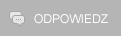neon99
Nowy
Liczba postów: 7
|
RE: Svchost 30% Procesora
To jest Chyba Wina Grafiki nie mam Pojęcia
Kod:
Loading Dump File [C: \111610-17425-01.dmp]
Mini Kernel Dump File: Only registers and stack trace are available
Symbol search path is: *** Invalid ***
****************************************************************************
* Symbol loading may be unreliable without a symbol search path. *
* Use .symfix to have the debugger choose a symbol path. *
* After setting your symbol path, use .reload to refresh symbol locations. *
****************************************************************************
Executable search path is:
*********************************************************************
* Symbols can not be loaded because symbol path is not initialized. *
* *
* The Symbol Path can be set by: *
* using the _NT_SYMBOL_PATH environment variable. *
* using the -y <symbol_path> argument when starting the debugger. *
* using .sympath and .sympath+ *
*********************************************************************
Unable to load image \SystemRoot\system32\ntoskrnl.exe, Win32 error 0n2
*** WARNING: Unable to verify timestamp for ntoskrnl.exe
*** ERROR: Module load completed but symbols could not be loaded for ntoskrnl.exe
Windows 7 Kernel Version 7600 MP (4 procs) Free x64
Product: WinNt, suite: TerminalServer SingleUserTS
Built by: 7600.16617.amd64fre.win7_gdr.100618-1621
Machine Name:
Kernel base = 0xfffff800`02c1c000 PsLoadedModuleList = 0xfffff800`02e59e50
Debug session time: Tue Nov 16 00: 29: 54.486 2010 (GMT+1)
System Uptime: 0 days 3: 53: 35.328
*********************************************************************
* Symbols can not be loaded because symbol path is not initialized. *
* *
* The Symbol Path can be set by: *
* using the _NT_SYMBOL_PATH environment variable. *
* using the -y <symbol_path> argument when starting the debugger. *
* using .sympath and .sympath+ *
*********************************************************************
Unable to load image \SystemRoot\system32\ntoskrnl.exe, Win32 error 0n2
*** WARNING: Unable to verify timestamp for ntoskrnl.exe
*** ERROR: Module load completed but symbols could not be loaded for ntoskrnl.exe
Loading Kernel Symbols
...............................................................
................................................................
................
Loading User Symbols
Loading unloaded module list
..........
*******************************************************************************
* *
* Bugcheck Analysis *
* *
*******************************************************************************
Use !analyze -v to get detailed debugging information.
BugCheck 1E, {ffffffffc000001d, fffff80002c94ffc, 2, fffffa80046e0000}
Unable to load image \SystemRoot\System32\drivers\dxgmms1.sys, Win32 error 0n2
*** WARNING: Unable to verify timestamp for dxgmms1.sys
*** ERROR: Module load completed but symbols could not be loaded for dxgmms1.sys
***** Kernel symbols are WRONG. Please fix symbols to do analysis.
*************************************************************************
*** ***
*** ***
*** Your debugger is not using the correct symbols ***
*** ***
*** In order for this command to work properly, your symbol path ***
*** must point to .pdb files that have full type information. ***
*** ***
*** Certain .pdb files (such as the public OS symbols) do not ***
*** contain the required information. Contact the group that ***
*** provided you with these symbols if you need this command to ***
*** work. ***
*** ***
*** Type referenced: nt!_KPRCB ***
*** ***
*************************************************************************
*************************************************************************
*** ***
*** ***
*** Your debugger is not using the correct symbols ***
*** ***
*** In order for this command to work properly, your symbol path ***
*** must point to .pdb files that have full type information. ***
*** ***
*** Certain .pdb files (such as the public OS symbols) do not ***
*** contain the required information. Contact the group that ***
*** provided you with these symbols if you need this command to ***
*** work. ***
*** ***
*** Type referenced: nt!_KPRCB ***
*** ***
*************************************************************************
*************************************************************************
*** ***
*** ***
*** Your debugger is not using the correct symbols ***
*** ***
*** In order for this command to work properly, your symbol path ***
*** must point to .pdb files that have full type information. ***
*** ***
*** Certain .pdb files (such as the public OS symbols) do not ***
*** contain the required information. Contact the group that ***
*** provided you with these symbols if you need this command to ***
*** work. ***
*** ***
*** Type referenced: nt!_KPRCB ***
*** ***
*************************************************************************
*********************************************************************
* Symbols can not be loaded because symbol path is not initialized. *
* *
* The Symbol Path can be set by: *
* using the _NT_SYMBOL_PATH environment variable. *
* using the -y <symbol_path> argument when starting the debugger. *
* using .sympath and .sympath+ *
*********************************************************************
*********************************************************************
* Symbols can not be loaded because symbol path is not initialized. *
* *
* The Symbol Path can be set by: *
* using the _NT_SYMBOL_PATH environment variable. *
* using the -y <symbol_path> argument when starting the debugger. *
* using .sympath and .sympath+ *
*********************************************************************
Probably caused by : dxgmms1.sys ( dxgmms1+c001 )
Followup: MachineOwner
---------
Problemem jest Probably caused by : dxgmms1.sys ( dxgmms1+c001 ) Dopiero co Nowy komputer kupiłem  hmmm Świetnie
(19.11.2010 15:13)bodziulla napisał(a): Chciałem dla pewności, ale zrobimy tak.
Polecenie services.msc i wyłączysz następujące usługi:
- defragmentator dysków,
- Windows defender,
- Windows search.
Po czym do rejestru polecenie regedit i ścieżka:
- HKEY_LOCAL_MACHINE/ System/ CurrentControlSet/ Services/ lanmanworkstation. Wartość Dword MaxCmds 30, MaxThreads 30, MaxCollectionCount 32- tutaj tworzysz te wartości dword i nadajesz wartości dziesiętne,
- HKEY_LOCAL_MACHINE/ System/ CurrentControlSet/ Services/ lanmanserver/ parameters. Wartość Dword Hidden 1- też tworzysz wartość dword,
- HKEY_LOCAL_MACHINE/ System/ CurrentControlSet/ Control/ Session Manager/ Memory Management/ PrefetchParameters.
Wartość EnableSuperftech 1- tu zmieniasz tylko na 1
|
 hmmm Świetnie
hmmm Świetnie