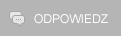Otwórz notatnik i wklej do niego:
Cytat:CloseProcesses:
() C:WindowsSystem32hale.exe
HKLMSOFTWAREPoliciesMicrosoftWindows Defender: Ograniczenia <==== UWAGA
GroupPolicy: Ograniczenia - Chrome <==== UWAGA
CHR HKLMSOFTWAREPoliciesGoogle: Ograniczenia <==== UWAGA
GroupPolicy: Ograniczenia - Chrome <==== UWAGA
BootExecute: autocheck autochk * sdnclean64.exe
HKLMSoftwareWow6432NodeMicrosoftInternet ExplorerMain,Search Page =
HKLMSoftwareWow6432NodeMicrosoftInternet ExplorerMain,Default_Page_URL =
HKLMSoftwareWow6432NodeMicrosoftInternet ExplorerMain,Default_Search_URL =
S4 1iexmaQJuINS Updater; C:Program Files (x86)1iexmaQJuINS Updater1iexmaQJuINS Updater.exe [X]
S2 MainLSyncHost; c:windowssyswow64mpklsynchost.exe /startedbyscm:E4233B4F-40E3FE91-MPKService [X] <==== UWAGA
S3 CsrBtPort; system32DRIVERSCsrBtPort.sys [X]
S3 csrusb; System32Driverscsrusb.sys [X]
S3 L1C; system32DRIVERSL1C62x64.sys [X]
S3 NTIOLib_1_0_C; ??D:NTIOLib_X64.sys [X]
S3 Synth3dVsc; System32driverssynth3dvsc.sys [X]
S3 tsusbhub; system32driverstsusbhub.sys [X]
S3 VGPU; System32driversrdvgkmd.sys [X]
S3 VMnetAdapter; system32DRIVERSvmnetadapter.sys [X]
S1 wfcre; system32driverswfcre.sys [X]
Task: {6A11CFF3-61EB-4F2B-BA28-0EB17912C74F} - System32TasksHybrid => C:IORRTIORRT.bat [2017-10-21] () <==== UWAGA
Task: {D49E3008-2ED0-4FF0-9FF3-07360AAAFEB3} - System32TasksIORRT => C:IORRTIORRT.bat [2017-10-21] () <==== UWAGA
EmptyTemp:
Zapisz notatnik jako "fixlist",umieść obok "FRST",uruchom "FRST" a w nim opcje "Fix".Po czyszczeniu i restarcie kompa otrzymasz raport z czyszczenia "fixlog",pokaż go na forum.
Następnie przeskanuj system "
MBAM",usuń co znajdzie i pokaż raport z usuwania.
Potem przeskanuj i usuń wszystko w "
AdwClaeaner" i pokaż także raport z usuwania.
Na pewno bym odinstalował "Search & Destroy",jakoś nie jestem przekonany do tej aplikacji.Ale to tylko sugestia moja.
Masz masę nieaktualnych sterowników w systemie:
Kod:
==================== Wadliwe urządzenia w Menedżerze urządzeń =============
Name: wfcre
Description: wfcre
Class Guid: {8ECC055D-047F-11D1-A537-0000F8753ED1}
Manufacturer:
Service: wfcre
Problem: : This device is not present, is not working properly, or does not have all its drivers installed. (Code 24)
Resolution: The device is installed incorrectly. The problem could be a hardware failure, or a new driver might be needed.
Devices stay in this state if they have been prepared for removal.
After you remove the device, this error disappears.Remove the device, and this error should be resolved.
Name: Zewnętrzne urządzenie Bluetooth
Description: Zewnętrzne urządzenie Bluetooth
Class Guid:
Manufacturer:
Service:
Problem: : The drivers for this device are not installed. (Code 28)
Resolution: To install the drivers for this device, click "Update Driver", which starts the Hardware Update wizard.
Name: Zewnętrzne urządzenie Bluetooth
Description: Zewnętrzne urządzenie Bluetooth
Class Guid:
Manufacturer:
Service:
Problem: : The drivers for this device are not installed. (Code 28)
Resolution: To install the drivers for this device, click "Update Driver", which starts the Hardware Update wizard.
Name: Zewnętrzne urządzenie Bluetooth
Description: Zewnętrzne urządzenie Bluetooth
Class Guid:
Manufacturer:
Service:
Problem: : The drivers for this device are not installed. (Code 28)
Resolution: To install the drivers for this device, click "Update Driver", which starts the Hardware Update wizard.
Name: Zewnętrzne urządzenie Bluetooth
Description: Zewnętrzne urządzenie Bluetooth
Class Guid:
Manufacturer:
Service:
Problem: : The drivers for this device are not installed. (Code 28)
Resolution: To install the drivers for this device, click "Update Driver", which starts the Hardware Update wizard.
Name: Zewnętrzne urządzenie Bluetooth
Description: Zewnętrzne urządzenie Bluetooth
Class Guid:
Manufacturer:
Service:
Problem: : The drivers for this device are not installed. (Code 28)
Resolution: To install the drivers for this device, click "Update Driver", which starts the Hardware Update wizard.
Tu uaktualnij Sterowniki
najlepiej tym programem.
Odinstaluj stare Java:
Kod:
Java 8 Update 131 (64-bit) (HKLM...{26A24AE4-039D-4CA4-87B4-2F64180131F0}) (Version: 8.0.1310.11 - Oracle Corporation)
Java 8 Update 131 (HKLM-x32...{26A24AE4-039D-4CA4-87B4-2F32180131F0}) (Version: 8.0.1310.11 - Oracle Corporation)
Java 8 Update 141 (64-bit) (HKLM...{26A24AE4-039D-4CA4-87B4-2F64180141F0}) (Version: 8.0.1410.15 - Oracle Corporation)
Java 8 Update 141 (HKLM-x32...{26A24AE4-039D-4CA4-87B4-2F32180141F0}) (Version: 8.0.1410.15 - Oracle Corporation)
Java 8 Update 144 (64-bit) (HKLM...{26A24AE4-039D-4CA4-87B4-2F64180144F0}) (Version: 8.0.1440.1 - Oracle Corporation)
Java 8 Update 144 (HKLM-x32...{26A24AE4-039D-4CA4-87B4-2F32180144F0}) (Version: 8.0.1440.1 - Oracle Corporation)
Na razie to tyle....
Jeszcze taka drobna uwaga na przyszłość,proszę wklejaj logi na "wklej.org".Tu jak widzisz są wycięte "Backspace'y" pomiędzy wyrazami,może to mieć jakiś wpływ na pracę FRST,acz nie wydaje mi się,a sam nie ma czasu tego ręcznie poprawiać wszędzie..Na stronce która proponuje nie ma tego problemu.