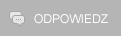Uruchom notatnik w systemie i wklej do niego:
Cytat:GroupPolicy: Ograniczenia - Chrome <======= UWAGA
CHR HKLM\SOFTWARE\Policies\Google: Ograniczenia <======= UWAGA
ShellIconOverlayIdentifiers: [###MegaShellExtPending] -> {056D528D-CE28-4194-9BA3-BA2E9197FF8C} => Brak pliku
ShellIconOverlayIdentifiers: [###MegaShellExtSynced] -> {05B38830-F4E9-4329-978B-1DD28605D202} => Brak pliku
ShellIconOverlayIdentifiers: [###MegaShellExtSyncing] -> {0596C850-7BDD-4C9D-AFDF-873BE6890637} => Brak pliku
SearchScopes: HKU\.DEFAULT -> DefaultScope {0633EE93-D776-472f-A0FF-E1416B8B2E3A} URL =
SearchScopes: HKU\S-1-5-19 -> DefaultScope {0633EE93-D776-472f-A0FF-E1416B8B2E3A} URL =
SearchScopes: HKU\S-1-5-20 -> DefaultScope {0633EE93-D776-472f-A0FF-E1416B8B2E3A} URL =
HKU\S-1-5-18\Control Panel\Desktop\\SCRNSAVE.EXE ->
DPF: HKLM-x32 {30528230-99f7-4bb4-88d8-fa1d4f56a2ab}
CHR HKLM-x32\...\Chrome\Extension: [anoljpoegmedcddofgoehmjlmlnmggae] - <Brak Path/update_url>
CHR HKLM-x32\...\Chrome\Extension: [lifbcibllhkdhoafpjfnlhfpfgnpldfl] - C:\Program Files (x86)\Skype\Toolbars\ChromeExtension\skype_chrome_extension.crx <nie znaleziono>
CHR HKLM\...\Chrome\Extension: [jeaohhlajejodfjadcponpnjgkiikocn] - C:\Program Files\IDM\IDMGCExt.crx <nie znaleziono>
S3 AtiDCM; \?\C:\Users\Użytkownik\AppData\Local\Temp\atdcm64a.sys [X]
Task: {2F57269B-1E09-4E2D-AB1E-B0FDAC7D279C} - \Microsoft\Windows\WindowsBackup\ConfigNotification -> Brak pliku <==== UWAGA
Task: {58C5DF85-D31E-4896-BBD1-D8099024504F} - System32\Tasks\DataDiver => c:\programdata\{7d056ff2-dad2-90e6-7d05-56ff2dadbfcb}\2654276998461585379b.exe <==== UWAGA
Task: {AC4E5ACF-89F7-4220-BA21-81EE183975E2} - \Microsoft\Windows\Application Experience\AitAgent -> Brak pliku <==== UWAGA
Task: {CEE64558-E1A7-4D9D-80A7-2001912BE5B5} - \Microsoft\Windows\MemoryDiagnostic\CorruptionDetector -> Brak pliku <==== UWAGA
Task: {DEE493E0-EDB6-418E-BE31-728BA82D93A7} - System32\Tasks\FuelDuel => c:\programdata\{499b4e89-6500-be78-499b-b4e896503a25}\auslogics driver updater 1.5.0.0 crack is here! [latest].exe <==== UWAGA
Task: {FA2BC0A6-8D4B-458A-85C8-2B8C72487513} - \Microsoft\Windows\MemoryDiagnostic\DecompressionFailureDetector -> Brak pliku <==== UWAGA
Task: C:\Windows\Tasks\DataDiver.job => c:\programdata\{7d056ff2-dad2-90e6-7d05-56ff2dadbfcb}\2654276998461585379b.exe <==== UWAGA
Task: C:\Windows\Tasks\FuelDuel.job => c:\programdata\{499b4e89-6500-be78-499b-b4e896503a25}\auslogics driver updater 1.5.0.0 crack is here! [latest].exe <==== UWAGA
AlternateDataStreams: C:\ProgramData:NT
AlternateDataStreams: C:\ProgramData:NT2
AlternateDataStreams: C:\Users\All Users:NT
AlternateDataStreams: C:\Users\All Users:NT2
AlternateDataStreams: C:\ProgramData\Application Data:NT
AlternateDataStreams: C:\ProgramData\Application Data:NT2
AlternateDataStreams: C:\ProgramData\Dane aplikacji:NT
AlternateDataStreams: C:\ProgramData\Dane aplikacji:NT2
AlternateDataStreams: C:\ProgramData\MTA San Andreas All:NT
AlternateDataStreams: C:\ProgramData\MTA San Andreas All:NT2
EmptyTemp:
Zapisz notatnik jako "fixlist',umieść obok "FRST",uruchom "FRST" a w nim opcje "Fix".Po czyszczeniu i restarcie kompa otrzymasz raport z czyszczenia "fixlog",pokaż go na forum.
Pobierz potem jeszcze dwa darmowe programy "AdwCleaner" i "Junkware Removal Tool",odpal po kolei,przeskanuj system ,usuń co zostanie znalezione i pokaż raporty.
Na koniec pokaż mi skan z tego programu jeszcze:
http://windows7forum.pl/usuwanie-zlosliw...er-39332-t[/align]
Jest problem ze sterownikami w systemie:
Kod:
==================== Wadliwe urządzenia w Menedżerze urządzeń =============
Name: Karta Microsoft ISATAP
Description: Karta Microsoft ISATAP
Class Guid: {4d36e972-e325-11ce-bfc1-08002be10318}
Manufacturer: Microsoft
Service: tunnel
Problem: : This device cannot start. (Code10)
Resolution: Device failed to start. Click "Update Driver" to update the drivers for this device.
On the "General Properties" tab of the device, click "Troubleshoot" to start the troubleshooting wizard.
Name: Karta Microsoft ISATAP #2
Description: Karta Microsoft ISATAP
Class Guid: {4d36e972-e325-11ce-bfc1-08002be10318}
Manufacturer: Microsoft
Service: tunnel
Problem: : This device cannot start. (Code10)
Resolution: Device failed to start. Click "Update Driver" to update the drivers for this device.
On the "General Properties" tab of the device, click "Troubleshoot" to start the troubleshooting wizard.
Name: Karta tunelowania Teredo firmy Microsoft
Description: Karta tunelowania Teredo firmy Microsoft
Class Guid: {4d36e972-e325-11ce-bfc1-08002be10318}
Manufacturer: Microsoft
Service: tunnel
Problem: : This device cannot start. (Code10)
Resolution: Device failed to start. Click "Update Driver" to update the drivers for this device.
On the "General Properties" tab of the device, click "Troubleshoot" to start the troubleshooting wizard.
Name: Microsoft Virtual WiFi Miniport Adapter
Description: Microsoft Virtual WiFi Miniport Adapter
Class Guid: {4d36e972-e325-11ce-bfc1-08002be10318}
Manufacturer: Microsoft
Service: vwifimp
Problem: : This device is not working properly because Windows cannot load the drivers required for this device. (Code 31)
Resolution: Update the driver
Dokonaj ich aktualizacji,zainstaluj je,zobacz ten pomocny temat:
http://forum.komputerswiat.pl/topic/2058...imdrivers/