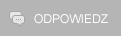Więc po kolei:
Opis błędu
STOP: 0x0000009C "MACHINE_CHECK_EXCEPTION"
http://support.microsoft.com/kb/329284
Moje zdanie - przywróć system ale najpierw pozgrywaj dane. Jeśli usterka się powtórzy to trzeba odwiedzić serwis bo wydaje mi się na 99%, że to usterka sprzętowa - płyta główna/procesor.
Samemu można jeszcze sprawdzić pamięci RAM - memtest86.
Kod:
Microsoft (R) Windows Debugger Version 6.12.0002.633 X86
Copyright (c) Microsoft Corporation. All rights reserved.
Loading Dump File [C: \Users\user\Desktop\bsody\112511-38235-01.dmp]
Mini Kernel Dump File: Only registers and stack trace are available
Symbol search path is: symsrv*symsrv.dll*c: \symb*http: //msdl.microsoft.com/download/symbols
Executable search path is:
Windows 7 Kernel Version 7601 (Service Pack 1) MP (2 procs) Free x64
Product: WinNt, suite: TerminalServer SingleUserTS Personal
Built by: 7601.17640.amd64fre.win7sp1_gdr.110622-1506
Machine Name:
Kernel base = 0xfffff800`02c60000 PsLoadedModuleList = 0xfffff800`02ea5670
Debug session time: Fri Nov 25 00: 47: 52.882 2011 (UTC + 1: 00)
System Uptime: 0 days 0: 06: 04.224
Loading Kernel Symbols
...............................................................
................................................................
..............................
Loading User Symbols
Loading unloaded module list
.....
*******************************************************************************
* *
* Bugcheck Analysis *
* *
*******************************************************************************
Use !analyze -v to get detailed debugging information.
BugCheck 9C, {0, fffff880009f2af0, 0, 0}
Unable to load image \SystemRoot\system32\DRIVERS\intelppm.sys, Win32 error 0n2
*** WARNING: Unable to verify timestamp for intelppm.sys
*** ERROR: Module load completed but symbols could not be loaded for intelppm.sys
Probably caused by : intelppm.sys ( intelppm+2c61 )
Followup: MachineOwner
---------
1: kd> !analyze -v
*******************************************************************************
* *
* Bugcheck Analysis *
* *
*******************************************************************************
MACHINE_CHECK_EXCEPTION (9c)
A fatal Machine Check Exception has occurred.
KeBugCheckEx parameters;
x86 Processors
If the processor has ONLY MCE feature available (For example Intel
Pentium), the parameters are:
1 - Low 32 bits of P5_MC_TYPE MSR
2 - Address of MCA_EXCEPTION structure
3 - High 32 bits of P5_MC_ADDR MSR
4 - Low 32 bits of P5_MC_ADDR MSR
If the processor also has MCA feature available (For example Intel
Pentium Pro), the parameters are:
1 - Bank number
2 - Address of MCA_EXCEPTION structure
3 - High 32 bits of MCi_STATUS MSR for the MCA bank that had the error
4 - Low 32 bits of MCi_STATUS MSR for the MCA bank that had the error
IA64 Processors
1 - Bugcheck Type
1 - MCA_ASSERT
2 - MCA_GET_STATEINFO
SAL returned an error for SAL_GET_STATEINFO while processing MCA.
3 - MCA_CLEAR_STATEINFO
SAL returned an error for SAL_CLEAR_STATEINFO while processing MCA.
4 - MCA_FATAL
FW reported a fatal MCA.
5 - MCA_NONFATAL
SAL reported a recoverable MCA and we don't support currently
support recovery or SAL generated an MCA and then couldn't
produce an error record.
0xB - INIT_ASSERT
0xC - INIT_GET_STATEINFO
SAL returned an error for SAL_GET_STATEINFO while processing INIT event.
0xD - INIT_CLEAR_STATEINFO
SAL returned an error for SAL_CLEAR_STATEINFO while processing INIT event.
0xE - INIT_FATAL
Not used.
2 - Address of log
3 - Size of log
4 - Error code in the case of x_GET_STATEINFO or x_CLEAR_STATEINFO
AMD64 Processors
1 - Bank number
2 - Address of MCA_EXCEPTION structure
3 - High 32 bits of MCi_STATUS MSR for the MCA bank that had the error
4 - Low 32 bits of MCi_STATUS MSR for the MCA bank that had the error
Arguments:
Arg1: 0000000000000000
Arg2: fffff880009f2af0
Arg3: 0000000000000000
Arg4: 0000000000000000
Debugging Details:
------------------
BUGCHECK_STR: 0x9C_GenuineIntel
CUSTOMER_CRASH_COUNT: 1
DEFAULT_BUCKET_ID: VISTA_DRIVER_FAULT
PROCESS_NAME: System
CURRENT_IRQL: f
LAST_CONTROL_TRANSFER: from fffff80002c29818 to fffff80002cdcc40
STACK_TEXT:
fffff880`009f2ab8 fffff800`02c29818 : 00000000`0000009c 00000000`00000000 fffff880`009f2af0 00000000`00000000 : nt!KeBugCheckEx
fffff880`009f2ac0 fffff800`02c28f57 : 00000000`00000002 00000000`00000000 00000000`00000002 00000000`00000000 : hal!HalpMcaReportError+0x164
fffff880`009f2c10 fffff800`02c1ce88 : 00000000`00000001 fffff880`009ea180 00000000`00000000 00000000`00000000 : hal!HalpMceHandlerWithRendezvous+0x9f
fffff880`009f2c40 fffff800`02cdb52c : 00000000`00000000 00000000`00000000 00000000`00000000 00000000`00000000 : hal!HalHandleMcheck+0x40
fffff880`009f2c70 fffff800`02cdb393 : 00000000`00000000 00000000`00000000 00000000`00000000 00000000`00000000 : nt!KxMcheckAbort+0x6c
fffff880`009f2db0 fffff880`02e1dc61 : 00000000`00000000 00000000`00000000 00000000`00000000 00000000`00000000 : nt!KiMcheckAbort+0x153
fffff880`0311bc98 00000000`00000000 : 00000000`00000000 00000000`00000000 00000000`00000000 00000000`00000000 : intelppm+0x2c61
STACK_COMMAND: kb
FOLLOWUP_IP:
intelppm+2c61
fffff880`02e1dc61 ? ?
SYMBOL_STACK_INDEX: 6
SYMBOL_NAME: intelppm+2c61
FOLLOWUP_NAME: MachineOwner
MODULE_NAME: intelppm
IMAGE_NAME: intelppm.sys
DEBUG_FLR_IMAGE_TIMESTAMP: 4a5bc0fd
FAILURE_BUCKET_ID: X64_0x9C_GenuineIntel_intelppm+2c61
BUCKET_ID: X64_0x9C_GenuineIntel_intelppm+2c61
Followup: MachineOwner
---------
![[Obrazek: 2089620800_1406976151.png]](http://obrazki.elektroda.pl/2089620800_1406976151.png)