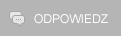mario004
Nowy
Liczba postów: 4
|
Nagły reset kompa Win X64
Od pewnego czasu komputer sam mi się resetuje i wywala mi bluescreena .Gdy odpalam np. jakąś grę tak samo - od razu się wyłącza
2
1
Proszę o szybką odpowiedź.
Z góry thx
Notatka została dodana nie znane . Ostatnia edycja dokonana 10.10.2011 12:26 przez peciaq:
Poprawiono błędy. Parę rad:
Zapoznaj się z: Jak poprawnie tytułować wątki?.
Wypowiedzi piszemy w języku polskim używając: ą, ę, ź, ż, ć, ó, ł, ń.
|
thermalfake
Ostatni Mohikanin

Liczba postów: 13.580
|
RE: Nagły reset kompa Win X64
Podrzuć spakowane rzuty z c:\windows\minidumps
![[Obrazek: 2089620800_1406976151.png]](http://obrazki.elektroda.pl/2089620800_1406976151.png)
W zamian za pomoc oczekuję poprawnej pisowni. Stop niechlujstwu.
Jak mądrze zadawać pytania? - przejrzyj poradnik na forum.
Nie udzielam porad via PW.
|
thermalfake
Ostatni Mohikanin

Liczba postów: 13.580
|
RE: Nagły reset kompa Win X64
Błędy mogą być spowodowane uszkodzoną pamięcią RAM lub nieprawidłowo działającymi sterownikami. Wykonaj diagnostykę memtest86 na kilka godzin i zaktualizuj sobie drivery.
Kod:
Microsoft (R) Windows Debugger Version 6.12.0002.633 X86
Copyright (c) Microsoft Corporation. All rights reserved.
Loading Dump File [C: \Users\user\Desktop\bsody\dmp2\100911-24258-01.dmp]
Mini Kernel Dump File: Only registers and stack trace are available
Symbol search path is: symsrv*symsrv.dll*c: \symb*http: //msdl.microsoft.com/download/symbols
Executable search path is:
Windows 7 Kernel Version 7601 (Service Pack 1) MP (4 procs) Free x64
Product: WinNt, suite: TerminalServer SingleUserTS Personal
Built by: 7601.17640.amd64fre.win7sp1_gdr.110622-1506
Machine Name:
Kernel base = 0xfffff800`03019000 PsLoadedModuleList = 0xfffff800`0325e670
Debug session time: Sun Oct 9 16: 04: 12.310 2011 (UTC + 2: 00)
System Uptime: 0 days 0: 00: 11.902
Loading Kernel Symbols
...............................................................
...............................................................
Loading User Symbols
Loading unloaded module list
....
*******************************************************************************
* *
* Bugcheck Analysis *
* *
*******************************************************************************
Use !analyze -v to get detailed debugging information.
BugCheck F7, {fffff880053fc1b8, f960003883bb, ffff069fffc77c44, 0}
Probably caused by : win32k.sys ( win32k!_report_gsfailure+26 )
Followup: MachineOwner
---------
2: kd> !analyze -v
*******************************************************************************
* *
* Bugcheck Analysis *
* *
*******************************************************************************
DRIVER_OVERRAN_STACK_BUFFER (f7)
A driver has overrun a stack-based buffer. This overrun could potentially
allow a malicious user to gain control of this machine.
DESCRIPTION
A driver overran a stack-based buffer (or local variable) in a way that would
have overwritten the function's return address and jumped back to an arbitrary
address when the function returned. This is the classic "buffer overrun"
hacking attack and the system has been brought down to prevent a malicious user
from gaining complete control of it.
Do a kb to get a stack backtrace -- the last routine on the stack before the
buffer overrun handlers and bugcheck call is the one that overran its local
variable(s).
Arguments:
Arg1: fffff880053fc1b8, Actual security check cookie from the stack
Arg2: 0000f960003883bb, Expected security check cookie
Arg3: ffff069fffc77c44, Complement of the expected security check cookie
Arg4: 0000000000000000, zero
Debugging Details:
------------------
DEFAULT_BUCKET_ID: GS_FALSE_POSITIVE_MISSING_GSFRAME
SECURITY_COOKIE: Expected 0000f960003883bb found fffff880053fc1b8
CUSTOMER_CRASH_COUNT: 1
BUGCHECK_STR: 0xF7
PROCESS_NAME: csrss.exe
CURRENT_IRQL: 0
LAST_CONTROL_TRANSFER: from fffff960003600ea to fffff80003095c40
STACK_TEXT:
fffff880`053fc170 fffff960`003600ea : 00000000`000000f7 fffff880`053fc1b8 0000f960`003883bb ffff069f`ffc77c44 : nt!KeBugCheckEx
fffff880`053fc178 fffff960`000cf237 : 00000000`00000000 fffff900`c00d0000 00000000`76656447 00000000`00000067 : win32k!_report_gsfailure+0x26
fffff880`053fc1b8 fffff900`c009f770 : fffff960`000cc238 fffff900`c009f770 fffff900`c009f770 00000000`00000001 : win32k!DrvProbeAndCaptureDevmode+0x1183
fffff880`053fc398 fffff960`000cc238 : fffff900`c009f770 fffff900`c009f770 00000000`00000001 00000000`00000006 : 0xfffff900`c009f770
fffff880`053fc3a0 fffff960`00286d36 : 00000000`00000000 00000000`ffffffff 00000000`00000001 00000000`00000000 : win32k!DrvCreateMDEV+0x76c
fffff880`053fc640 fffff960`000caa95 : fffff880`ffffffff ffffffff`00000000 00000000`00000000 00000000`00000000 : win32k!DrvInternalChangeDisplaySettings+0x7d6
fffff880`053fc880 fffff960`000ca2b8 : 00000000`00000128 00000000`00000000 00000000`00000000 00000000`00000000 : win32k!DrvChangeDisplaySettings+0x62d
fffff880`053fca60 fffff960`000d169a : 00000000`00000000 00000000`ffffaecc 00000000`00000000 00000000`00000000 : win32k!InitVideo+0x1f8
fffff880`053fcb60 fffff960`000c5881 : fffff900`c0600000 fffff8a0`07758d20 fffffa80`057aeb30 00000000`00000044 : win32k!UserInitialize+0x28a
fffff880`053fcbe0 fffff800`03094ed3 : fffffa80`04df35a0 00000000`001f0003 00000000`00000007 00000000`0023faa8 : win32k!NtUserInitialize+0xc1
fffff880`053fcc20 000007fe`fd873a4a : 00000000`00000000 00000000`00000000 00000000`00000000 00000000`00000000 : nt!KiSystemServiceCopyEnd+0x13
00000000`0023fa28 00000000`00000000 : 00000000`00000000 00000000`00000000 00000000`00000000 00000000`00000000 : 0x7fe`fd873a4a
STACK_COMMAND: kb
FOLLOWUP_IP:
win32k!_report_gsfailure+26
fffff960`003600ea cc int 3
SYMBOL_STACK_INDEX: 1
SYMBOL_NAME: win32k!_report_gsfailure+26
FOLLOWUP_NAME: MachineOwner
MODULE_NAME: win32k
IMAGE_NAME: win32k.sys
DEBUG_FLR_IMAGE_TIMESTAMP: 4df2dbd1
FAILURE_BUCKET_ID: X64_0xF7_MISSING_GSFRAME_win32k!_report_gsfailure+26
BUCKET_ID: X64_0xF7_MISSING_GSFRAME_win32k!_report_gsfailure+26
Followup: MachineOwner
---------
Kod:
Microsoft (R) Windows Debugger Version 6.12.0002.633 X86
Copyright (c) Microsoft Corporation. All rights reserved.
Loading Dump File [C: \Users\user\Desktop\bsody\DMP\091111-16348-01.dmp]
Mini Kernel Dump File: Only registers and stack trace are available
Symbol search path is: symsrv*symsrv.dll*c: \symb*http: //msdl.microsoft.com/download/symbols
Executable search path is:
Windows 7 Kernel Version 7601 (Service Pack 1) MP (6 procs) Free x86 compatible
Product: WinNt, suite: TerminalServer SingleUserTS
Built by: 7601.17640.x86fre.win7sp1_gdr.110622-1506
Machine Name:
Kernel base = 0x8304c000 PsLoadedModuleList = 0x831954f0
Debug session time: Sun Sep 11 15: 57: 38.864 2011 (UTC + 2: 00)
System Uptime: 0 days 0: 04: 12.994
Loading Kernel Symbols
...............................................................
................................................................
........................................
Loading User Symbols
Loading unloaded module list
.............
*******************************************************************************
* *
* Bugcheck Analysis *
* *
*******************************************************************************
Use !analyze -v to get detailed debugging information.
BugCheck 1000008E, {c0000005, 8324ac3e, a60e0a94, 0}
Probably caused by : hardware ( nt!AlpcpReserveDestroyProcedure+88 )
Followup: MachineOwner
---------
5: kd> !analyze -v
*******************************************************************************
* *
* Bugcheck Analysis *
* *
*******************************************************************************
KERNEL_MODE_EXCEPTION_NOT_HANDLED_M (1000008e)
This is a very common bugcheck. Usually the exception address pinpoints
the driver/function that caused the problem. Always note this address
as well as the link date of the driver/image that contains this address.
Some common problems are exception code 0x80000003. This means a hard
coded breakpoint or assertion was hit, but this system was booted
/NODEBUG. This is not supposed to happen as developers should never have
hardcoded breakpoints in retail code, but ...
If this happens, make sure a debugger gets connected, and the
system is booted /DEBUG. This will let us see why this breakpoint is
happening.
Arguments:
Arg1: c0000005, The exception code that was not handled
Arg2: 8324ac3e, The address that the exception occurred at
Arg3: a60e0a94, Trap Frame
Arg4: 00000000
Debugging Details:
------------------
EXCEPTION_CODE: (NTSTATUS) 0xc0000005 - Instrukcja spod 0x%08lx odwo
FAULTING_IP:
nt!AlpcpReserveDestroyProcedure+88
8324ac3e d88bc2f00fb1 fmul dword ptr [ebx-4EF00F3Eh]
TRAP_FRAME: a60e0a94 -- (.trap 0xffffffffa60e0a94)
ErrCode = 00000000
eax=a9056d18 ebx=a9051478 ecx=00000000 edx=00000001 esi=a9056d20 edi=00010000
eip=8324ac3e esp=a60e0b08 ebp=a60e0b14 iopl=0 nv up ei pl zr na pe nc
cs=0008 ss=0010 ds=0023 es=0023 fs=0030 gs=0000 efl=00010246
nt!AlpcpReserveDestroyProcedure+0x88:
8324ac3e d88bc2f00fb1 fmul dword ptr [ebx-4EF00F3Eh] ds: 0023: 5a15053a=?
Resetting default scope
CUSTOMER_CRASH_COUNT: 1
DEFAULT_BUCKET_ID: VISTA_DRIVER_FAULT
BUGCHECK_STR: 0x8E
PROCESS_NAME: svchost.exe
CURRENT_IRQL: 0
MISALIGNED_IP:
nt!AlpcpReserveDestroyProcedure+88
8324ac3e d88bc2f00fb1 fmul dword ptr [ebx-4EF00F3Eh]
LAST_CONTROL_TRANSFER: from 832c2697 to 8324ac3e
STACK_TEXT:
a60e0b14 832c2697 a9051478 a9051478 890bd59c nt!AlpcpReserveDestroyProcedure+0x88
a60e0b24 832c5c92 890bd594 890bd4e8 890bd594 nt!AlpcpDestroyBlob+0x1c
a60e0b40 832c54fe 85b848c0 890bd4e8 00000001 nt!AlpcpFlushResourcesPort+0xea
a60e0b50 832abf76 890bd4d0 88fd6d48 a60e0bac nt!AlpcpDoPortCleanup+0x8a
a60e0b60 8326ff47 890ba370 890bd4e8 00000001 nt!AlpcpClosePort+0x3b
a60e0bac 83291394 890ba370 a9060080 88fd6d48 nt!ObpDecrementHandleCount+0x139
a60e0bf0 832bfc51 a905ffc0 a9060080 890ba370 nt!ObpCloseHandleTableEntry+0x203
a60e0c20 832a802c a905ffc0 a60e0c34 a905f760 nt!ExSweepHandleTable+0x5f
a60e0c40 832b570e 96f30475 88fd6d48 c0000005 nt!ObKillProcess+0x54
a60e0cb4 832c90f9 c0000005 88cb5048 00000001 nt!PspExitThread+0x5db
a60e0ccc 830fd880 88cb5048 a60e0cf8 a60e0d04 nt!PsExitSpecialApc+0x22
a60e0d1c 8308a2b4 00000001 00000000 a60e0d34 nt!KiDeliverApc+0x28b
a60e0d1c 773070b4 00000001 00000000 a60e0d34 nt!KiServiceExit+0x64
WARNING: Frame IP not in any known module. Following frames may be wrong.
0053ff4c 00000000 00000000 00000000 00000000 0x773070b4
STACK_COMMAND: kb
FOLLOWUP_IP:
nt!AlpcpReserveDestroyProcedure+88
8324ac3e d88bc2f00fb1 fmul dword ptr [ebx-4EF00F3Eh]
SYMBOL_STACK_INDEX: 0
SYMBOL_NAME: nt!AlpcpReserveDestroyProcedure+88
FOLLOWUP_NAME: MachineOwner
IMAGE_NAME: hardware
DEBUG_FLR_IMAGE_TIMESTAMP: 0
MODULE_NAME: hardware
FAILURE_BUCKET_ID: IP_MISALIGNED
BUCKET_ID: IP_MISALIGNED
Followup: MachineOwner
---------
Kod:
Microsoft (R) Windows Debugger Version 6.12.0002.633 X86
Copyright (c) Microsoft Corporation. All rights reserved.
Loading Dump File [C: \Users\user\Desktop\bsody\DMP\091111-16348-01.dmp]
Mini Kernel Dump File: Only registers and stack trace are available
Symbol search path is: symsrv*symsrv.dll*c: \symb*http: //msdl.microsoft.com/download/symbols
Executable search path is:
Windows 7 Kernel Version 7601 (Service Pack 1) MP (6 procs) Free x86 compatible
Product: WinNt, suite: TerminalServer SingleUserTS
Built by: 7601.17640.x86fre.win7sp1_gdr.110622-1506
Machine Name:
Kernel base = 0x8304c000 PsLoadedModuleList = 0x831954f0
Debug session time: Sun Sep 11 15: 57: 38.864 2011 (UTC + 2: 00)
System Uptime: 0 days 0: 04: 12.994
Loading Kernel Symbols
...............................................................
................................................................
........................................
Loading User Symbols
Loading unloaded module list
.............
*******************************************************************************
* *
* Bugcheck Analysis *
* *
*******************************************************************************
Use !analyze -v to get detailed debugging information.
BugCheck 1000008E, {c0000005, 8324ac3e, a60e0a94, 0}
Probably caused by : hardware ( nt!AlpcpReserveDestroyProcedure+88 )
Followup: MachineOwner
---------
5: kd> !analyze -v
*******************************************************************************
* *
* Bugcheck Analysis *
* *
*******************************************************************************
KERNEL_MODE_EXCEPTION_NOT_HANDLED_M (1000008e)
This is a very common bugcheck. Usually the exception address pinpoints
the driver/function that caused the problem. Always note this address
as well as the link date of the driver/image that contains this address.
Some common problems are exception code 0x80000003. This means a hard
coded breakpoint or assertion was hit, but this system was booted
/NODEBUG. This is not supposed to happen as developers should never have
hardcoded breakpoints in retail code, but ...
If this happens, make sure a debugger gets connected, and the
system is booted /DEBUG. This will let us see why this breakpoint is
happening.
Arguments:
Arg1: c0000005, The exception code that was not handled
Arg2: 8324ac3e, The address that the exception occurred at
Arg3: a60e0a94, Trap Frame
Arg4: 00000000
Debugging Details:
------------------
EXCEPTION_CODE: (NTSTATUS) 0xc0000005 - Instrukcja spod 0x%08lx odwo
FAULTING_IP:
nt!AlpcpReserveDestroyProcedure+88
8324ac3e d88bc2f00fb1 fmul dword ptr [ebx-4EF00F3Eh]
TRAP_FRAME: a60e0a94 -- (.trap 0xffffffffa60e0a94)
ErrCode = 00000000
eax=a9056d18 ebx=a9051478 ecx=00000000 edx=00000001 esi=a9056d20 edi=00010000
eip=8324ac3e esp=a60e0b08 ebp=a60e0b14 iopl=0 nv up ei pl zr na pe nc
cs=0008 ss=0010 ds=0023 es=0023 fs=0030 gs=0000 efl=00010246
nt!AlpcpReserveDestroyProcedure+0x88:
8324ac3e d88bc2f00fb1 fmul dword ptr [ebx-4EF00F3Eh] ds: 0023: 5a15053a=?
Resetting default scope
CUSTOMER_CRASH_COUNT: 1
DEFAULT_BUCKET_ID: VISTA_DRIVER_FAULT
BUGCHECK_STR: 0x8E
PROCESS_NAME: svchost.exe
CURRENT_IRQL: 0
MISALIGNED_IP:
nt!AlpcpReserveDestroyProcedure+88
8324ac3e d88bc2f00fb1 fmul dword ptr [ebx-4EF00F3Eh]
LAST_CONTROL_TRANSFER: from 832c2697 to 8324ac3e
STACK_TEXT:
a60e0b14 832c2697 a9051478 a9051478 890bd59c nt!AlpcpReserveDestroyProcedure+0x88
a60e0b24 832c5c92 890bd594 890bd4e8 890bd594 nt!AlpcpDestroyBlob+0x1c
a60e0b40 832c54fe 85b848c0 890bd4e8 00000001 nt!AlpcpFlushResourcesPort+0xea
a60e0b50 832abf76 890bd4d0 88fd6d48 a60e0bac nt!AlpcpDoPortCleanup+0x8a
a60e0b60 8326ff47 890ba370 890bd4e8 00000001 nt!AlpcpClosePort+0x3b
a60e0bac 83291394 890ba370 a9060080 88fd6d48 nt!ObpDecrementHandleCount+0x139
a60e0bf0 832bfc51 a905ffc0 a9060080 890ba370 nt!ObpCloseHandleTableEntry+0x203
a60e0c20 832a802c a905ffc0 a60e0c34 a905f760 nt!ExSweepHandleTable+0x5f
a60e0c40 832b570e 96f30475 88fd6d48 c0000005 nt!ObKillProcess+0x54
a60e0cb4 832c90f9 c0000005 88cb5048 00000001 nt!PspExitThread+0x5db
a60e0ccc 830fd880 88cb5048 a60e0cf8 a60e0d04 nt!PsExitSpecialApc+0x22
a60e0d1c 8308a2b4 00000001 00000000 a60e0d34 nt!KiDeliverApc+0x28b
a60e0d1c 773070b4 00000001 00000000 a60e0d34 nt!KiServiceExit+0x64
WARNING: Frame IP not in any known module. Following frames may be wrong.
0053ff4c 00000000 00000000 00000000 00000000 0x773070b4
STACK_COMMAND: kb
FOLLOWUP_IP:
nt!AlpcpReserveDestroyProcedure+88
8324ac3e d88bc2f00fb1 fmul dword ptr [ebx-4EF00F3Eh]
SYMBOL_STACK_INDEX: 0
SYMBOL_NAME: nt!AlpcpReserveDestroyProcedure+88
FOLLOWUP_NAME: MachineOwner
IMAGE_NAME: hardware
DEBUG_FLR_IMAGE_TIMESTAMP: 0
MODULE_NAME: hardware
FAILURE_BUCKET_ID: IP_MISALIGNED
BUCKET_ID: IP_MISALIGNED
Followup: MachineOwner
---------
Kod:
Microsoft (R) Windows Debugger Version 6.12.0002.633 X86
Copyright (c) Microsoft Corporation. All rights reserved.
Loading Dump File [C: \Users\user\Desktop\bsody\DMP\091111-16317-01.dmp]
Mini Kernel Dump File: Only registers and stack trace are available
Symbol search path is: symsrv*symsrv.dll*c: \symb*http: //msdl.microsoft.com/download/symbols
Executable search path is:
Windows 7 Kernel Version 7601 (Service Pack 1) MP (6 procs) Free x86 compatible
Product: WinNt, suite: TerminalServer SingleUserTS
Built by: 7601.17640.x86fre.win7sp1_gdr.110622-1506
Machine Name:
Kernel base = 0x83017000 PsLoadedModuleList = 0x831604f0
Debug session time: Sun Sep 11 15: 52: 40.972 2011 (UTC + 2: 00)
System Uptime: 0 days 0: 00: 18.782
Loading Kernel Symbols
...............................................................
................................................................
....................
Loading User Symbols
Loading unloaded module list
....
4: kd> !analyze -v
*******************************************************************************
* *
* Bugcheck Analysis *
* *
*******************************************************************************
BAD_POOL_HEADER (19)
The pool is already corrupt at the time of the current request.
This may or may not be due to the caller.
The internal pool links must be walked to figure out a possible cause of
the problem, and then special pool applied to the suspect tags or the driver
verifier to a suspect driver.
Arguments:
Arg1: 00000020, a pool block header size is corrupt.
Arg2: a0916070, The pool entry we were looking for within the page.
Arg3: a09160b8, The next pool entry.
Arg4: 0a090206, (reserved)
Debugging Details:
------------------
GetPointerFromAddress: unable to read from 83180848
Unable to read MiSystemVaType memory at 8315fe40
BUGCHECK_STR: 0x19_20
POOL_ADDRESS: GetPointerFromAddress: unable to read from 83180848
Unable to read MiSystemVaType memory at 8315fe40
a0916070
CUSTOMER_CRASH_COUNT: 1
DEFAULT_BUCKET_ID: VISTA_DRIVER_FAULT
PROCESS_NAME: System
CURRENT_IRQL: 0
LAST_CONTROL_TRANSFER: from 8329ae62 to 83137c6b
STACK_TEXT:
8e3efc6c 8329ae62 a0916078 00000000 8d1255a8 nt!ExFreePoolWithTag+0x1b1
8e3efc80 8329af00 00000000 8d1255a8 00000000 nt!CmpCleanUpKcbValueCache+0x3e
8e3efc94 83257c3a 00000000 8d1255a8 8d1255c8 nt!CmpCleanUpKcbCacheWithLock+0x25
8e3efcb4 83257a7b 8d1255a8 00000000 8317ed20 nt!CmpDereferenceKeyControlBlockWithLock+0x8d
8e3efce4 83294874 831523bc 8317ed10 85bb2d48 nt!CmpDereferenceKeyControlBlock+0x11b
8e3efd00 83094a6b 00000000 00000000 85bb2d48 nt!CmpDelayDerefKCBWorker+0xea
8e3efd50 8321ffda 00000001 bfadc9ac 00000000 nt!ExpWorkerThread+0x10d
8e3efd90 830c81d9 8309495e 00000001 00000000 nt!PspSystemThreadStartup+0x9e
00000000 00000000 00000000 00000000 00000000 nt!KiThreadStartup+0x19
STACK_COMMAND: kb
FOLLOWUP_IP:
nt!ExFreePoolWithTag+1b1
83137c6b cc int 3
SYMBOL_STACK_INDEX: 0
SYMBOL_NAME: nt!ExFreePoolWithTag+1b1
FOLLOWUP_NAME: MachineOwner
MODULE_NAME: nt
IMAGE_NAME: ntkrpamp.exe
DEBUG_FLR_IMAGE_TIMESTAMP: 4e02a389
FAILURE_BUCKET_ID: 0x19_20_nt!ExFreePoolWithTag+1b1
BUCKET_ID: 0x19_20_nt!ExFreePoolWithTag+1b1
Followup: MachineOwner
---------
Kod:
Microsoft (R) Windows Debugger Version 6.12.0002.633 X86
Copyright (c) Microsoft Corporation. All rights reserved.
Loading Dump File [C: \Users\user\Desktop\bsody\DMP\091111-16270-01.dmp]
Mini Kernel Dump File: Only registers and stack trace are available
Symbol search path is: symsrv*symsrv.dll*c: \symb*http: //msdl.microsoft.com/download/symbols
Executable search path is:
Windows 7 Kernel Version 7601 (Service Pack 1) MP (6 procs) Free x86 compatible
Product: WinNt, suite: TerminalServer SingleUserTS
Built by: 7601.17640.x86fre.win7sp1_gdr.110622-1506
Machine Name:
Kernel base = 0x83008000 PsLoadedModuleList = 0x831514f0
Debug session time: Sun Sep 11 16: 09: 44.742 2011 (UTC + 2: 00)
System Uptime: 0 days 0: 00: 25.913
Loading Kernel Symbols
...............................................................
................................................................
.....................
Loading User Symbols
Loading unloaded module list
....
*******************************************************************************
* *
* Bugcheck Analysis *
* *
*******************************************************************************
Use !analyze -v to get detailed debugging information.
BugCheck 1000007E, {c0000005, 8c54afab, 8e40bb70, 8e40b750}
Probably caused by : rdyboost.sys ( rdyboost!B_TREE<unsigned long,ST_STORE<SMD_TRAITS>: _ST_REGION_ENTRY,4096,NP_CONTEXT>: BTreeInsertEx+6b )
Followup: MachineOwner
---------
4: kd> !analyze -v
*******************************************************************************
* *
* Bugcheck Analysis *
* *
*******************************************************************************
SYSTEM_THREAD_EXCEPTION_NOT_HANDLED_M (1000007e)
This is a very common bugcheck. Usually the exception address pinpoints
the driver/function that caused the problem. Always note this address
as well as the link date of the driver/image that contains this address.
Some common problems are exception code 0x80000003. This means a hard
coded breakpoint or assertion was hit, but this system was booted
/NODEBUG. This is not supposed to happen as developers should never have
hardcoded breakpoints in retail code, but ...
If this happens, make sure a debugger gets connected, and the
system is booted /DEBUG. This will let us see why this breakpoint is
happening.
Arguments:
Arg1: c0000005, The exception code that was not handled
Arg2: 8c54afab, The address that the exception occurred at
Arg3: 8e40bb70, Exception Record Address
Arg4: 8e40b750, Context Record Address
Debugging Details:
------------------
EXCEPTION_CODE: (NTSTATUS) 0xc0000005 - Instrukcja spod 0x%08lx odwo
FAULTING_IP:
rdyboost!B_TREE<unsigned long,ST_STORE<SMD_TRAITS>: _ST_REGION_ENTRY,4096,NP_CONTEXT>: BTreeInsertEx+6b
8c54afab 8a4303 mov al,byte ptr [ebx+3]
EXCEPTION_RECORD: 8e40bb70 -- (.exr 0xffffffff8e40bb70)
ExceptionAddress: 8c54afab (rdyboost!B_TREE<unsigned long,ST_STORE<SMD_TRAITS>: _ST_REGION_ENTRY,4096,NP_CONTEXT>: BTreeInsertEx+0x0000006b)
ExceptionCode: c0000005 (Access violation)
ExceptionFlags: 00000000
NumberParameters: 2
Parameter[0]: 00000000
Parameter[1]: 00000003
Attempt to read from address 00000003
CONTEXT: 8e40b750 -- (.cxr 0xffffffff8e40b750)
eax=88be0930 ebx=00000000 ecx=869e8094 edx=8313e7c0 esi=88ce0590 edi=869e8084
eip=8c54afab esp=8e40bc38 ebp=8e40bc4c iopl=0 nv up ei pl nz na pe nc
cs=0008 ss=0010 ds=0023 es=0023 fs=0030 gs=0000 efl=00010206
rdyboost!B_TREE<unsigned long,ST_STORE<SMD_TRAITS>: _ST_REGION_ENTRY,4096,NP_CONTEXT>: BTreeInsertEx+0x6b:
8c54afab 8a4303 mov al,byte ptr [ebx+3] ds: 0023: 00000003=?
Resetting default scope
CUSTOMER_CRASH_COUNT: 1
PROCESS_NAME: System
CURRENT_IRQL: 0
ERROR_CODE: (NTSTATUS) 0xc0000005 - Instrukcja spod 0x%08lx odwo
EXCEPTION_PARAMETER1: 00000000
EXCEPTION_PARAMETER2: 00000003
READ_ADDRESS: GetPointerFromAddress: unable to read from 83171848
Unable to read MiSystemVaType memory at 83150e40
00000003
FOLLOWUP_IP:
rdyboost!B_TREE<unsigned long,ST_STORE<SMD_TRAITS>: _ST_REGION_ENTRY,4096,NP_CONTEXT>: BTreeInsertEx+6b
8c54afab 8a4303 mov al,byte ptr [ebx+3]
BUGCHECK_STR: 0x7E
DEFAULT_BUCKET_ID: NULL_CLASS_PTR_DEREFERENCE
LAST_CONTROL_TRANSFER: from 8c54b98a to 8c54afab
STACK_TEXT:
8e40bc4c 8c54b98a 869e8078 869e8084 8e40bc84 rdyboost!B_TREE<unsigned long,ST_STORE<SMD_TRAITS>: _ST_REGION_ENTRY,4096,NP_CONTEXT>: BTreeInsertEx+0x6b
8e40bc64 8c553f6b 869e8078 8e40bc84 869e8084 rdyboost!B_TREE<unsigned long,ST_STORE<SMD_TRAITS>: _ST_REGION_ENTRY,4096,NP_CONTEXT>: BTreeInsert+0x34
8e40bc94 8c5543e6 869e8050 8e40bcf8 8e40bcb4 rdyboost!ST_STORE<SMD_TRAITS>: StDmpSinglePageInsert+0x89
8e40bce0 8c5547cb 931e0000 8e40bcf8 8825a8d8 rdyboost!ST_STORE<SMD_TRAITS>: StDmpSinglePageAdd+0x186
8e40bd10 8c554cfc 869e8050 8825a8d8 8825a8d8 rdyboost!ST_STORE<SMD_TRAITS>: StDmPageAdd+0x47
8e40bd28 8c554f14 869e8008 8825a8d8 00000000 rdyboost!ST_STORE<SMD_TRAITS>: StWorkItemProcess+0x2c
8e40bd50 83210fda 00000000 beb34871 00000000 rdyboost!SMKM_STORE<SMD_TRAITS>: SmStWorker+0xfe
8e40bd90 830b91d9 8c554e16 869e8008 00000000 nt!PspSystemThreadStartup+0x9e
00000000 00000000 00000000 00000000 00000000 nt!KiThreadStartup+0x19
SYMBOL_STACK_INDEX: 0
SYMBOL_NAME: rdyboost!B_TREE<unsigned long,ST_STORE<SMD_TRAITS>: _ST_REGION_ENTRY,4096,NP_CONTEXT>: BTreeInsertEx+6b
FOLLOWUP_NAME: MachineOwner
MODULE_NAME: rdyboost
IMAGE_NAME: rdyboost.sys
DEBUG_FLR_IMAGE_TIMESTAMP: 4ce78e17
STACK_COMMAND: .cxr 0xffffffff8e40b750 ; kb
FAILURE_BUCKET_ID: 0x7E_rdyboost!B_TREE_unsigned_long,ST_STORE_SMD_TRAITS_: _ST_REGION_ENTRY,4096,NP_CONTEXT_: BTreeInsertEx+6b
BUCKET_ID: 0x7E_rdyboost!B_TREE_unsigned_long,ST_STORE_SMD_TRAITS_: _ST_REGION_ENTRY,4096,NP_CONTEXT_: BTreeInsertEx+6b
Followup: MachineOwner
---------
Kod:
Microsoft (R) Windows Debugger Version 6.12.0002.633 X86
Copyright (c) Microsoft Corporation. All rights reserved.
Loading Dump File [C: \Users\user\Desktop\bsody\DMP\090811-17050-01.dmp]
Mini Kernel Dump File: Only registers and stack trace are available
Symbol search path is: symsrv*symsrv.dll*c: \symb*http: //msdl.microsoft.com/download/symbols
Executable search path is:
Windows 7 Kernel Version 7601 (Service Pack 1) MP (5 procs) Free x86 compatible
Product: WinNt, suite: TerminalServer SingleUserTS
Built by: 7601.17640.x86fre.win7sp1_gdr.110622-1506
Machine Name:
Kernel base = 0x83052000 PsLoadedModuleList = 0x8319b4f0
Debug session time: Thu Sep 8 15: 02: 41.725 2011 (UTC + 2: 00)
System Uptime: 0 days 2: 21: 13.896
Loading Kernel Symbols
...............................................................
................................................................
.........................................
Loading User Symbols
Loading unloaded module list
.....
*******************************************************************************
* *
* Bugcheck Analysis *
* *
*******************************************************************************
Use !analyze -v to get detailed debugging information.
BugCheck 1000008E, {c0000005, 8c0edd97, 8d5a67f0, 0}
Unable to load image \SystemRoot\System32\Drivers\aswFsBlk.SYS, Win32 error 0n2
*** WARNING: Unable to verify timestamp for aswFsBlk.SYS
*** ERROR: Module load completed but symbols could not be loaded for aswFsBlk.SYS
Probably caused by : memory_corruption
Followup: memory_corruption
---------
2: kd> !analyze -v
*******************************************************************************
* *
* Bugcheck Analysis *
* *
*******************************************************************************
KERNEL_MODE_EXCEPTION_NOT_HANDLED_M (1000008e)
This is a very common bugcheck. Usually the exception address pinpoints
the driver/function that caused the problem. Always note this address
as well as the link date of the driver/image that contains this address.
Some common problems are exception code 0x80000003. This means a hard
coded breakpoint or assertion was hit, but this system was booted
/NODEBUG. This is not supposed to happen as developers should never have
hardcoded breakpoints in retail code, but ...
If this happens, make sure a debugger gets connected, and the
system is booted /DEBUG. This will let us see why this breakpoint is
happening.
Arguments:
Arg1: c0000005, The exception code that was not handled
Arg2: 8c0edd97, The address that the exception occurred at
Arg3: 8d5a67f0, Trap Frame
Arg4: 00000000
Debugging Details:
------------------
EXCEPTION_CODE: (NTSTATUS) 0xc0000005 - Instrukcja spod 0x%08lx odwo
FAULTING_IP:
fltmgr!FltpGetNormalizedFileNameWorker+51
8c0edd97 8b5104 mov edx,dword ptr [ecx+4]
TRAP_FRAME: 8d5a67f0 -- (.trap 0xffffffff8d5a67f0)
ErrCode = 00000000
eax=88eca370 ebx=0000003a ecx=0000003a edx=0000003a esi=8847db80 edi=00000000
eip=8c0edd97 esp=8d5a6864 ebp=8d5a6874 iopl=0 nv up ei pl nz na pe nc
cs=0008 ss=0010 ds=0023 es=0023 fs=0030 gs=0000 efl=00010206
fltmgr!FltpGetNormalizedFileNameWorker+0x51:
8c0edd97 8b5104 mov edx,dword ptr [ecx+4] ds: 0023: 0000003e=?
Resetting default scope
CUSTOMER_CRASH_COUNT: 1
DEFAULT_BUCKET_ID: CODE_CORRUPTION
BUGCHECK_STR: 0x8E
PROCESS_NAME: Engine.exe
CURRENT_IRQL: 0
LAST_CONTROL_TRANSFER: from 8c0ee505 to 8c0edd97
STACK_TEXT:
8d5a6874 8c0ee505 8847db80 893eee38 88eca384 fltmgr!FltpGetNormalizedFileNameWorker+0x51
8d5a688c 8c0eb765 8847db80 893eee38 8847db80 fltmgr!FltpGetNormalizedFileName+0x19
8d5a68a4 8c0d5773 8847db80 00000000 8847db80 fltmgr!FltpCreateFileNameInformation+0x81
8d5a68c4 8c0d58c7 86ba49d8 00000000 00000000 fltmgr!HandleStreamListNotSupported+0x125
8d5a68f4 8c0d5fa3 c00000bb 8d5a6944 8d5a6988 fltmgr!FltpGetFileNameInformation+0xc7
8d5a691c 94e6b600 003eee40 00000101 8d5a6940 fltmgr!FltGetFileNameInformation+0x12b
WARNING: Stack unwind information not available. Following frames may be wrong.
8d5a6964 94e6b350 8d5a69b4 893eee40 8d5a6988 aswFsBlk+0x1600
8d5a6994 8c0cfaeb 00100001 8d5a69b4 8d5a69e0 aswFsBlk+0x1350
8d5a6a00 8c0d29f0 8d5a6a44 89179aa8 00000000 fltmgr!FltpPerformPreCallbacks+0x34d
8d5a6a18 8c0e61fe 8d5a6a44 8c0e9f3c 00000000 fltmgr!FltpPassThroughInternal+0x40
8d5a6a2c 8c0e68b7 8d5a6a44 89179aa8 894c8cf8 fltmgr!FltpCreateInternal+0x24
8d5a6a70 8308958e 86ba4b60 86ba4620 894c8d54 fltmgr!FltpCreate+0x2c9
8d5a6a88 8329834f bc52cd4f 8d5a6c30 00000000 nt!IofCallDriver+0x63
8d5a6b60 83277b56 869e6558 85b896e0 89700718 nt!IopParseDevice+0xed7
8d5a6bdc 83287f68 00000000 8d5a6c30 00000040 nt!ObpLookupObjectName+0x4fa
8d5a6c38 8327ea46 21a2e5b8 85b896e0 00000001 nt!ObOpenObjectByName+0x165
8d5a6cb4 832a22be 21a2e5f0 00100001 21a2e5b8 nt!IopCreateFile+0x673
8d5a6d00 830901fa 21a2e5f0 00100001 21a2e5b8 nt!NtCreateFile+0x34
8d5a6d00 77bc70b4 21a2e5f0 00100001 21a2e5b8 nt!KiFastCallEntry+0x12a
21a2e5f4 00000000 00000000 00000000 00000000 0x77bc70b4
STACK_COMMAND: kb
CHKIMG_EXTENSION: !chkimg -lo 50 -d !fltmgr
8c0edd98 - fltmgr!FltpGetNormalizedFileNameWorker+52
[ 50: 51 ]
1 error : !fltmgr (8c0edd98)
MODULE_NAME: memory_corruption
IMAGE_NAME: memory_corruption
FOLLOWUP_NAME: memory_corruption
DEBUG_FLR_IMAGE_TIMESTAMP: 0
MEMORY_CORRUPTOR: ONE_BIT
FAILURE_BUCKET_ID: MEMORY_CORRUPTION_ONE_BIT
BUCKET_ID: MEMORY_CORRUPTION_ONE_BIT
Followup: memory_corruption
---------
Kod:
Microsoft (R) Windows Debugger Version 6.12.0002.633 X86
Copyright (c) Microsoft Corporation. All rights reserved.
Loading Dump File [C: \Users\user\Desktop\bsody\DMP\090711-15256-01.dmp]
Mini Kernel Dump File: Only registers and stack trace are available
Symbol search path is: symsrv*symsrv.dll*c: \symb*http: //msdl.microsoft.com/download/symbols
Executable search path is:
Windows 7 Kernel Version 7601 (Service Pack 1) MP (6 procs) Free x86 compatible
Product: WinNt, suite: TerminalServer SingleUserTS
Built by: 7601.17640.x86fre.win7sp1_gdr.110622-1506
Machine Name:
Kernel base = 0x82c48000 PsLoadedModuleList = 0x82d914f0
Debug session time: Wed Sep 7 13: 37: 29.368 2011 (UTC + 2: 00)
System Uptime: 0 days 0: 03: 54.554
Loading Kernel Symbols
...............................................................
................................................................
...................................
Loading User Symbols
Loading unloaded module list
.....
Unable to load image \SystemRoot\system32\DRIVERS\atipmdag.sys, Win32 error 0n2
*** WARNING: Unable to verify timestamp for atipmdag.sys
*** ERROR: Module load completed but symbols could not be loaded for atipmdag.sys
*******************************************************************************
* *
* Bugcheck Analysis *
* *
*******************************************************************************
Use !analyze -v to get detailed debugging information.
BugCheck 1000007E, {c000001d, 924f60cb, 8de6bbbc, 8de6b7a0}
Probably caused by : atipmdag.sys ( atipmdag+2e80cb )
Followup: MachineOwner
---------
0: kd> !analyze -v
*******************************************************************************
* *
* Bugcheck Analysis *
* *
*******************************************************************************
SYSTEM_THREAD_EXCEPTION_NOT_HANDLED_M (1000007e)
This is a very common bugcheck. Usually the exception address pinpoints
the driver/function that caused the problem. Always note this address
as well as the link date of the driver/image that contains this address.
Some common problems are exception code 0x80000003. This means a hard
coded breakpoint or assertion was hit, but this system was booted
/NODEBUG. This is not supposed to happen as developers should never have
hardcoded breakpoints in retail code, but ...
If this happens, make sure a debugger gets connected, and the
system is booted /DEBUG. This will let us see why this breakpoint is
happening.
Arguments:
Arg1: c000001d, The exception code that was not handled
Arg2: 924f60cb, The address that the exception occurred at
Arg3: 8de6bbbc, Exception Record Address
Arg4: 8de6b7a0, Context Record Address
Debugging Details:
------------------
EXCEPTION_CODE: (NTSTATUS) 0xc000001d - {WYJ
FAULTING_IP:
atipmdag+2e80cb
924f60cb 0f ?
EXCEPTION_RECORD: 8de6bbbc -- (.exr 0xffffffff8de6bbbc)
ExceptionAddress: 924f60cb (atipmdag+0x002e80cb)
ExceptionCode: c000001d (Illegal instruction)
ExceptionFlags: 00000000
NumberParameters: 0
CONTEXT: 8de6b7a0 -- (.cxr 0xffffffff8de6b7a0)
eax=8f48080e ebx=924f60cf ecx=00000000 edx=000000af esi=8f48080e edi=000000af
eip=924f60cb esp=8de6bc84 ebp=8de6bc9c iopl=0 nv up di pl nz na pe nc
cs=0008 ss=0010 ds=0023 es=0023 fs=0030 gs=0000 efl=00010006
atipmdag+0x2e80cb:
924f60cb 0f ?
Resetting default scope
CUSTOMER_CRASH_COUNT: 1
DEFAULT_BUCKET_ID: VISTA_DRIVER_FAULT
BUGCHECK_STR: 0x7E
PROCESS_NAME: System
CURRENT_IRQL: 0
ERROR_CODE: (NTSTATUS) 0xc000001d - {WYJ
LAST_CONTROL_TRANSFER: from 9237347c to 924f60cb
FAILED_INSTRUCTION_ADDRESS:
atipmdag+2e80cb
924f60cb 0f ?
STACK_TEXT:
WARNING: Stack unwind information not available. Following frames may be wrong.
8de6bc9c 9237347c 00000003 8de6bd1c 00000000 atipmdag+0x2e80cb
8de6bd50 82e50fda 926c8614 bcac1470 00000000 atipmdag+0x16547c
8de6bd90 82cf91d9 923732b0 926c8614 00000000 nt!PspSystemThreadStartup+0x9e
00000000 00000000 00000000 00000000 00000000 nt!KiThreadStartup+0x19
FOLLOWUP_IP:
atipmdag+2e80cb
924f60cb 0f ?
SYMBOL_STACK_INDEX: 0
SYMBOL_NAME: atipmdag+2e80cb
FOLLOWUP_NAME: MachineOwner
MODULE_NAME: atipmdag
IMAGE_NAME: atipmdag.sys
DEBUG_FLR_IMAGE_TIMESTAMP: 4b68f954
STACK_COMMAND: .cxr 0xffffffff8de6b7a0 ; kb
FAILURE_BUCKET_ID: 0x7E_BAD_IP_atipmdag+2e80cb
BUCKET_ID: 0x7E_BAD_IP_atipmdag+2e80cb
Followup: MachineOwner
---------
![[Obrazek: 2089620800_1406976151.png]](http://obrazki.elektroda.pl/2089620800_1406976151.png)
W zamian za pomoc oczekuję poprawnej pisowni. Stop niechlujstwu.
Jak mądrze zadawać pytania? - przejrzyj poradnik na forum.
Nie udzielam porad via PW.
|
mario004
Nowy
Liczba postów: 4
|
RE: Nagły reset kompa Win X64
Zaraz się za to zabiorę tylko mam jeszcze jedno pytanie podczas gdy włanczam jakaś gre
od razu następuje reset i wywala mi takie okienko
Tages
Zrobiłem aktualizacje,Odinstalwałem i dalej to samo
|
peciaq
VIP

Liczba postów: 5.100
|
RE: Nagły reset kompa Win X64
Ze sterownikiem Tages jest problem na Windows 7. Miałem go przy okazji próby grania w Wiedźmina, możesz go odinstalować ale wtedy po prostu nie pograsz. Trzeba sobie chyba po prostu te gry, które tego wymagają darować.
|
![[Obrazek: 2089620800_1406976151.png]](http://obrazki.elektroda.pl/2089620800_1406976151.png)
 ?
?
![[Obrazek: 2089620800_1406976151.png]](http://obrazki.elektroda.pl/2089620800_1406976151.png)

![[Obrazek: havensygn.jpg]](http://img33.imageshack.us/img33/2410/havensygn.jpg)