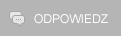Rainmeter
|
Abezethibou
Nowy
Liczba postów: 4
|
RE: Rainmeter
Witam.
Dotychczas używałem samurize'a niestety widac, że on juz umiera a w zasadzie umarł - problemy z identyfikacją sprzętu choćby.
Od wczoraj zacząłem używać Rainmeter i mam problem jak zrobić skróty do przycisków, off, restart, sleep/hibernate.
Stworzyłem coś takiego:
Kod:
[Rainmeter]
Update=1000
[Variables]
Sleep="C: \Users\Nazwa_użytkownika\Documents\Rainmeter\Skins\Shortcuts\Hibernate\Sleep.exe"
[MeterFolder]
Meter=Image
ImageName=Hibernate.png
MouseOverAction=!Execute [!ShowMeter MeterLogOffOverTip] [!Redraw]
LeftMouseDownAction=!Execute ["C: \Users\Nazwa_uzytkownika\Documents\Rainmeter\Skins\Shortcuts\Hibernate\Sleep.exe*"]
MouseLeaveAction=!Execute [!HideMeter MeterLogOffOverTip] [!Redraw]
Próbowałem też z linijką dla bezpośredniego dostepu do pliku .exe:
Kod:
%systemroot%\system32\Shutdown.exe -s -t 00
W przypadku 2, wyskakuje na sekunde jakieś czarne okienko i brak reakcji.
*Sleep.exe to skrót, do którego miał się odwoływać Rm.
(Ten post był ostatnio modyfikowany: 24.09.2011 10:57 przez Abezethibou.)
24.09.2011 10:56
|
 Podziękowania od: Podziękowania od: |
|
|
|
magafaka
Wdrażany

Liczba postów: 38
|
RE: Rainmeter
(21.09.2011 16:35)ukasz68 napisał(a): Witam czy ktoś mi możne zmienić czcionkę w moim zegarze? Chodzi mi o to aby czas był biały i nie przeźroczysty, a dni tygodnia i data troszkę mniej przezroczyste. Z góry dziękuje pozdrawiam.
W sekcji [Variables] podmień
FontColor=255, 255, 255, 30 na FontColor=255, 255, 255, 100
FontColor2=39, 75, 78, 55 na FontColor2=255, 255, 255, 255
![[Obrazek: 2iw0ok9.gif]](http://i52.tinypic.com/2iw0ok9.gif)
|
 Podziękowania od: Podziękowania od: |
|
|
|
fabularasa
Młodszy user systemu

Liczba postów: 160
|
RE: Rainmeter
(24.09.2011 10:56)Abezethibou napisał(a):
Kod:
%systemroot%\system32\Shutdown.exe -s -t 00
Masz zmienną Sleep której później nie ma w kodzie, a %systemroot%\system32\Shutdown.exe -s -t 00 nie wiadomo gdzie umieszczasz stąd nie wiadomo gdzie jest błąd, w każdym razie taki zapis działa:
zamknięcie
Kod:
LeftMouseDownAction=%systemroot%\system32\shutdown.exe -s -t 00
restart
Kod:
LeftMouseDownAction=%systemroot%\system32\shutdown.exe -r -t 0
Nie pij mleka
|
 Podziękowania od: Podziękowania od: |
|
|
|
ukasz68
Nowy
Liczba postów: 6
|
RE: Rainmeter
Jak dodać pogodę dla Warszawy w tym logu? Nie mogę do tego dojść. Pozdrawiam!
Kod:
;============================== Weather ================================
[Variables]
;You may delete "&unit=m" if you prefer the Fahrenheit Scale.
URL=http: //xml.weather.com/weather/local/ASXX0093?cc=*&unit=m&dayf=6
Font=Arial
;---------------------------
[MeasureWeatherRSS]
Measure=Plugin
Plugin=Plugins\WebParser.dll
UpdateRate=3600
Url=#URL#
RegExp="(?siU)<weather ver="(.*)">(.*)<tmp>(.*)</tmp>(.*)<t>(.*)</t>(.*)<icon>(.*)</icon>(.*)<day d="1" t="(.*)" dt="(.*)">(.*)<hi>(.*)</hi>(.*)<low>(.*)</low>(.*)<icon>(.*)</icon>(.*)<t>(.*)</t>(.*)<day d="2" t="(.*)" dt="(.*)">(.*)<hi>(.*)</hi>(.*)<low>(.*)</low>(.*)<icon>(.*)</icon>(.*)<t>(.*)</t>(.*)<day d="3" t="(.*)" dt="(.*)">(.*)<hi>(.*)</hi>(.*)<low>(.*)</low>(.*)<icon>(.*)</icon>(.*)<t>(.*)</t>(.*)"
StringIndex=1
IfAboveValue=1
IfAboveAction=!execute [!RainmeterHideMeter MeterIconNA][!RainmeterShowMeter MeterIcon]
;Debug=1
;---------------------------
[MeasureWeatherTemp]
Measure=Plugin
Plugin=Plugins\WebParser.dll
Url=[MeasureWeatherRSS]
StringIndex=3
[MeasureWeatherDesc]
Measure=Plugin
Plugin=Plugins\WebParser.dll
Url=[MeasureWeatherRSS]
StringIndex=5
[MeasureWeatherIcon]
Measure=Plugin
Plugin=Plugins\WebParser.dll
Url=[MeasureWeatherRSS]
StringIndex=7
;---------------------------
[MeterTemp]
MeasureName=MeasureWeatherTemp
Meter=STRING
X=0
Y=5
FontColor=255, 255, 255, 70
StringStyle=NORMAL
FontSize=27
StringAlign=LEFT
FontFace=Arial
Antialias=1
Postfix="°C"
;[MeterDesc]
MeasureName=MeasureWeatherDesc
Meter=STRING
X=150
Y=25
FontColor=ACACAC
FontSize=40
StringAlign=RIGHT
StringStyle=NORMAL
FontFace=Tahoma
Antialias=1
[MeterIconNA]
ImageName=na.png
Meter=IMAGE
X=75
Y=4
[MeterIcon]
MeasureName=MeasureWeatherIcon
Meter=IMAGE
X=75
Y=4
;Hidden=1
|
 Podziękowania od: Podziękowania od: |
|
|
|
fabularasa
Młodszy user systemu

Liczba postów: 160
|
RE: Rainmeter
(24.09.2011 22:52)ukasz68 napisał(a): Jak dodać pogodę dla Warszawy w tym logu? Nie mogę do tego dojść. Pozdrawiam!
Kod:
;============================== Weather ================================
[Variables]
;You may delete "&unit=m" if you prefer the Fahrenheit Scale.
URL=http: //xml.weather.com/weather/local/ASXX0093?cc=*&unit=m&dayf=6
zmień na:
URL=http://xml.weather.com/weather/local/plxx0028?cc=*&unit=m&dayf=6
a najlepiej poszukaj pogodynki opartej na AccuWeather jest znacznie dokładniejsza - pokazuje pogodę dla Warszawy a nie jak w tym przypadku dla Warszawy i okolic... jakaś tam średnia 
Nie pij mleka
|
 Podziękowania od: Podziękowania od: |
|
|
|
ukasz68
Nowy
Liczba postów: 6
|
RE: Rainmeter
Mam jeszcze wersje tej pogodynki z accuweather. Wstawisz mi do tego kodu pogodę dla warszawy?
Kod:
[Rainmeter]
Update=1000
[Variables]
Font=Calibri
WeatherCode=OCN|AU|NSW|SYDNEY
;Go to http: //uzaclan.com/locate_code/locate.php to find the weather code for your location.
Color=0
;Edit this to change the icon set.
;0 = Enigma Light.
;2 = Enigma Dark.
;================================================================
[MeasureWeatherRSS]
Measure=Plugin
Plugin=Plugins\WebParser.dll
UpdateRate=900
Url=http: //rainmeter.accu-weather.com/widget/rainmeter/weather-data.asp?Location=#WeatherCode#&metric=1
RegExp="(?siU)<temperature>(.*)</temperature>.*<weathertext>(.*)</weathertext>.*<weathericon>(.*)</weathericon>.*<txtshort>(.*)</txtshort>.*<weathericon>(.*)</weathericon>.*<hightemperature>(.*)</hightemperature>.*<nighttime>.*</nighttime>.*<txtshort>(.*)</txtshort>.*<weathericon>(.*)</weathericon>.*<hightemperature>(.*)</hightemperature>.*<nighttime>.*</nighttime>.*<txtshort>(.*)</txtshort>.*<weathericon>(.*)</weathericon>.*<hightemperature>(.*)</hightemperature>.*"
StringIndex=1
IfAboveValue=1
IfAboveAction=!execute [!RainmeterHideMeter MeterIconNA][!RainmeterShowMeter MeterIcon]
;--------------------------------
[MeasureWeatherTemp]
Measure=Plugin
Plugin=Plugins\WebParser.dll
Url=[MeasureWeatherRSS]
StringIndex=1
[MeasureWeatherDesc]
Measure=Plugin
Plugin=Plugins\WebParser.dll
Url=[MeasureWeatherRSS]
StringIndex=2
[MeasureWeatherIcon]
Measure=Plugin
Plugin=Plugins\WebParser.dll
Url=[MeasureWeatherRSS]
StringIndex=3
[MeasureWeatherIconMod]
Measure=CALC
Formula=(#Color#*100)+MeasureWeatherIcon
;-------------------------
;tomorrow's weather description, id=4
[MeasureWeatherDate1]
Measure=Plugin
Plugin=Plugins\WebParser.dll
Url=[MeasureWeatherRSS]
StringIndex=4
;tomorrow's Hi-temp, id=6
[MeasureWeatherTemp1]
Measure=Plugin
Plugin=Plugins\WebParser.dll
Url=[MeasureWeatherRSS]
StringIndex=6
;tomorrow's weather icon, id=5
[MeasureWeatherIcon1]
Measure=Plugin
Plugin=Plugins\WebParser.dll
Url=[MeasureWeatherRSS]
StringIndex=5
[MeasureWeatherIcon1Mod]
Measure=CALC
Formula=(#Color#*100)+MeasureWeatherIcon1
;-------------------------
;D+2, weather description, id=7
[MeasureWeatherDate2]
Measure=Plugin
Plugin=Plugins\WebParser.dll
Url=[MeasureWeatherRSS]
StringIndex=7
;D+2, Hi-temp, id=9
[MeasureWeatherTemp2]
Measure=Plugin
Plugin=Plugins\WebParser.dll
Url=[MeasureWeatherRSS]
StringIndex=9
;D+2, weather icon, id=8
[MeasureWeatherIcon2]
Measure=Plugin
Plugin=Plugins\WebParser.dll
Url=[MeasureWeatherRSS]
StringIndex=8
[MeasureWeatherIcon2Mod]
Measure=CALC
Formula=(#Color#*100)+MeasureWeatherIcon2
;-------------------------
;D+3, weather description, id=10
[MeasureWeatherDate3]
Measure=Plugin
Plugin=Plugins\WebParser.dll
Url=[MeasureWeatherRSS]
StringIndex=10
;D+3, Hi-temp, id=12
[MeasureWeatherTemp3]
Measure=Plugin
Plugin=Plugins\WebParser.dll
Url=[MeasureWeatherRSS]
StringIndex=12
;D+3, weather icon, id=11
[MeasureWeatherIcon3]
Measure=Plugin
Plugin=Plugins\WebParser.dll
Url=[MeasureWeatherRSS]
StringIndex=11
[MeasureWeatherIcon3Mod]
Measure=CALC
Formula=(#Color#*100)+MeasureWeatherIcon3
[MeasureWeatherDate1Alt]
Measure=TIME
Format="%A"
Substitute="Monday": "Tuesday","Tuesday": "Wednesday","Wednesday": "Thursday","Thursday": "Friday","Friday": "Saturday","Saturday": "Sunday","Sunday": "Monday"
[MeasureWeatherDate2Alt]
Measure=TIME
Format="%A"
Substitute="Monday": "Wednesday","Tuesday": "Thursday","Wednesday": "Friday","Thursday": "Saturday","Friday": "Sunday","Saturday": "Monday","Sunday": "Tuesday"
[MeasureWeatherDate3Alt]
Measure=TIME
Format="%A"
Substitute="Monday": "Thursday","Tuesday": "Friday","Wednesday": "Saturday","Thursday": "Sunday","Friday": "Monday","Saturday": "Tuesday","Sunday": "Wednesday"
;================================================================
[MeterTemp]
MeasureName=MeasureWeatherTemp
Meter=STRING
X=160
Y=3
FontColor=255,255,255,217
StringStyle=NORMAL
FontSize=10
StringAlign=RIGHT
StringEffect=SHADOW
StringStyle=BOLD
FontFace=#Font#
Antialias=1
Postfix="°"
LeftMouseDownAction=!RainmeterRefresh
[MeterTempActive]
MeasureName=MeasureWeatherTemp
Meter=STRING
X=r
Y=r
FontColor=128,192,255,217
StringStyle=NORMAL
FontSize=10
StringAlign=RIGHT
StringEffect=SHADOW
StringStyle=BOLD
FontFace=#Font#
Antialias=1
Postfix="°"
Hidden=1
LeftMouseUpAction=!RainmeterRefresh
[MeterIconNA]
ImageName=na.png
Meter=IMAGE
X=143
Y=1
[MeterIcon]
MeasureName=MeasureWeatherIconMod
Meter=IMAGE
X=143
Y=0
Hidden=1
MouseOverAction=!Execute [!RainmeterShowMeter MeterLogo][!RainmeterRedraw]
|
 Podziękowania od: Podziękowania od: |
|
|
|
fabularasa
Młodszy user systemu

Liczba postów: 160
|
RE: Rainmeter
(25.09.2011 00:33)ukasz68 napisał(a): Mam jeszcze wersje tej pogodynki z accuweather. Wstawisz mi do tego kodu pogodę dla warszawy?
Z tego co widzę to stary nie działający już (chyba) skin, kiedy dane accuweather były przygotowane specjalnie pod skiny typu rainmeter - ale pewny nie jestem 
Nie pij mleka
|
 Podziękowania od: Podziękowania od: |
|
|
|
ukasz68
Nowy
Liczba postów: 6
|
RE: Rainmeter
To już ostatnia moja prośba. Jak w tym kodzie ustawić napisy tak aby były na wysokości folderów(środek). Zmieniłem ikonki i teraz nie mogę ustawić wysokości tych napisów, przesuwają się razem z folderami w dol lub w gore, a jak przesunąć wysokość samych napisów?
Kod:
[Rainmeter]
Author=Teknoftw
Update=3600000
[Variables]
FontColor=255, 255, 255, 70
FontColor2=255, 255, 255, 70
FontName=Arial
FontHeight=12
FontHeight2=13
AntiAlias=1
; You can change each of these to match the apps you use.
; If you change the images: the first is the icon as it normally appears, and the second is the highlighted icon shown when the button is held down.
MediaName=Muzyka
MediaLocation=D: \Muzyka
MediaIcon=Music.png
MediaIconActive=Music.png
;PhotoName=PICASA 3
;PhotoLocation=C: \Program Files\Picasa2\Picasa2.exe
;PhotoIcon=2.png
;PhotoIconActive=2.png
BrowserName=Filmy
BrowserLocation=D: \Filmy
BrowserIcon=Videos.png
BrowserIconActive=Videos.png
EditorName=Obrazy
EditorLocation=C: \Users\Dluuugas\Pictures\
EditorIcon=Pictures.png
EditorIconActive=Pictures.png
ChatName=Studia
ChatLocation=D: \Studia
ChatIcon=Documents.png
ChatIconActive=Documents.png
; -------------------------
;[Border]
;Meter=IMAGE
;ImageName=../../_Taskbar/NootoVS Taskbar.jpg
;W=615
;H=33
;[Filter]
;Meter=IMAGE
;SolidColor=0, 0, 0, 0
;X=r
;Y=r
;W=615
;H=33
;[Detail1]
;Meter=IMAGE
;SolidColor=0, 0, 0, 192
;X=r
;Y=r
;W=10
;H=33
;[Detail2]
;Meter=IMAGE
;SolidColor=0, 0, 0, 192
;X=125
;Y=r
;W=5
;H=33
;[Detail3]
;Meter=IMAGE
;SolidColor=0, 0, 0, 192
;X=245
;Y=r
;W=5
;H=33
;[Detail4]
;Meter=IMAGE
;SolidColor=0, 0, 0, 192
;X=365
;Y=r
;W=5
;H=33
;[Detail5]
;Meter=IMAGE
;SolidColor=0, 0, 0, 192
;X=485
;Y=r
;W=5
;H=33
;[Detail6]
;Meter=IMAGE
;SolidColor=0, 0, 0, 192
;X=605
;Y=r
;W=10
;H=33
[Background]
Meter=IMAGE
SolidColor=0, 0, 0, 1
X=0
Y=0
W=200
H=20
; -------------------------
[Media]
Meter=IMAGE
ImageName=#MediaIcon#
X=0
Y=5
W=53
H=53
AntiAlias=1
LeftMouseDownAction=!Execute [!RainmeterShowMeter MediaActive][!RainmeterHideMeter Media][!RainmeterRedraw]
[MediaActive]
Meter=IMAGE
ImageName=#MediaIconActive#
X=r
Y=r
W=53
H=53
AntiAlias=1
LeftMouseUpAction=!Execute ["#MediaLocation#"][!RainmeterShowMeter Media][!RainmeterHideMeter MediaActive][!RainmeterHide "Enigma\Taskbar\Launcher\AppsMenu"][!RainmeterHideMeter Grabber Enigma\Taskbar\Launcher\Apps][!RainmeterShowMeter Apps Enigma\Taskbar\Launcher\Apps][!RainmeterHideMeter AppsActive Enigma\Taskbar\Launcher\Apps][!RainmeterRedraw]
Hidden=1
[MediaLabel]
Meter=STRING
X=50r
Y=5r
H=10
W=20
FontColor=#FontColor2#
FontFace=#FontName#
FontSize=#FontHeight2#
StringAlign=LEFT
StringStyle=NORMAL
AntiAlias=1
Text="#MediaName#"
; -------------------------
;[Photo]
;Meter=IMAGE
;ImageName=#PhotoIcon#
;X=140
;Y=5
;W=53
;H=53
;AntiAlias=1
;LeftMouseDownAction=!Execute [!RainmeterShowMeter PhotoActive][!RainmeterHideMeter Photo][!RainmeterRedraw]
;[PhotoActive]
;Meter=IMAGE
;ImageName=#PhotoIconActive#
;X=r
;Y=r
;W=53
;H=53
;AntiAlias=1
;LeftMouseUpAction=!Execute ["#PhotoLocation#"][!RainmeterShowMeter Photo][!RainmeterHideMeter PhotoActive][!RainmeterHide "Enigma\Taskbar\Launcher\AppsMenu"][!RainmeterHideMeter Grabber Enigma\Taskbar\Launcher\Apps][!RainmeterShowMeter Apps Enigma\Taskbar\Launcher\Apps][!RainmeterHideMeter AppsActive Enigma\Taskbar\Launcher\Apps][!RainmeterRedraw]
;Hidden=1
;[PhotoLabel]
;Meter=STRING
;X=50r
;Y=5r
;H=10
;W=20
;FontColor=#FontColor2#
;FontFace=#FontName#
;FontSize=#FontHeight2#
;StringAlign=LEFT
;StringStyle=NORMAL
;AntiAlias=1
;Text="#PhotoName#"
; -------------------------
[Browser]
Meter=IMAGE
ImageName=#BrowserIcon#
X=0
Y=40r
W=53
H=53
AntiAlias=1
LeftMouseDownAction=!Execute [!RainmeterShowMeter BrowserActive][!RainmeterHideMeter Browser][!RainmeterRedraw]
[BrowserActive]
Meter=IMAGE
ImageName=#BrowserIconActive#
X=r
Y=r
W=53
H=53
AntiAlias=1
LeftMouseUpAction=!Execute ["#BrowserLocation#"][!RainmeterShowMeter Browser][!RainmeterHideMeter BrowserActive][!RainmeterHide "Enigma\Taskbar\Launcher\AppsMenu"][!RainmeterHideMeter Grabber Enigma\Taskbar\Launcher\Apps][!RainmeterShowMeter Apps Enigma\Taskbar\Launcher\Apps][!RainmeterHideMeter AppsActive Enigma\Taskbar\Launcher\Apps][!RainmeterRedraw]
Hidden=1
[BrowserLabel]
Meter=STRING
X=50r
Y=5r
H=10
W=20
FontColor=#FontColor2#
FontFace=#FontName#
FontSize=#FontHeight2#
StringAlign=LEFT
StringStyle=NORMAL
AntiAlias=1
Text="#BrowserName#"
; -------------------------
[Editor]
Meter=IMAGE
ImageName=#EditorIcon#
X=0
Y=40r
W=53
H=53
AntiAlias=1
LeftMouseDownAction=!Execute [!RainmeterShowMeter EditorActive][!RainmeterHideMeter Editor][!RainmeterRedraw]
[EditorActive]
Meter=IMAGE
ImageName=#EditorIconActive#
X=r
Y=r
W=53
H=53
AntiAlias=1
LeftMouseUpAction=!Execute ["#EditorLocation#"][!RainmeterShowMeter Editor][!RainmeterHideMeter EditorActive][!RainmeterHide "Enigma\Taskbar\Launcher\AppsMenu"][!RainmeterHideMeter Grabber Enigma\Taskbar\Launcher\Apps][!RainmeterShowMeter Apps Enigma\Taskbar\Launcher\Apps][!RainmeterHideMeter AppsActive Enigma\Taskbar\Launcher\Apps][!RainmeterRedraw]
Hidden=1
[EditorLabel]
Meter=STRING
X=50r
Y=5r
H=10
W=20
FontColor=#FontColor2#
FontFace=#FontName#
FontSize=#FontHeight2#
StringAlign=LEFT
StringStyle=NORMAL
AntiAlias=1
Text="#EditorName#"
; -------------------------
[Chat]
Meter=IMAGE
ImageName=#ChatIcon#
X=0
Y=40r
W=53
H=53
AntiAlias=1
LeftMouseDownAction=!Execute [!RainmeterShowMeter ChatActive][!RainmeterHideMeter Chat][!RainmeterRedraw]
[ChatActive]
Meter=IMAGE
ImageName=#ChatIconActive#
X=r
Y=r
W=53
H=53
AntiAlias=1
LeftMouseUpAction=!Execute ["#ChatLocation#"][!RainmeterShowMeter Chat][!RainmeterHideMeter ChatActive][!RainmeterHide "Enigma\Taskbar\Launcher\AppsMenu"][!RainmeterHideMeter Grabber Enigma\Taskbar\Launcher\Apps][!RainmeterShowMeter Apps Enigma\Taskbar\Launcher\Apps][!RainmeterHideMeter AppsActive Enigma\Taskbar\Launcher\Apps][!RainmeterRedraw]
Hidden=1
[ChatLabel]
Meter=STRING
X=50r
Y=18r
H=10
W=20
FontColor=#FontColor2#
FontFace=#FontName#
FontSize=#FontHeight2#
StringAlign=LEFT
StringStyle=NORMAL
AntiAlias=1
Text="#ChatName#"
|
 Podziękowania od: Podziękowania od: |
|
|
|
Nostromo
Administrator

Liczba postów: 2.387
|
RE: Rainmeter
Pojawiła się nowa wersja Rainmeter - 2.1 release (32-bit) - (64-bit) proponuję pobrać go ze strony rainmeter.net. Ta wersja zawiera min. najnowsze wtyczki niezbędne do funkcjonowania wielu nowych skinów.
AdvancedCPU (beta)
CoreTemp (beta)
FolderInfo (beta)
InputText (beta)
iTunes (beta)
MediaKey (beta)
NowPlaying (beta)
PerfMon (beta)
Ping (beta)
Power (beta)
Quote (beta)
RecycleManager (beta)
ResMon (beta)
SpeedFan (beta)
SysInfo (beta)
VirtualDesktops (beta)
WebParser (beta)
WiFiStatus (beta)
Win7Audio (beta)
WindowMessage (beta)
Część moich obrazków i ilustracji na stronach tego wątku jest niestety "niewidoczna" z powodu upadku serwisu hostującego. Sorry.
|
 Podziękowania od: Podziękowania od: |
|
|
|
sebuja
Młodszy user systemu
Liczba postów: 74
|
RE: Rainmeter
pilnie poszukuje czegos takiego:

(Ten post był ostatnio modyfikowany: 06.10.2011 11:31 przez sebuja.)
06.10.2011 11:29
|
 Podziękowania od: Podziękowania od: |
|
|
|
Nostromo
Administrator

Liczba postów: 2.387
|
RE: Rainmeter
|
 Podziękowania od: Podziękowania od: |
sebuja
|
|
|
sebuja
Młodszy user systemu
Liczba postów: 74
|
RE: Rainmeter
Już skakam 
Jak zrobić żeby po wysunięciu był kwadrat a nie taki pasek (żeby dużo ikon się pomieściło o większych rozdzielczościach) ewentualnie przewijać listę. Żeby wysuwana zakładka zakrywała te inne?
Jest taka możliwość?
(Ten post był ostatnio modyfikowany: 06.10.2011 20:15 przez sebuja.)
06.10.2011 20:13
|
 Podziękowania od: Podziękowania od: |
|
|
|
Nostromo
Administrator

Liczba postów: 2.387
|
RE: Rainmeter
To zadanie dla zaawansowanych. Trzeba zbudować od podstaw nowego 
Potrzebna jest własna grafika (kwadraty), ikonki można wyszukać w sieci. Trzeba utworzyć odpowiednie wpisy do umiejscowienia, otwierania, ukrywania i zamykania poszczególnych ikonek i paneli i ustawić je w odpowiedniej kolejności w pliku .ini.
Na początek lepiej poszukać na [urln=http://browse.deviantart.com/?qh=§ion=&global=1&q=Rainmeter]deviantArt[/urln] czegoś podobnego do twoich wyobrażeń, przyjrzeć się wpisom i próbować dostosować do własnych potrzeb..
Wpisz w okienko wyszukiwania "Search" np. tab Rainmeter, panel Rainmeter, search Rainmeter itp.
|
 Podziękowania od: Podziękowania od: |
sebuja
|
|
|
sebuja
Młodszy user systemu
Liczba postów: 74
|
RE: Rainmeter
Uwiez mi ze juz tak szukalem.
mam pomysla, pokombinuje jeszcze z tym co mi dales, mysle ze go mozna jakos przerobic, rozszezyc ten waski pasek na poczatek a potem sie zobaczy. Bede naturalnie potrzebowal pomocy.
http://heroin2005.deviantart.com/art/rai...eter&qo=16
lub
http://browse.deviantart.com/?qh=§io...r#/d3c4ej7
Chodzi mi o cos takiego. Kolory sa obojetne sam pozmieniam chodzi mi tylko glownie o sam config.
(Ten post był ostatnio modyfikowany: 07.10.2011 18:27 przez sebuja.)
07.10.2011 18:03
|
 Podziękowania od: Podziękowania od: |
|
|
|
Nostromo
Administrator

Liczba postów: 2.387
|
RE: Rainmeter
Bardzo pomysłowy i ładny launcher zrobił swego czasu fabularasa:
[urln=http://fabularasa.deviantart.com/gallery/?offset=24#/d39bacu]Rainmeter Launcher Menu by fabularasa[/urln]
|
 Podziękowania od: Podziękowania od: |
sebuja
|
|
|
fredek7
Młodszy user systemu
Liczba postów: 60
|
Re: Rainmeter
Daj mi opis konkretnie co chcesz z tym zrobic a postaram Ci sie pomoc . Nie pamietam na podstawie czego sa robione twoje pokazane rainy ale jak dostane sie jutro do jakiegos kompa to podam linka .
HTC Wildfire S Tapatalk
![[Obrazek: rainmeterpolishteam.gif?4]](http://a.deviantart.net/avatars/r/a/rainmeterpolishteam.gif?4)
(Ten post był ostatnio modyfikowany: 08.10.2011 11:34 przez fredek7.)
08.10.2011 11:28
|
 Podziękowania od: Podziękowania od: |
|
|
|
sebuja
Młodszy user systemu
Liczba postów: 74
|
RE: Rainmeter

Po kliknieciu zakladka ma sie wysowac. Nie patrzec na ikony. Siatka ikon w zakladce 5x7 (5 ikon pionowo na 7 ikon poziomo) fajnie by bylo jak by szlo to jakos przewijac(w razie wiekszej ilosci ikon) lub zeby sie mogl sam powiekszac(ale to chyba raczej niemozliwe).
zeby napis na zakladce mozna bylo dowolnie zmieniac.
Ilosc zakladek - widze to tak:
jedna zakladka = jeden config. To znaczy kazde nastepne dodawanie configa powoduje utwozenie innej zakladki.
Wielkosc ikon 32x32
Tak sobie to wymyslilem.
Znalazlem chyba pewne udogodnienie. W jednym z cfg na deviancie jest to inaczej rozwiazane.
Dziala to na zasadzie dockleta i najlepsze ze mozna go konfigorowac tak samo jak docklet z rocketdock.
tutaj link:
http://hello-123456.deviantart.com/art/U...-201663145
|
 Podziękowania od: Podziękowania od: |
|
|
|
fredek7
Młodszy user systemu
Liczba postów: 60
|
Re: Rainmeter
To co chcesz wymaga niezlej ilosci pracy ale jest to na tej samej zasadzie jak wszystkie tego typu rainy . Stworzenie w opcji 1 zakladka jeden confing ulatwia i zmiejszy obciazenie programu . Napis zmieny to zaden problem zmiana tekstu w confingu . Powiekszanie ikon po najechniu na nie tez nie stanowi zadnego problemu .
HTC Wildfire S Tapatalk
![[Obrazek: rainmeterpolishteam.gif?4]](http://a.deviantart.net/avatars/r/a/rainmeterpolishteam.gif?4)
|
 Podziękowania od: Podziękowania od: |
|
|
|
sebuja
Młodszy user systemu
Liczba postów: 74
|
RE: Rainmeter
Nie pisałem nic o powiększaniu się ikon po najechaniu, tylko pisałem o wielkości ikon
|
 Podziękowania od: Podziękowania od: |
|
|
|
fredek7
Młodszy user systemu
Liczba postów: 60
|
RE: Rainmeter
Dobra wiesz już czego chcesz wiadomo jak ma wyglądać twój rain tak że czas abyś wziął się powoli za pisanie configa aby można było podawać Ci gotowe rozwiązania do użycia . Dla ułatwienia wszystkie wcześniejsze rainy są pisane na podstawie
Orginalny STD
I modyfikacji z ulepszeniami skina STD
Pisane przez Lukunder
Co Ci się nie podoba w tym skinie który podajesz jako przykład rysunkowy , o ile pamiętam on jest zrobiony tak jak ty potrzebujesz ewentualnie do drobnych zmian .
![[Obrazek: rainmeterpolishteam.gif?4]](http://a.deviantart.net/avatars/r/a/rainmeterpolishteam.gif?4)
|
 Podziękowania od: Podziękowania od: |
|
|
|
![[Obrazek: 2iw0ok9.gif]](http://i52.tinypic.com/2iw0ok9.gif)



 Podziękowania od:
Podziękowania od:

 Podziękowania od:
Podziękowania od: Podziękowania od:
Podziękowania od: