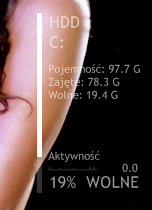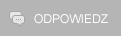Muad`D!b
Nowy
Liczba postów: 4
|
RE: Mój Rainmeter
Skoro nie ma rozwiązania z gmailem , to może pomożecie z tym . Mianowice chciałem sobie dołożyc po 1 lub 2 ikonek do launchera ( folder , application ) więc do trzech plików ( pileusvariable.inc , pileusfolders , pileusapps ) wpisałem lub skopiowałem kilka linijek i zamiast pokazać dodatkowe ikony, to sie ponakładały na siebie :-/.Proszę o pomoc 

A tutaj podaje 3 pliki jakie pozmieniałem :
Kod:
; P I L E U S
; Resources/Variables
; Author - Jack Beloved - jackbeloved@gmail.com
; For help setting up your variables, go to http: //livinglightningrod.deviantart.com/journal/30391440/
[Variables]
;_____ B A S I C S _______________
;Whichever color scheme has no ";"s in front of each variable is the active scheme. Don't forget to switch the Icon set to match!
;This is just a key- these are not variables.
;Black-0,0,0
;Cyan=0,255,255
;Yellow=255,255,0
;Magenta=255,0,255
;White=255,255,255
;Pileus Black
TitleColor=255, 130, 0, 255
FontColor=255,255,255,225
BarColor1=0, 0, 0, 255
BarColor3=255,255,255,255
;Pileus White
;TitleColor=255,255,255,225
;FontColor=255,255,255,200
;BarColor1=255,255,255, 100
;BarColor3=255,255,255,225
;Pileus Myriad Base- from AlbinoAsian's Myriad Base Suite: pink accent!
;BarColor3=221, 77, 167, 245
;Pileus CMYK
;TitleColor=0, 255, 255, 255
;FontColor=255, 0, 255, 225
;BarColor1=0, 0, 0, 100
;BarColor3=255, 255, 0, 225
TitleFont=Times New Yorker
TitleHeight=13
FontName=Times New Roman
FontHeight=8
;_____ I C O N S _____________
;All the white icons were painstakingly inverted by SKINNYBOX - http: //skinnybox.deviantart.com/
;Black Paint Splatter (1), Black Grunge Stamp (2), White Paint Platter (3), White Grunge Stamp (4)
;You'll also have to change the ClockSize down in the Clock section.
Icon Set=4
IconSize=50
;To change the icons on any skin, just browse through the
;Skins\Pileus\Resources\Images folder and find the icon you want.
;Simply copy the name (without the ".png") of the image you want
;into the corresponding variable here, save this file, and refresh your skin. ;)
IconSystem=cube
IconCPU=brain
IconRAM=guage
IconHDD1=bulb2
IconHDD2=bulb1
IconHDD3=bulb2
IconHDD4=bulb1
IconPWR=battery
IconWIFI=wifi
IconToDo=check
IconIdeas=nuclear
IconApp1=globe
IconApp2=skull
IconApp3=superman
IconApp4=comment
IconApp5=speaker
IconApp6=speaker
IconFolder1=mask
IconFolder2=camera
IconFolder3=musicnote
IconFolder4=film
IconFolder5=wheelchair
IconFolder6=wheelchair
IconCrest=lion
IconWeather=weather
IconWorldWeather=rain
IconWinAmp=headphones
IconRSS1=RSS1
IconRSS2=RSS2
IconRSS3=RSS3
IconActive=dots
IconActive2=square
IconOver=target
;_____ L A U N C H E R S ________
;To turn the Launchers' lines on (0) or off (1), change this variable.
ShowLauncherLine=0
;App#Name or Folder#Name is the title that's displayed next to the link icon.
;App#Location or Folder#Location is the pathname to the folder or program you want to link to.
;You'll probably have to change all of them, except notepad and, if you're using Vista, firefox and windows live messenger if you use them.
App1Name=Opera
App1Location=C: \Program Files (x86)\Opera\Opera.exe
App2Name=X-fire
App2Location=C: \Program Files (x86)\Xfire\Xfire.exe
App3Name=Steam
App3Location=C: \Program Files (x86)\Steam\Steam.exe
App4Name=TeamSpeak 3
App4Location=C: \Program Files\TeamSpeak 3 Client\ts3client_win64.exe
App5Name=Foobar2000
App5Location=C: \Program Files (x86)\foobar2000\foobar2000.exe
App6Name=CFG Writer
App6Location=C: \Program Files (x86)\CFG Writer\cfgwriter.exe
Folder1Name=Muad`D!b
Folder1Location=C: \Users\Muad Dib
Folder2Name=Pictures
Folder2Location=C: \Users\Muad Dib\Pictures
Folder3Name=Music
Folder3Location=C: \Users\Muad Dib\Music
Folder4Name=Video
Folder4Location=C: \Users\Muad Dib\Videos
Folder5Name=Games
Folder5Location=C: \Users\Muad Dib\Games
Folder6Name=Dokuments
Folder6Location=C: \Users\Muad Dib\Dokuments
CrestSize=512
;_____ C L O C K _____________
;12/24 hour format: 12="#I", 24="H"
Format=#I
Size1=75
Size2=20
;Black Icons (Set 1 or 2)
WhiteHands=255,255,255,255
BlackHands=0, 0, 0, 255
;White Icons (Set 3 or 4)
;WhiteHands=0,0,0,245
;BlackHands=255,255,255,255
;I recommend 300 for Icon Set 1 or 3, and around 150 for Icon Set 2 or 4.
ClockSize=150
;_____ N O T E S _____________
Note1=#SKINSPATH#Pileus\Notes\ToDo.txt
Note2=#SKINSPATH#Pileus\Notes\Ideas.txt
Height=150
;If you want to change the text's alignment, you'll need to manually change the X value in the .ini file...
Align=LEFT
;_____ S Y S T E M ___________
;If you use atypical drive names, change these variables to your main and secondary drives' names:
Drive1=C:
Drive2=D:
Drive3=E:
Drive4=F:
Task=C: \WINDOWS\system32\taskmgr.exe
;_____ W E A T H E R _________
;If you're in the US, your zip code is your weather code.
;If you're international, like me, you might be able to find your weather code
;here: http: //aspnetresources.com/tools/locid.aspx
WeatherCode=PLXX0030
;This is for a second location, to see the what the weather's like over there.
WorldWeatherCode=PLXX0010
;f is for Farenheit, c is for Celsius.
Unit=c
;_____ W I N A M P ___________
MusicFolder=C: \Users\Muad Dib\Music
;_____ R S S _________________
;change these titles and url's to match your preferred RSS feeds.
RSSTitle1=Gamecorner
RSS1=http: //gazeta.pl.feedsportal.com/c/32739/f/576341/index.rss
RSSTitle2=Polygamia
RSS2=http: //gazeta.pl.feedsportal.com/c/32739/f/576282/index.rss
RSSTitle3=Win Se7en forum
RSS3=http: //windows7forum.pl/syndication.php?fid=38&limit=15
SubstituteFeed="'": "'",""": "","&Quot;": "","&": "&","<br>": "","![CDATA[": "","]]": "","...": "","<": "",">": "","/PRE>": "","PRE>": "","<": "","'": "'","ä": "ä","ö": "ö","–": "–"
SubstituteLink="&": "&","<![CDATA[": "","]]>": ""
;_____ S T A R T U P _________
;If you want to change what shows when you start up the skins,
;change these variables to 0 (on) or 1 (off).
;You can still click on the title and toggle through what becomes visible.
ShowLine=0
ShowStats=0
Kod:
;P I L E U S
;Applications Launcher
;by Jack Beloved [ http: //livinglightningrod.deviantart.com/ ]
[Rainmeter]
Author=Jack Beloved [ jackbeloved@gmail.com ]
Update=60000
MiddleMouseDownAction=!Execute ["#SKINSPATH#Pileus\Resources\Variables\PileusVariables.inc"]
[Variables]
@include=#SKINSPATH#Pileus\Resources\Variables\PileusVariables.inc
;-----App1--------------------
[Background]
Meter=IMAGE
SolidColor=0, 0, 0, 1
X=0
Y=0
W=150
H=60
[Icon1]
Meter=IMAGE
ImageName=#SkinsPath#\Pileus\Resources\Images\Icon Set #Icon Set#\#IconApp1#.png
X=r
Y=r
W=#IconSize#
H=#IconSize#
AntiAlias=1
LeftMouseDownAction=!Execute [!RainmeterShowMeter IconActive1][!RainmeterHideMeter Icon1][!RainmeterRedraw]
[IconActive1]
Meter=IMAGE
ImageName=#SkinsPath#\Pileus\Resources\Images\Icon Set #Icon Set#\#IconActive#.png
X=r
Y=r
W=#IconSize#
H=#IconSize#
AntiAlias=1
Hidden=1
LeftMouseUpAction=!execute ["#App1Location#"][!RainmeterShowMeter Icon1][!RainmeterHideMeter IconActive1][!RainmeterRedraw]
[IconBack1]
Meter=IMAGE
SolidColor=0, 0, 0, 1
X=r
Y=r
W=#IconSize#
H=#IconSize#
[Title1]
Meter=STRING
X=#IconSize#r
Y=(#IconSize# / 3)
FontColor=#TitleColor#
FontFace=#TitleFont#
FontSize=#TitleHeight#
StringAlign=LEFT
;StringEffect=SHADOW
StringStyle=NORMAL
AntiAlias=1
Text="#App1Name#"
[Separator1]
Meter=IMAGE
SolidColor=#BarColor1#
X=r
Y=18r
H=1
W=(#IconSize# + #IconSize#)
Hidden=#ShowLauncherLine#
[Separator2]
Meter=IMAGE
SolidColor=#BarColor1#
X=r
Y=2r
H=1
W=(#IconSize# + #IconSize#)
Hidden=#ShowLauncherLine#
; -----App2--------------------
[Icon2]
Meter=IMAGE
ImageName=#SkinsPath#\Pileus\Resources\Images\Icon Set #Icon Set#\#IconApp2#.png
X=0
Y=#IconSize#
W=#IconSize#
H=#IconSize#
AntiAlias=1
LeftMouseDownAction=!Execute [!RainmeterShowMeter IconActive2][!RainmeterHideMeter Icon2][!RainmeterRedraw]
[IconActive2]
Meter=IMAGE
ImageName=#SkinsPath#\Pileus\Resources\Images\Icon Set #Icon Set#\#IconActive#.png
X=r
Y=r
W=#IconSize#
H=#IconSize#
AntiAlias=1
Hidden=1
LeftMouseUpAction=!execute ["#App2Location#"][!RainmeterShowMeter Icon2][!RainmeterHideMeter IconActive2][!RainmeterRedraw]
[IconBack2]
Meter=IMAGE
SolidColor=0, 0, 0, 1
X=r
Y=r
W=#IconSize#
H=#IconSize#
[Title2]
Meter=STRING
X=#IconSize#r
Y=(#IconSize# + (#IconSize# / 3))
FontColor=#TitleColor#
FontFace=#TitleFont#
FontSize=#TitleHeight#
StringAlign=LEFT
;StringEffect=SHADOW
StringStyle=NORMAL
AntiAlias=1
Text="#App2Name#"
[Separator3]
Meter=IMAGE
SolidColor=#BarColor1#
X=r
Y=18r
H=1
W=(#IconSize# + #IconSize#)
Hidden=#ShowLauncherLine#
[Separator4]
Meter=IMAGE
SolidColor=#BarColor1#
X=r
Y=2r
H=1
W=(#IconSize# + #IconSize#)
Hidden=#ShowLauncherLine#
; -----App3--------------------
[Icon3]
Meter=IMAGE
ImageName=#SkinsPath#\Pileus\Resources\Images\Icon Set #Icon Set#\#IconApp3#.png
X=0
Y=(#IconSize# + #IconSize#)
W=#IconSize#
H=#IconSize#
AntiAlias=1
LeftMouseDownAction=!Execute [!RainmeterShowMeter IconActive3][!RainmeterHideMeter Icon3][!RainmeterRedraw]
[IconActive3]
Meter=IMAGE
ImageName=#SkinsPath#\Pileus\Resources\Images\Icon Set #Icon Set#\#IconActive#.png
X=r
Y=r
W=#IconSize#
H=#IconSize#
AntiAlias=1
Hidden=1
LeftMouseUpAction=!execute ["#App3Location#"][!RainmeterShowMeter Icon3][!RainmeterHideMeter IconActive3][!RainmeterRedraw]
[IconBack3]
Meter=IMAGE
SolidColor=0, 0, 0, 1
X=r
Y=r
W=#IconSize#
H=#IconSize#
[Title3]
Meter=STRING
X=#IconSize#r
Y=(#IconSize# + #IconSize# + (#IconSize# / 3))
FontColor=#TitleColor#
FontFace=#TitleFont#
FontSize=#TitleHeight#
StringAlign=LEFT
;StringEffect=SHADOW
StringStyle=NORMAL
AntiAlias=1
Text="#App3Name#"
[Separator5]
Meter=IMAGE
SolidColor=#BarColor1#
X=r
Y=18r
H=1
W=(#IconSize# + #IconSize#)
Hidden=#ShowLauncherLine#
[Separator6]
Meter=IMAGE
SolidColor=#BarColor1#
X=r
Y=2r
H=1
W=(#IconSize# + #IconSize#)
Hidden=#ShowLauncherLine#
; -----App4--------------------
[Icon4]
Meter=IMAGE
ImageName=#SkinsPath#\Pileus\Resources\Images\Icon Set #Icon Set#\#IconApp4#.png
X=0
Y=(#IconSize# + #IconSize# + #IconSize#)
W=#IconSize#
H=#IconSize#
AntiAlias=1
LeftMouseDownAction=!Execute [!RainmeterShowMeter IconActive4][!RainmeterHideMeter Icon4][!RainmeterRedraw]
[IconActive4]
Meter=IMAGE
ImageName=#SkinsPath#\Pileus\Resources\Images\Icon Set #Icon Set#\#IconActive#.png
X=r
Y=r
W=#IconSize#
H=#IconSize#
AntiAlias=1
Hidden=1
LeftMouseUpAction=!execute ["#App4Location#"][!RainmeterShowMeter Icon4][!RainmeterHideMeter IconActive4][!RainmeterRedraw]
[IconBack4]
Meter=IMAGE
SolidColor=0, 0, 0, 1
X=r
Y=r
W=#IconSize#
H=#IconSize#
[Title4]
Meter=STRING
X=#IconSize#r
Y=(#IconSize# + #IconSize# + #IconSize# + (#IconSize# / 3))
FontColor=#TitleColor#
FontFace=#TitleFont#
FontSize=#TitleHeight#
StringAlign=LEFT
;StringEffect=SHADOW
StringStyle=NORMAL
AntiAlias=1
Text="#App4Name#"
[Separator7]
Meter=IMAGE
SolidColor=#BarColor1#
X=r
Y=18r
H=1
W=(#IconSize# + #IconSize#)
Hidden=#ShowLauncherLine#
[Separator8]
Meter=IMAGE
SolidColor=#BarColor1#
X=r
Y=2r
H=1
W=(#IconSize# + #IconSize#)
Hidden=#ShowLauncherLine#
; -----App5--------------------
[Icon5]
Meter=IMAGE
ImageName=#SkinsPath#\Pileus\Resources\Images\Icon Set #Icon Set#\#IconApp5#.png
X=0
Y=(#IconSize# + #IconSize# + #IconSize# + #IconSize#)
W=#IconSize#
H=#IconSize#
AntiAlias=1
LeftMouseDownAction=!Execute [!RainmeterShowMeter IconActive5][!RainmeterHideMeter Icon5][!RainmeterRedraw]
[IconActive5]
Meter=IMAGE
ImageName=#SkinsPath#\Pileus\Resources\Images\Icon Set #Icon Set#\#IconActive#.png
X=r
Y=r
W=#IconSize#
H=#IconSize#
AntiAlias=1
Hidden=1
LeftMouseUpAction=!execute ["#App5Location#"][!RainmeterShowMeter Icon5][!RainmeterHideMeter IconActive5][!RainmeterRedraw]
[IconBack5]
Meter=IMAGE
SolidColor=0, 0, 0, 1
X=r
Y=r
W=#IconSize#
H=#IconSize#
[Title5]
Meter=STRING
X=#IconSize#r
Y=(#IconSize# + #IconSize# + #IconSize# + #IconSize# + (#IconSize# / 3))
FontColor=#TitleColor#
FontFace=#TitleFont#
FontSize=#TitleHeight#
StringAlign=LEFT
;StringEffect=SHADOW
StringStyle=NORMAL
AntiAlias=1
Text="#App5Name#"
[Separator9]
Meter=IMAGE
SolidColor=#BarColor1#
X=r
Y=18r
H=1
W=(#IconSize# + #IconSize#)
Hidden=#ShowLauncherLine#
[Separator10]
Meter=IMAGE
SolidColor=#BarColor1#
X=r
Y=2r
H=1
W=(#IconSize# + #IconSize#)
Hidden=#ShowLauncherLine#
; -----App6--------------------
[Icon5]
Meter=IMAGE
ImageName=#SkinsPath#\Pileus\Resources\Images\Icon Set #Icon Set#\#IconApp6#.png
X=0
Y=(#IconSize# + #IconSize# + #IconSize# + #IconSize#)
W=#IconSize#
H=#IconSize#
AntiAlias=1
LeftMouseDownAction=!Execute [!RainmeterShowMeter IconActive6][!RainmeterHideMeter Icon6][!RainmeterRedraw]
[IconActive6]
Meter=IMAGE
ImageName=#SkinsPath#\Pileus\Resources\Images\Icon Set #Icon Set#\#IconActive#.png
X=r
Y=r
W=#IconSize#
H=#IconSize#
AntiAlias=1
Hidden=1
LeftMouseUpAction=!execute ["#App6Location#"][!RainmeterShowMeter Icon6][!RainmeterHideMeter IconActive6][!RainmeterRedraw]
[IconBack6]
Meter=IMAGE
SolidColor=0, 0, 0, 1
X=r
Y=r
W=#IconSize#
H=#IconSize#
[Title6]
Meter=STRING
X=#IconSize#r
Y=(#IconSize# + #IconSize# + #IconSize# + #IconSize# + (#IconSize# / 3))
FontColor=#TitleColor#
FontFace=#TitleFont#
FontSize=#TitleHeight#
StringAlign=LEFT
;StringEffect=SHADOW
StringStyle=NORMAL
AntiAlias=1
Text="#App6Name#"
[Separator11]
Meter=IMAGE
SolidColor=#BarColor1#
X=r
Y=18r
H=1
W=(#IconSize# + #IconSize#)
Hidden=#ShowLauncherLine#
[Separator12]
Meter=IMAGE
SolidColor=#BarColor1#
X=r
Y=2r
H=1
W=(#IconSize# + #IconSize#)
Hidden=#ShowLauncherLine#
Kod:
;P I L E U S
;Applications Launcher
;by Jack Beloved [ http: //livinglightningrod.deviantart.com/ ]
[Rainmeter]
Author=Jack Beloved [ jackbeloved@gmail.com ]
Update=60000
MiddleMouseDownAction=!Execute ["#SKINSPATH#Pileus\Resources\Variables\PileusVariables.inc"]
[Variables]
@include=#SKINSPATH#Pileus\Resources\Variables\PileusVariables.inc
;-----Folder1--------------------
[Background]
Meter=IMAGE
SolidColor=0, 0, 0, 1
X=0
Y=0
W=150
H=60
[Icon1]
Meter=IMAGE
ImageName=#SkinsPath#\Pileus\Resources\Images\Icon Set #Icon Set#\#IconFolder1#.png
X=(#IconSize# + #IconSize#)
Y=0
W=#IconSize#
H=#IconSize#
AntiAlias=1
LeftMouseDownAction=!Execute [!RainmeterShowMeter IconActive1][!RainmeterHideMeter Icon1][!RainmeterRedraw]
[IconActive1]
Meter=IMAGE
ImageName=#SkinsPath#\Pileus\Resources\Images\Icon Set #Icon Set#\#IconActive#.png
X=r
Y=r
W=#IconSize#
H=#IconSize#
AntiAlias=1
Hidden=1
LeftMouseUpAction=!execute ["#Folder1Location#"][!RainmeterShowMeter Icon1][!RainmeterHideMeter IconActive1][!RainmeterRedraw]
[IconBack1]
Meter=IMAGE
SolidColor=0, 0, 0, 1
X=r
Y=r
W=#IconSize#
H=#IconSize#
[Title1]
Meter=STRING
X=r
Y=(#IconSize# / 3)
FontColor=#TitleColor#
FontFace=#TitleFont#
FontSize=#TitleHeight#
StringAlign=RIGHT
;StringEffect=SHADOW
StringStyle=NORMAL
AntiAlias=1
Text="#Folder1Name#"
[Separator1]
Meter=IMAGE
SolidColor=#BarColor1#
X=0
Y=18r
H=1
W=(#IconSize# + #IconSize#)
Hidden=#ShowLauncherLine#
[Separator2]
Meter=IMAGE
SolidColor=#BarColor1#
X=r
Y=2r
H=1
W=(#IconSize# + #IconSize#)
Hidden=#ShowLauncherLine#
;-----Folder2--------------------
[Icon2]
Meter=IMAGE
ImageName=#SkinsPath#\Pileus\Resources\Images\Icon Set #Icon Set#\#IconFolder2#.png
X=(#IconSize# + #IconSize#)
Y=#IconSize#
W=#IconSize#
H=#IconSize#
AntiAlias=1
LeftMouseDownAction=!Execute [!RainmeterShowMeter IconActive2][!RainmeterHideMeter Icon2][!RainmeterRedraw]
[IconActive2]
Meter=IMAGE
ImageName=#SkinsPath#\Pileus\Resources\Images\Icon Set #Icon Set#\#IconActive#.png
X=r
Y=r
W=#IconSize#
H=#IconSize#
AntiAlias=1
Hidden=1
LeftMouseUpAction=!execute ["#Folder2Location#"][!RainmeterShowMeter Icon2][!RainmeterHideMeter IconActive2][!RainmeterRedraw]
[IconBack2]
Meter=IMAGE
SolidColor=0, 0, 0, 1
X=r
Y=r
W=#IconSize#
H=#IconSize#
[Title2]
Meter=STRING
X=r
Y=(#IconSize# + (#IconSize# / 3))
FontColor=#TitleColor#
FontFace=#TitleFont#
FontSize=#TitleHeight#
StringAlign=RIGHT
;StringEffect=SHADOW
StringStyle=NORMAL
AntiAlias=1
Text="#Folder2Name#"
[Separator3]
Meter=IMAGE
SolidColor=#BarColor1#
X=0
Y=18r
H=1
W=(#IconSize# + #IconSize#)
Hidden=#ShowLauncherLine#
[Separator4]
Meter=IMAGE
SolidColor=#BarColor1#
X=r
Y=2r
H=1
W=(#IconSize# + #IconSize#)
Hidden=#ShowLauncherLine#
;-----Folder3--------------------
[Icon3]
Meter=IMAGE
ImageName=#SkinsPath#\Pileus\Resources\Images\Icon Set #Icon Set#\#IconFolder3#.png
X=(#IconSize# + #IconSize#)
Y=(#IconSize# + #IconSize#)
W=#IconSize#
H=#IconSize#
AntiAlias=1
LeftMouseDownAction=!Execute [!RainmeterShowMeter IconActive3][!RainmeterHideMeter Icon3][!RainmeterRedraw]
[IconActive3]
Meter=IMAGE
ImageName=#SkinsPath#\Pileus\Resources\Images\Icon Set #Icon Set#\#IconActive#.png
X=r
Y=r
W=#IconSize#
H=#IconSize#
AntiAlias=1
Hidden=1
LeftMouseUpAction=!execute ["#Folder3Location#"][!RainmeterShowMeter Icon3][!RainmeterHideMeter IconActive3][!RainmeterRedraw]
[IconBack3]
Meter=IMAGE
SolidColor=0, 0, 0, 1
X=r
Y=r
W=#IconSize#
H=#IconSize#
[Title3]
Meter=STRING
X=r
Y=(#IconSize# + #IconSize# + (#IconSize# / 3))
FontColor=#TitleColor#
FontFace=#TitleFont#
FontSize=#TitleHeight#
StringAlign=RIGHT
;StringEffect=SHADOW
StringStyle=NORMAL
AntiAlias=1
Text="#Folder3Name#"
[Separator5]
Meter=IMAGE
SolidColor=#BarColor1#
X=0
Y=18r
H=1
W=(#IconSize# + #IconSize#)
Hidden=#ShowLauncherLine#
[Separator6]
Meter=IMAGE
SolidColor=#BarColor1#
X=r
Y=2r
H=1
W=(#IconSize# + #IconSize#)
Hidden=#ShowLauncherLine#
;-----Folder4--------------------
[Icon4]
Meter=IMAGE
ImageName=#SkinsPath#\Pileus\Resources\Images\Icon Set #Icon Set#\#IconFolder4#.png
X=(#IconSize# + #IconSize#)
Y=(#IconSize# + #IconSize# + #IconSize#)
W=#IconSize#
H=#IconSize#
AntiAlias=1
LeftMouseDownAction=!Execute [!RainmeterShowMeter IconActive4][!RainmeterHideMeter Icon4][!RainmeterRedraw]
[IconActive4]
Meter=IMAGE
ImageName=#SkinsPath#\Pileus\Resources\Images\Icon Set #Icon Set#\#IconActive#.png
X=r
Y=r
W=#IconSize#
H=#IconSize#
AntiAlias=1
Hidden=1
LeftMouseUpAction=!execute ["#Folder4Location#"][!RainmeterShowMeter Icon4][!RainmeterHideMeter IconActive4][!RainmeterRedraw]
[IconBack4]
Meter=IMAGE
SolidColor=0, 0, 0, 1
X=r
Y=r
W=#IconSize#
H=#IconSize#
[Title4]
Meter=STRING
X=r
Y=(#IconSize# + #IconSize# + #IconSize# + (#IconSize# / 3))
FontColor=#TitleColor#
FontFace=#TitleFont#
FontSize=#TitleHeight#
StringAlign=RIGHT
;StringEffect=SHADOW
StringStyle=NORMAL
AntiAlias=1
Text="#Folder4Name#"
[Separator7]
Meter=IMAGE
SolidColor=#BarColor1#
X=0
Y=18r
H=1
W=(#IconSize# + #IconSize#)
Hidden=#ShowLauncherLine#
[Separator8]
Meter=IMAGE
SolidColor=#BarColor1#
X=r
Y=2r
H=1
W=(#IconSize# + #IconSize#)
Hidden=#ShowLauncherLine#
;-----Folder5--------------------
[Icon5]
Meter=IMAGE
ImageName=#SkinsPath#\Pileus\Resources\Images\Icon Set #Icon Set#\#IconFolder5#.png
X=(#IconSize# + #IconSize#)
Y=(#IconSize# + #IconSize# + #IconSize# + #IconSize#)
W=#IconSize#
H=#IconSize#
AntiAlias=1
LeftMouseDownAction=!Execute [!RainmeterShowMeter IconActive5][!RainmeterHideMeter Icon5][!RainmeterRedraw]
[IconActive5]
Meter=IMAGE
ImageName=#SkinsPath#\Pileus\Resources\Images\Icon Set #Icon Set#\#IconActive#.png
X=r
Y=r
W=#IconSize#
H=#IconSize#
AntiAlias=1
Hidden=1
LeftMouseUpAction=!execute ["#Folder5Location#"][!RainmeterShowMeter Icon5][!RainmeterHideMeter IconActive5][!RainmeterRedraw]
[IconBack5]
Meter=IMAGE
SolidColor=0, 0, 0, 1
X=r
Y=r
W=#IconSize#
H=#IconSize#
[Title5]
Meter=STRING
X=r
Y=(#IconSize# + #IconSize# + #IconSize# + #IconSize# + (#IconSize# / 3))
FontColor=#TitleColor#
FontFace=#TitleFont#
FontSize=#TitleHeight#
StringAlign=RIGHT
;StringEffect=SHADOW
StringStyle=NORMAL
AntiAlias=1
Text="#Folder5Name#"
[Separator9]
Meter=IMAGE
SolidColor=#BarColor1#
X=0
Y=18r
H=1
W=(#IconSize# + #IconSize#)
Hidden=#ShowLauncherLine#
[Separator10]
Meter=IMAGE
SolidColor=#BarColor1#
X=r
Y=2r
H=1
W=(#IconSize# + #IconSize#)
Hidden=#ShowLauncherLine#
;-----Folder6--------------------
[Icon6]
Meter=IMAGE
ImageName=#SkinsPath#\Pileus\Resources\Images\Icon Set #Icon Set#\#IconFolder6#.png
X=(#IconSize# + #IconSize#)
Y=(#IconSize# + #IconSize# + #IconSize# + #IconSize#)
W=#IconSize#
H=#IconSize#
AntiAlias=1
LeftMouseDownAction=!Execute [!RainmeterShowMeter IconActive6][!RainmeterHideMeter Icon6][!RainmeterRedraw]
[IconActive6]
Meter=IMAGE
ImageName=#SkinsPath#\Pileus\Resources\Images\Icon Set #Icon Set#\#IconActive#.png
X=r
Y=r
W=#IconSize#
H=#IconSize#
AntiAlias=1
Hidden=1
LeftMouseUpAction=!execute ["#Folder6Location#"][!RainmeterShowMeter Icon6][!RainmeterHideMeter IconActive6][!RainmeterRedraw]
[IconBack6]
Meter=IMAGE
SolidColor=0, 0, 0, 1
X=r
Y=r
W=#IconSize#
H=#IconSize#
[Title6]
Meter=STRING
X=r
Y=(#IconSize# + #IconSize# + #IconSize# + #IconSize# + (#IconSize# / 3))
FontColor=#TitleColor#
FontFace=#TitleFont#
FontSize=#TitleHeight#
StringAlign=RIGHT
;StringEffect=SHADOW
StringStyle=NORMAL
AntiAlias=1
Text="#Folder6Name#"
[Separator11]
Meter=IMAGE
SolidColor=#BarColor1#
X=0
Y=18r
H=1
W=(#IconSize# + #IconSize#)
Hidden=#ShowLauncherLine#
[Separator12]
Meter=IMAGE
SolidColor=#BarColor1#
X=r
Y=2r
H=1
W=(#IconSize# + #IconSize#)
Hidden=#ShowLauncherLine#
(Ten post był ostatnio modyfikowany: 07.05.2011 15:45 przez Muad`D!b.)
07.05.2011 11:58
|
Nostromo
Administrator

Liczba postów: 2.387
|
RE: Mój Rainmeter
Co to ma wspólnego z Rainmeter?
Do zabawy z grafiką służą np. darmowy Gimp lub płatny Photoshop i wiele innych.
W Gimpie masz przykładowo - Filtry>Światło i cień>Rzucanie cienia, ustawiasz x=, y=, promień, kolor i robisz co ci potrzebne.
W Rainmeter istnieje opcja pogrubienia czcionki >StringStyle=Bold< lub >StringStyle=ItalicBold< ale jest że tak powiem mało wydajna bo nie posiada możliwości regulowania grubości tekstu, tekst grubieje wraz z wielkością rozmiaru czcionki.
Są też strony w necie, z których możesz pobrać i zainstalować dowolne fonty do folderu C:\>Windows>Fonts a potem użyć je w swoim Rainmeter.
|



 Podziękowania od:
Podziękowania od: ale nie rozwiązało to mojego problemu może błąd jest w innym miejscu ja nie potrafię go zlokalizować , czekam na dalszą pomoc
ale nie rozwiązało to mojego problemu może błąd jest w innym miejscu ja nie potrafię go zlokalizować , czekam na dalszą pomoc  .Nostromo a tak wygląda po usunięciu tych błędów :
.Nostromo a tak wygląda po usunięciu tych błędów :

 Podziękowania od:
Podziękowania od: