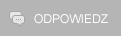Problem z przezroczystościami!
|
bUCHEN
Nowy
Liczba postów: 3
|
Problem z przezroczystościami!
Cześć! Od czasu, gdy zakupiłem nowy procesor ( i7 4790k ), po zainstalowaniu systemu Windows 7 mam problem z przezroczystościami. Otóż: po zainstalowaniu sterowników do karty graficznej, rozdzielczość się normalnie zmienia na 1920x1080 itp. ale po włączeniu komputera, od razu pojawia mi się, że Menadżer okna pulpitu przestał działać. Przez ten błąd nie mogę uruchomić "aero". Próbowałem "troubleshooting" itd. bezskutecznie. Services.msc i ponowne uruchomienie Menadżer okna pulpitu też nic nie daje. Nie mam pomysłu co mogę zrobić, a aktualnie siedzę na Windows'ie 8.1, bo tutaj mi wszystko działa. Ten błąd zaczął się pojawiać po zakupieniu nowego procesora. Przejrzałem wszystkie możliwe fora i nic nie pomaga, albo ktoś ma inny, podobny lecz nie ten sam, problem. Z góry dziękuje. ( Intel ma zintegrowaną kartę graficzną, próbowałem ją wyłączyć w UEFI i też nic nie pomogło )
PS: Gdy próbowałem zrobić indeks wydajności to też wywalało, że indeks wydajności przestał działać.
Mój sprzęt:
- Intel Core i7 4790k (4.0GHz)
- Geforce GTX 660 2GB
- 8GB RAM
- GIGABYTE GA-B85-HD3
- OCZ ZT 750W
|
 Podziękowania od: Podziękowania od: |
|
|
|
thermalfake
Ostatni Mohikanin

Liczba postów: 13.580
|
RE: Problem z przezroczystościami!
Proszę zebrać wszelkie informacje za pomocą tego narzędzia -> http://www.vistax64.com/tutorials/176785...-tool.html
Proszę także podesłać dziennik zdarzeń systemowych - system.evtx
![[Obrazek: 2089620800_1406976151.png]](http://obrazki.elektroda.pl/2089620800_1406976151.png)
W zamian za pomoc oczekuję poprawnej pisowni. Stop niechlujstwu.
Jak mądrze zadawać pytania? - przejrzyj poradnik na forum.
Nie udzielam porad via PW.
|
 Podziękowania od: Podziękowania od: |
|
|
|
bUCHEN
Nowy
Liczba postów: 3
|
RE: Problem z przezroczystościami!
Kod:
*************************************************************
********************** Computer Info ************************
*************************************************************
Logged in user: bUCHEN-PC\bUCHEN
Computer Model: B85-HD3
Computer Manufacturer: Gigabyte Technology Co., Ltd.
OS Name: Microsoft Windows 7 Ultimate |C: \Windows|\Device\Harddisk0\Partition2
OS Version: 6.1.7600
System Type: x64-based PC
Total Physical Memory: 8139 MB
Windows Directory: C: \Windows
BIOS Version: BIOS Date: 07/04/14 15: 16: 34 Ver: 04.06.05
CPU: Intel(R) Core(TM) i7-4790K CPU @ 4.00GHz
Video Card: NVIDIA GeForce GTX 660
Resolution: 1920 x 1080 x 4294967296 colors
*************************************************************
*********************** UAC Status **************************
*************************************************************
UAC is currently enabled
*************************************************************
***************** Installed Applications ********************
*************************************************************
Microsoft .NET Framework 4.5 - Location:
Microsoft Visual C++ 2010 x64 Redistributable - 10.0.40219 - Location:
Microsoft Visual C++ 2010 x86 Redistributable - 10.0.40219 - Location:
Intel® Trusted Connect Service Client - Location:
Google Update Helper - Location:
*************************************************************
************************* Services **************************
*************************************************************
------------------------------------------
Name: Application Experience
Path: C: \Windows\system32\svchost.exe -k netsvcs
StartMode: Manual
State: Running
------------------------------------------
Name: Application Layer Gateway Service
Path: C: \Windows\System32\alg.exe
StartMode: Manual
State: Stopped
------------------------------------------
Name: Application Identity
Path: C: \Windows\system32\svchost.exe -k LocalServiceAndNoImpersonation
StartMode: Manual
State: Stopped
------------------------------------------
Name: Application Information
Path: C: \Windows\system32\svchost.exe -k netsvcs
StartMode: Manual
State: Running
------------------------------------------
Name: Application Management
Path: C: \Windows\system32\svchost.exe -k netsvcs
StartMode: Manual
State: Stopped
------------------------------------------
Name: ASP.NET State Service
Path: C: \Windows\Microsoft.NET\Framework64\v4.0.30319\aspnet_state.exe
StartMode: Manual
State: Stopped
------------------------------------------
Name: Windows Audio Endpoint Builder
Path: C: \Windows\System32\svchost.exe -k LocalSystemNetworkRestricted
StartMode: Auto
State: Running
------------------------------------------
Name: Windows Audio
Path: C: \Windows\System32\svchost.exe -k LocalServiceNetworkRestricted
StartMode: Auto
State: Running
------------------------------------------
Name: ActiveX Installer (AxInstSV)
Path: C: \Windows\system32\svchost.exe -k AxInstSVGroup
StartMode: Manual
State: Stopped
------------------------------------------
Name: BitLocker Drive Encryption Service
Path: C: \Windows\System32\svchost.exe -k netsvcs
StartMode: Manual
State: Stopped
------------------------------------------
Name: Base Filtering Engine
Path: C: \Windows\system32\svchost.exe -k LocalServiceNoNetwork
StartMode: Auto
State: Running
------------------------------------------
Name: Background Intelligent Transfer Service
Path: C: \Windows\System32\svchost.exe -k netsvcs
StartMode: Auto
State: Running
------------------------------------------
Name: Computer Browser
Path: C: \Windows\System32\svchost.exe -k netsvcs
StartMode: Manual
State: Stopped
------------------------------------------
Name: Bluetooth Support Service
Path: C: \Windows\system32\svchost.exe -k bthsvcs
StartMode: Manual
State: Stopped
------------------------------------------
Name: Certificate Propagation
Path: C: \Windows\system32\svchost.exe -k netsvcs
StartMode: Manual
State: Stopped
------------------------------------------
Name: Microsoft .NET Framework NGEN v2.0.50727_X86
Path: C: \Windows\Microsoft.NET\Framework\v2.0.50727\mscorsvw.exe
StartMode: Manual
State: Stopped
------------------------------------------
Name: Microsoft .NET Framework NGEN v2.0.50727_X64
Path: C: \Windows\Microsoft.NET\Framework64\v2.0.50727\mscorsvw.exe
StartMode: Manual
State: Stopped
------------------------------------------
Name: Microsoft .NET Framework NGEN v4.0.30319_X86
Path: C: \Windows\Microsoft.NET\Framework\v4.0.30319\mscorsvw.exe
StartMode: Auto
State: Running
------------------------------------------
Name: Microsoft .NET Framework NGEN v4.0.30319_X64
Path: C: \Windows\Microsoft.NET\Framework64\v4.0.30319\mscorsvw.exe
StartMode: Auto
State: Running
------------------------------------------
Name: COM+ System Application
Path: C: \Windows\system32\dllhost.exe /Processid: {02D4B3F1-FD88-11D1-960D-00805FC79235}
StartMode: Manual
State: Stopped
------------------------------------------
Name: Cryptographic Services
Path: C: \Windows\system32\svchost.exe -k NetworkService
StartMode: Auto
State: Running
------------------------------------------
Name: Offline Files
Path: C: \Windows\System32\svchost.exe -k LocalSystemNetworkRestricted
StartMode: Auto
State: Running
------------------------------------------
Name: DCOM Server Process Launcher
Path: C: \Windows\system32\svchost.exe -k DcomLaunch
StartMode: Auto
State: Running
------------------------------------------
Name: Disk Defragmenter
Path: C: \Windows\system32\svchost.exe -k defragsvc
StartMode: Manual
State: Stopped
------------------------------------------
Name: DHCP Client
Path: C: \Windows\system32\svchost.exe -k LocalServiceNetworkRestricted
StartMode: Auto
State: Running
------------------------------------------
Name: DNS Client
Path: C: \Windows\system32\svchost.exe -k NetworkService
StartMode: Auto
State: Running
------------------------------------------
Name: Wired AutoConfig
Path: C: \Windows\system32\svchost.exe -k LocalSystemNetworkRestricted
StartMode: Manual
State: Stopped
------------------------------------------
Name: Diagnostic Policy Service
Path: C: \Windows\System32\svchost.exe -k LocalServiceNoNetwork
StartMode: Auto
State: Running
------------------------------------------
Name: Extensible Authentication Protocol
Path: C: \Windows\System32\svchost.exe -k netsvcs
StartMode: Manual
State: Stopped
------------------------------------------
Name: Encrypting File System (EFS)
Path: C: \Windows\System32\lsass.exe
StartMode: Manual
State: Stopped
------------------------------------------
Name: Windows Media Center Receiver Service
Path: C: \Windows\ehome\ehRecvr.exe
StartMode: Manual
State: Stopped
------------------------------------------
Name: Windows Media Center Scheduler Service
Path: C: \Windows\ehome\ehsched.exe
StartMode: Manual
State: Stopped
------------------------------------------
Name: Windows Event Log
Path: C: \Windows\System32\svchost.exe -k LocalServiceNetworkRestricted
StartMode: Auto
State: Running
------------------------------------------
Name: COM+ Event System
Path: C: \Windows\system32\svchost.exe -k LocalService
StartMode: Auto
State: Running
------------------------------------------
Name: Fax
Path: C: \Windows\system32\fxssvc.exe
StartMode: Manual
State: Stopped
------------------------------------------
Name: Function Discovery Provider Host
Path: C: \Windows\system32\svchost.exe -k LocalService
StartMode: Manual
State: Running
------------------------------------------
Name: Function Discovery Resource Publication
Path: C: \Windows\system32\svchost.exe -k LocalServiceAndNoImpersonation
StartMode: Manual
State: Running
------------------------------------------
Name: Windows Font Cache Service
Path: C: \Windows\system32\svchost.exe -k LocalServiceAndNoImpersonation
StartMode: Manual
State: Stopped
------------------------------------------
Name: Windows Presentation Foundation Font Cache 3.0.0.0
Path: C: \Windows\Microsoft.Net\Framework64\v3.0\WPF\PresentationFontCache.exe
StartMode: Manual
State: Stopped
------------------------------------------
Name: NVIDIA GeForce Experience Service
Path: "C: \Program Files\NVIDIA Corporation\GeForce Experience Service\GfExperienceService.exe"
StartMode: Auto
State: Running
------------------------------------------
Name: Group Policy Client
Path: C: \Windows\system32\svchost.exe -k netsvcs
StartMode: Auto
State: Running
------------------------------------------
Name: Usługa Google Update (gupdate)
Path: "C: \Program Files (x86)\Google\Update\GoogleUpdate.exe" /svc
StartMode: Auto
State: Stopped
------------------------------------------
Name: Usługa Google Update (gupdatem)
Path: "C: \Program Files (x86)\Google\Update\GoogleUpdate.exe" /medsvc
StartMode: Manual
State: Stopped
------------------------------------------
Name: Human Interface Device Access
Path: C: \Windows\system32\svchost.exe -k LocalSystemNetworkRestricted
StartMode: Manual
State: Running
------------------------------------------
Name: Health Key and Certificate Management
Path: C: \Windows\System32\svchost.exe -k netsvcs
StartMode: Manual
State: Stopped
------------------------------------------
Name: HomeGroup Listener
Path: C: \Windows\System32\svchost.exe -k LocalSystemNetworkRestricted
StartMode: Manual
State: Stopped
------------------------------------------
Name: HomeGroup Provider
Path: C: \Windows\System32\svchost.exe -k LocalServiceNetworkRestricted
StartMode: Manual
State: Running
------------------------------------------
Name: Windows CardSpace
Path: "C: \Windows\Microsoft.NET\Framework64\v3.0\Windows Communication Foundation\infocard.exe"
StartMode: Manual
State: Stopped
------------------------------------------
Name: IKE and AuthIP IPsec Keying Modules
Path: C: \Windows\system32\svchost.exe -k netsvcs
StartMode: Manual
State: Stopped
------------------------------------------
Name: Intel(R) Capability Licensing Service Interface
Path: "C: \Program Files\Intel\iCLS Client\HeciServer.exe"
StartMode: Auto
State: Running
------------------------------------------
Name: Intel(R) Capability Licensing Service TCP IP Interface
Path: "C: \Program Files\Intel\iCLS Client\SocketHeciServer.exe"
StartMode: Manual
State: Stopped
------------------------------------------
Name: PnP-X IP Bus Enumerator
Path: C: \Windows\system32\svchost.exe -k LocalSystemNetworkRestricted
StartMode: Manual
State: Stopped
------------------------------------------
Name: IP Helper
Path: C: \Windows\System32\svchost.exe -k NetSvcs
StartMode: Auto
State: Running
------------------------------------------
Name: Intel(R) Dynamic Application Loader Host Interface Service
Path: "C: \Program Files (x86)\Intel\Intel(R) Management Engine Components\DAL\jhi_service.exe"
StartMode: Auto
State: Running
------------------------------------------
Name: CNG Key Isolation
Path: C: \Windows\system32\lsass.exe
StartMode: Manual
State: Running
------------------------------------------
Name: KtmRm for Distributed Transaction Coordinator
Path: C: \Windows\System32\svchost.exe -k NetworkServiceAndNoImpersonation
StartMode: Manual
State: Stopped
------------------------------------------
Name: Server
Path: C: \Windows\system32\svchost.exe -k netsvcs
StartMode: Auto
State: Running
------------------------------------------
Name: Workstation
Path: C: \Windows\System32\svchost.exe -k NetworkService
StartMode: Auto
State: Running
------------------------------------------
Name: Link-Layer Topology Discovery Mapper
Path: C: \Windows\System32\svchost.exe -k LocalService
StartMode: Manual
State: Stopped
------------------------------------------
Name: TCP/IP NetBIOS Helper
Path: C: \Windows\system32\svchost.exe -k LocalServiceNetworkRestricted
StartMode: Auto
State: Running
------------------------------------------
Name: Intel(R) Management and Security Application Local Management Service
Path: "C: \Program Files (x86)\Intel\Intel(R) Management Engine Components\LMS\LMS.exe"
StartMode: Auto
State: Running
------------------------------------------
Name: Media Center Extender Service
Path: C: \Windows\system32\svchost.exe -k LocalServiceAndNoImpersonation
StartMode: Disabled
State: Stopped
------------------------------------------
Name: Multimedia Class Scheduler
Path: C: \Windows\system32\svchost.exe -k netsvcs
StartMode: Auto
State: Running
------------------------------------------
Name: Windows Firewall
Path: C: \Windows\system32\svchost.exe -k LocalServiceNoNetwork
StartMode: Auto
State: Running
------------------------------------------
Name: Distributed Transaction Coordinator
Path: C: \Windows\System32\msdtc.exe
StartMode: Manual
State: Stopped
------------------------------------------
Name: Microsoft iSCSI Initiator Service
Path: C: \Windows\system32\svchost.exe -k netsvcs
StartMode: Manual
State: Stopped
------------------------------------------
Name: Windows Installer
Path: C: \Windows\system32\msiexec.exe /V
StartMode: Manual
State: Running
------------------------------------------
Name: Network Access Protection Agent
Path: C: \Windows\System32\svchost.exe -k NetworkService
StartMode: Manual
State: Stopped
------------------------------------------
Name: Netlogon
Path: C: \Windows\system32\lsass.exe
StartMode: Manual
State: Stopped
------------------------------------------
Name: Network Connections
Path: C: \Windows\System32\svchost.exe -k LocalSystemNetworkRestricted
StartMode: Manual
State: Running
------------------------------------------
Name: Net.Msmq Listener Adapter
Path: "C: \Windows\Microsoft.NET\Framework64\v4.0.30319\SMSvcHost.exe" -NetMsmqActivator
StartMode: Disabled
State: Stopped
------------------------------------------
Name: Net.Pipe Listener Adapter
Path: C: \Windows\Microsoft.NET\Framework64\v4.0.30319\SMSvcHost.exe
StartMode: Disabled
State: Stopped
------------------------------------------
Name: Network List Service
Path: C: \Windows\System32\svchost.exe -k LocalService
StartMode: Manual
State: Running
------------------------------------------
Name: Net.Tcp Listener Adapter
Path: C: \Windows\Microsoft.NET\Framework64\v4.0.30319\SMSvcHost.exe
StartMode: Disabled
State: Stopped
------------------------------------------
Name: Net.Tcp Port Sharing Service
Path: C: \Windows\Microsoft.NET\Framework64\v4.0.30319\SMSvcHost.exe
StartMode: Disabled
State: Stopped
------------------------------------------
Name: Network Location Awareness
Path: C: \Windows\System32\svchost.exe -k NetworkService
StartMode: Auto
State: Running
------------------------------------------
Name: Network Store Interface Service
Path: C: \Windows\system32\svchost.exe -k LocalService
StartMode: Auto
State: Running
------------------------------------------
Name: NVIDIA Network Service
Path: "C: \Program Files (x86)\NVIDIA Corporation\NetService\NvNetworkService.exe"
StartMode: Auto
State: Running
------------------------------------------
Name: NVIDIA Streamer Service
Path: "C: \Program Files\NVIDIA Corporation\NvStreamSrv\NvStreamService.exe"
StartMode: Auto
State: Running
------------------------------------------
Name: NVIDIA Display Driver Service
Path: "C: \Windows\system32\nvvsvc.exe"
StartMode: Auto
State: Running
------------------------------------------
Name: Peer Networking Identity Manager
Path: C: \Windows\System32\svchost.exe -k LocalServicePeerNet
StartMode: Manual
State: Stopped
------------------------------------------
Name: Peer Networking Grouping
Path: C: \Windows\System32\svchost.exe -k LocalServicePeerNet
StartMode: Manual
State: Stopped
------------------------------------------
Name: Program Compatibility Assistant Service
Path: C: \Windows\system32\svchost.exe -k LocalSystemNetworkRestricted
StartMode: Auto
State: Running
------------------------------------------
Name: BranchCache
Path: C: \Windows\System32\svchost.exe -k PeerDist
StartMode: Manual
State: Stopped
------------------------------------------
Name: Performance Counter DLL Host
Path: C: \Windows\SysWow64\perfhost.exe
StartMode: Manual
State: Stopped
------------------------------------------
Name: Performance Logs & Alerts
Path: C: \Windows\System32\svchost.exe -k LocalServiceNoNetwork
StartMode: Manual
State: Stopped
------------------------------------------
Name: Plug and Play
Path: C: \Windows\system32\svchost.exe -k DcomLaunch
StartMode: Auto
State: Running
------------------------------------------
Name: PNRP Machine Name Publication Service
Path: C: \Windows\System32\svchost.exe -k LocalServicePeerNet
StartMode: Manual
State: Stopped
------------------------------------------
Name: Peer Name Resolution Protocol
Path: C: \Windows\System32\svchost.exe -k LocalServicePeerNet
StartMode: Manual
State: Stopped
------------------------------------------
Name: IPsec Policy Agent
Path: C: \Windows\system32\svchost.exe -k NetworkServiceNetworkRestricted
StartMode: Manual
State: Stopped
------------------------------------------
Name: Power
Path: C: \Windows\system32\svchost.exe -k DcomLaunch
StartMode: Auto
State: Running
------------------------------------------
Name: User Profile Service
Path: C: \Windows\system32\svchost.exe -k netsvcs
StartMode: Auto
State: Running
------------------------------------------
Name: Protected Storage
Path: C: \Windows\system32\lsass.exe
StartMode: Manual
State: Stopped
------------------------------------------
Name: Quality Windows Audio Video Experience
Path: C: \Windows\system32\svchost.exe -k LocalServiceAndNoImpersonation
StartMode: Manual
State: Stopped
------------------------------------------
Name: Remote Access Auto Connection Manager
Path: C: \Windows\System32\svchost.exe -k netsvcs
StartMode: Manual
State: Stopped
------------------------------------------
Name: Remote Access Connection Manager
Path: C: \Windows\System32\svchost.exe -k netsvcs
StartMode: Manual
State: Stopped
------------------------------------------
Name: Routing and Remote Access
Path: C: \Windows\System32\svchost.exe -k netsvcs
StartMode: Disabled
State: Stopped
------------------------------------------
Name: Remote Registry
Path: C: \Windows\system32\svchost.exe -k regsvc
StartMode: Manual
State: Stopped
------------------------------------------
Name: RPC Endpoint Mapper
Path: C: \Windows\system32\svchost.exe -k RPCSS
StartMode: Auto
State: Running
------------------------------------------
Name: Remote Procedure Call (RPC) Locator
Path: C: \Windows\system32\locator.exe
StartMode: Manual
State: Stopped
------------------------------------------
Name: Remote Procedure Call (RPC)
Path: C: \Windows\system32\svchost.exe -k rpcss
StartMode: Auto
State: Running
------------------------------------------
Name: Security Accounts Manager
Path: C: \Windows\system32\lsass.exe
StartMode: Auto
State: Running
------------------------------------------
Name: Smart Card
Path: C: \Windows\system32\svchost.exe -k LocalServiceAndNoImpersonation
StartMode: Manual
State: Stopped
------------------------------------------
Name: Task Scheduler
Path: C: \Windows\system32\svchost.exe -k netsvcs
StartMode: Auto
State: Running
------------------------------------------
Name: Smart Card Removal Policy
Path: C: \Windows\system32\svchost.exe -k netsvcs
StartMode: Manual
State: Stopped
------------------------------------------
Name: Windows Backup
Path: C: \Windows\system32\svchost.exe -k SDRSVC
StartMode: Manual
State: Stopped
------------------------------------------
Name: Secondary Logon
Path: C: \Windows\system32\svchost.exe -k netsvcs
StartMode: Manual
State: Stopped
------------------------------------------
Name: System Event Notification Service
Path: C: \Windows\system32\svchost.exe -k netsvcs
StartMode: Auto
State: Running
------------------------------------------
Name: Adaptive Brightness
Path: C: \Windows\system32\svchost.exe -k LocalServiceAndNoImpersonation
StartMode: Manual
State: Stopped
------------------------------------------
Name: Remote Desktop Configuration
Path: C: \Windows\System32\svchost.exe -k netsvcs
StartMode: Manual
State: Stopped
------------------------------------------
Name: Internet Connection Sharing (ICS)
Path: C: \Windows\System32\svchost.exe -k netsvcs
StartMode: Disabled
State: Stopped
------------------------------------------
Name: Shell Hardware Detection
Path: C: \Windows\System32\svchost.exe -k netsvcs
StartMode: Auto
State: Running
------------------------------------------
Name: SNMP Trap
Path: C: \Windows\System32\snmptrap.exe
StartMode: Manual
State: Stopped
------------------------------------------
Name: Print Spooler
Path: C: \Windows\System32\spoolsv.exe
StartMode: Auto
State: Running
------------------------------------------
Name: Software Protection
Path: C: \Windows\system32\sppsvc.exe
StartMode: Auto
State: Running
------------------------------------------
Name: SPP Notification Service
Path: C: \Windows\system32\svchost.exe -k LocalService
StartMode: Manual
State: Stopped
------------------------------------------
Name: SSDP Discovery
Path: C: \Windows\system32\svchost.exe -k LocalServiceAndNoImpersonation
StartMode: Manual
State: Running
------------------------------------------
Name: Secure Socket Tunneling Protocol Service
Path: C: \Windows\system32\svchost.exe -k LocalService
StartMode: Manual
State: Stopped
------------------------------------------
Name: NVIDIA Stereoscopic 3D Driver Service
Path: "C: \Program Files (x86)\NVIDIA Corporation\3D Vision\nvSCPAPISvr.exe"
StartMode: Auto
State: Running
------------------------------------------
Name: Windows Image Acquisition (WIA)
Path: C: \Windows\system32\svchost.exe -k imgsvc
StartMode: Manual
State: Stopped
------------------------------------------
Name: Microsoft Software Shadow Copy Provider
Path: C: \Windows\System32\svchost.exe -k swprv
StartMode: Manual
State: Stopped
------------------------------------------
Name: Superfetch
Path: C: \Windows\system32\svchost.exe -k LocalSystemNetworkRestricted
StartMode: Auto
State: Running
------------------------------------------
Name: Tablet PC Input Service
Path: C: \Windows\System32\svchost.exe -k LocalSystemNetworkRestricted
StartMode: Manual
State: Stopped
------------------------------------------
Name: Telephony
Path: C: \Windows\System32\svchost.exe -k NetworkService
StartMode: Manual
State: Stopped
------------------------------------------
Name: TPM Base Services
Path: C: \Windows\System32\svchost.exe -k LocalServiceAndNoImpersonation
StartMode: Manual
State: Stopped
------------------------------------------
Name: Remote Desktop Services
Path: C: \Windows\System32\svchost.exe -k NetworkService
StartMode: Manual
State: Stopped
------------------------------------------
Name: Themes
Path: C: \Windows\System32\svchost.exe -k netsvcs
StartMode: Auto
State: Running
------------------------------------------
Name: Thread Ordering Server
Path: C: \Windows\system32\svchost.exe -k LocalService
StartMode: Manual
State: Stopped
------------------------------------------
Name: Distributed Link Tracking Client
Path: C: \Windows\System32\svchost.exe -k LocalSystemNetworkRestricted
StartMode: Auto
State: Running
------------------------------------------
Name: Windows Modules Installer
Path: C: \Windows\servicing\TrustedInstaller.exe
StartMode: Manual
State: Stopped
------------------------------------------
Name: Interactive Services Detection
Path: C: \Windows\system32\UI0Detect.exe
StartMode: Manual
State: Stopped
------------------------------------------
Name: Remote Desktop Services UserMode Port Redirector
Path: C: \Windows\System32\svchost.exe -k LocalSystemNetworkRestricted
StartMode: Manual
State: Stopped
------------------------------------------
Name: UPnP Device Host
Path: C: \Windows\system32\svchost.exe -k LocalServiceAndNoImpersonation
StartMode: Manual
State: Stopped
------------------------------------------
Name: Desktop Window Manager Session Manager
Path: C: \Windows\System32\svchost.exe -k LocalSystemNetworkRestricted
StartMode: Auto
State: Running
------------------------------------------
Name: Credential Manager
Path: C: \Windows\system32\lsass.exe
StartMode: Manual
State: Stopped
------------------------------------------
Name: Virtual Disk
Path: C: \Windows\System32\vds.exe
StartMode: Manual
State: Stopped
------------------------------------------
Name: Volume Shadow Copy
Path: C: \Windows\system32\vssvc.exe
StartMode: Manual
State: Stopped
------------------------------------------
Name: Windows Time
Path: C: \Windows\system32\svchost.exe -k LocalService
StartMode: Manual
State: Stopped
------------------------------------------
Name: Block Level Backup Engine Service
Path: "C: \Windows\system32\wbengine.exe"
StartMode: Manual
State: Stopped
------------------------------------------
Name: Windows Biometric Service
Path: C: \Windows\system32\svchost.exe -k WbioSvcGroup
StartMode: Manual
State: Stopped
------------------------------------------
Name: Windows Connect Now - Config Registrar
Path: C: \Windows\System32\svchost.exe -k LocalServiceAndNoImpersonation
StartMode: Manual
State: Stopped
------------------------------------------
Name: Windows Color System
Path: C: \Windows\system32\svchost.exe -k wcssvc
StartMode: Manual
State: Stopped
------------------------------------------
Name: Diagnostic Service Host
Path: C: \Windows\System32\svchost.exe -k LocalService
StartMode: Manual
State: Running
------------------------------------------
Name: Diagnostic System Host
Path: C: \Windows\System32\svchost.exe -k LocalSystemNetworkRestricted
StartMode: Manual
State: Running
------------------------------------------
Name: WebClient
Path: C: \Windows\system32\svchost.exe -k LocalService
StartMode: Manual
State: Stopped
------------------------------------------
Name: Windows Event Collector
Path: C: \Windows\system32\svchost.exe -k NetworkService
StartMode: Manual
State: Stopped
------------------------------------------
Name: Problem Reports and Solutions Control Panel Support
Path: C: \Windows\System32\svchost.exe -k netsvcs
StartMode: Manual
State: Stopped
------------------------------------------
Name: Windows Error Reporting Service
Path: C: \Windows\System32\svchost.exe -k WerSvcGroup
StartMode: Manual
State: Stopped
------------------------------------------
Name: Windows Defender
Path: C: \Windows\System32\svchost.exe -k secsvcs
StartMode: Auto
State: Running
------------------------------------------
Name: WinHTTP Web Proxy Auto-Discovery Service
Path: C: \Windows\system32\svchost.exe -k LocalService
StartMode: Manual
State: Running
------------------------------------------
Name: Windows Management Instrumentation
Path: C: \Windows\system32\svchost.exe -k netsvcs
StartMode: Auto
State: Running
------------------------------------------
Name: Windows Remote Management (WS-Management)
Path: C: \Windows\System32\svchost.exe -k NetworkService
StartMode: Manual
State: Stopped
------------------------------------------
Name: WLAN AutoConfig
Path: C: \Windows\system32\svchost.exe -k LocalSystemNetworkRestricted
StartMode: Manual
State: Stopped
------------------------------------------
Name: WMI Performance Adapter
Path: C: \Windows\system32\wbem\WmiApSrv.exe
StartMode: Manual
State: Stopped
------------------------------------------
Name: Windows Media Player Network Sharing Service
Path: "C: \Program Files\Windows Media Player\wmpnetwk.exe"
StartMode: Manual
State: Running
------------------------------------------
Name: Parental Controls
Path: C: \Windows\system32\svchost.exe -k LocalServiceNetworkRestricted
StartMode: Manual
State: Stopped
------------------------------------------
Name: Portable Device Enumerator Service
Path: C: \Windows\system32\svchost.exe -k LocalSystemNetworkRestricted
StartMode: Manual
State: Running
------------------------------------------
Name: Security Center
Path: C: \Windows\System32\svchost.exe -k LocalServiceNetworkRestricted
StartMode: Auto
State: Running
------------------------------------------
Name: Windows Search
Path: C: \Windows\system32\SearchIndexer.exe /Embedding
StartMode: Auto
State: Running
------------------------------------------
Name: Windows Update
Path: C: \Windows\system32\svchost.exe -k netsvcs
StartMode: Auto
State: Running
------------------------------------------
Name: Windows Driver Foundation - User-mode Driver Framework
Path: C: \Windows\system32\svchost.exe -k LocalSystemNetworkRestricted
StartMode: Auto
State: Running
------------------------------------------
Name: WWAN AutoConfig
Path: C: \Windows\system32\svchost.exe -k LocalServiceNoNetwork
StartMode: Manual
State: Stopped
------------------------------------------
*************************************************************
******************** Installed Codecs ***********************
*************************************************************
------------------------------------------
Name: C: \Windows\system32\MSVIDC32.DLL Description:
Version: 6.1.7600.16385
Path: \windows\system32\
FileName: msvidc32
------------------------------------------
Name: C: \Windows\system32\MSRLE32.DLL Description:
Version: 6.1.7600.16385
Path: \windows\system32\
FileName: msrle32
------------------------------------------
Name: C: \Windows\system32\IMAADP32.ACM Description:
Version: 6.1.7600.16385
Path: \windows\system32\
FileName: imaadp32
------------------------------------------
Name: C: \Windows\system32\MSG711.ACM Description:
Version: 6.1.7600.16385
Path: \windows\system32\
FileName: msg711
------------------------------------------
Name: C: \Windows\system32\MSGSM32.ACM Description:
Version: 6.1.7600.16385
Path: \windows\system32\
FileName: msgsm32
------------------------------------------
Name: C: \Windows\system32\MSADP32.ACM Description:
Version: 6.1.7600.16385
Path: \windows\system32\
FileName: msadp32
------------------------------------------
Name: C: \Windows\system32\MSYUV.DLL Description:
Version: 6.1.7600.16385
Path: \windows\system32\
FileName: msyuv
------------------------------------------
Name: C: \Windows\system32\IYUV_32.DLL Description:
Version: 6.1.7600.16385
Path: \windows\system32\
FileName: iyuv_32
------------------------------------------
Name: C: \Windows\system32\TSBYUV.DLL Description:
Version: 6.1.7600.16385
Path: \windows\system32\
FileName: tsbyuv
------------------------------------------
Name: C: \Windows\system32\L3CODECA.ACM Description: Fraunhofer IIS MPEG Layer-3 Codec
Version: 1.9.0.401
Path: \windows\system32\
FileName: l3codeca
------------------------------------------
*************************************************************
*********************** Hot Fixes ***************************
*************************************************************
Description: Update
HotFixID: KB2685811
------------------------------------------
Description: Update
HotFixID: KB958488
------------------------------------------
*************************************************************
************************* Event Log *************************
*************************************************************
Application - 2015-10-27 15: 24: 49: Successful auto update of third-party root certificate: Subject: <CN=DigiCert High Assurance EV Root CA, OU=www.digicert.com, O=DigiCert Inc, C=US> Sha1 thumbprint: <5FB7EE0633E259DBAD0C4C9AE6D38F1A61C7DC25>.
------------------------------------------
Application - 2015-10-27 15: 24: 52: Successful auto update of third-party root certificate: Subject: <CN=thawte Primary Root CA, OU="(c) 2006 thawte, Inc. - For authorized use only", OU=Certification Services Division, O="thawte, Inc.", C=US> Sha1 thumbprint: <91C6D6EE3E8AC86384E548C299295C756C817B81>.
------------------------------------------
Application - 2015-10-27 15: 25: 06: Successful auto update of third-party root certificate: Subject: <CN=GlobalSign Root CA, OU=Root CA, O=GlobalSign nv-sa, C=BE> Sha1 thumbprint: <B1BC968BD4F49D622AA89A81F2150152A41D829C>.
------------------------------------------
Application - 2015-10-27 15: 25: 07: Successful auto update of third-party root certificate: Subject: <CN=Starfield Root Certificate Authority - G2, O="Starfield Technologies, Inc.", L=Scottsdale, S=Arizona, C=US> Sha1 thumbprint: <B51C067CEE2B0C3DF855AB2D92F4FE39D4E70F0E>.
------------------------------------------
Application - 2015-10-27 15: 25: 08: Successful auto update of third-party root certificate: Subject: <OU=Go Daddy Class 2 Certification Authority, O="The Go Daddy Group, Inc.", C=US> Sha1 thumbprint: <2796BAE63F1801E277261BA0D77770028F20EEE4>.
------------------------------------------
Application - 2015-10-27 15: 25: 57: Windows Installer reconfigured the product. Product Name: Microsoft .NET Framework 4.5. Product Version: 4.5.50709. Product Language: 0. Manufacturer: Microsoft Corporation. Reconfiguration success or error status: 0.
------------------------------------------
Application - 2015-10-27 15: 25: 57: Windows Installer reconfigured the product. Product Name: Microsoft Visual C++ 2010 x64 Redistributable - 10.0.40219. Product Version: 10.0.40219. Product Language: 0. Manufacturer: Microsoft Corporation. Reconfiguration success or error status: 0.
------------------------------------------
Application - 2015-10-27 15: 25: 57: Windows Installer reconfigured the product. Product Name: Microsoft Visual C++ 2010 x86 Redistributable - 10.0.40219. Product Version: 10.0.40219. Product Language: 0. Manufacturer: Microsoft Corporation. Reconfiguration success or error status: 0.
------------------------------------------
Application - 2015-10-27 15: 25: 58: Windows Installer reconfigured the product. Product Name: Intel® Trusted Connect Service Client. Product Version: 1.31.8.1. Product Language: 1033. Manufacturer: Intel Corporation. Reconfiguration success or error status: 0.
------------------------------------------
Application - 2015-10-27 15: 25: 58: Windows Installer reconfigured the product. Product Name: Google Update Helper. Product Version: 1.3.28.15. Product Language: 1033. Manufacturer: Google Inc.. Reconfiguration success or error status: 0.
------------------------------------------
Security - 2015-10-27 15: 22: 01: Cryptographic operation.
Subject:
Security ID: S-1-5-20
Account Name: BUCHEN-PC$
Account Domain: WORKGROUP
Logon ID: 0x3e4
Cryptographic Parameters:
Provider Name: Microsoft Software Key Storage Provider
Algorithm Name: %%2432
Key Name: {EC61000B-75B4-43D6-BFBA-CBCE7316CD6E}
Key Type: %%2499
Cryptographic Operation:
Operation: %%2480
Return Code: 0x80090010
------------------------------------------
Security - 2015-10-27 15: 22: 01: Cryptographic operation.
Subject:
Security ID: S-1-5-20
Account Name: BUCHEN-PC$
Account Domain: WORKGROUP
Logon ID: 0x3e4
Cryptographic Parameters:
Provider Name: Microsoft Software Key Storage Provider
Algorithm Name: %%2432
Key Name: {EC61000B-75B4-43D6-BFBA-CBCE7316CD6E}
Key Type: %%2499
Cryptographic Operation:
Operation: %%2480
Return Code: 0x80090010
------------------------------------------
Security - 2015-10-27 15: 22: 03: An account was successfully logged on.
Subject:
Security ID: S-1-5-18
Account Name: BUCHEN-PC$
Account Domain: WORKGROUP
Logon ID: 0x3e7
Logon Type: 5
New Logon:
Security ID: S-1-5-18
Account Name: SYSTEM
Account Domain: NT AUTHORITY
Logon ID: 0x3e7
Logon GUID: {00000000-0000-0000-0000-000000000000}
Process Information:
Process ID: 0x2d4
Process Name: C: \Windows\System32\services.exe
Network Information:
Workstation Name:
Source Network Address: -
Source Port: -
Detailed Authentication Information:
Logon Process: Advapi
Authentication Package: Negotiate
Transited Services: -
Package Name (NTLM only): -
Key Length: 0
This event is generated when a logon session is created. It is generated on the computer that was accessed.
The subject fields indicate the account on the local system which requested the logon. This is most commonly a service such as the Server service, or a local process such as Winlogon.exe or Services.exe.
The logon type field indicates the kind of logon that occurred. The most common types are 2 (interactive) and 3 (network).
The New Logon fields indicate the account for whom the new logon was created, i.e. the account that was logged on.
The network fields indicate where a remote logon request originated. Workstation name is not always available and may be left blank in some cases.
The authentication information fields provide detailed information about this specific logon request.
- Logon GUID is a unique identifier that can be used to correlate this event with a KDC event.
- Transited services indicate which intermediate services have participated in this logon request.
- Package name indicates which sub-protocol was used among the NTLM protocols.
- Key length indicates the length of the generated session key. This will be 0 if no session key was requested.
------------------------------------------
Security - 2015-10-27 15: 22: 03: Special privileges assigned to new logon.
Subject:
Security ID: S-1-5-18
Account Name: SYSTEM
Account Domain: NT AUTHORITY
Logon ID: 0x3e7
Privileges: SeAssignPrimaryTokenPrivilege
SeTcbPrivilege
SeSecurityPrivilege
SeTakeOwnershipPrivilege
SeLoadDriverPrivilege
SeBackupPrivilege
SeRestorePrivilege
SeDebugPrivilege
SeAuditPrivilege
SeSystemEnvironmentPrivilege
SeImpersonatePrivilege
------------------------------------------
Security - 2015-10-27 15: 23: 55: An account was successfully logged on.
Subject:
Security ID: S-1-5-18
Account Name: BUCHEN-PC$
Account Domain: WORKGROUP
Logon ID: 0x3e7
Logon Type: 5
New Logon:
Security ID: S-1-5-18
Account Name: SYSTEM
Account Domain: NT AUTHORITY
Logon ID: 0x3e7
Logon GUID: {00000000-0000-0000-0000-000000000000}
Process Information:
Process ID: 0x2d4
Process Name: C: \Windows\System32\services.exe
Network Information:
Workstation Name:
Source Network Address: -
Source Port: -
Detailed Authentication Information:
Logon Process: Advapi
Authentication Package: Negotiate
Transited Services: -
Package Name (NTLM only): -
Key Length: 0
This event is generated when a logon session is created. It is generated on the computer that was accessed.
The subject fields indicate the account on the local system which requested the logon. This is most commonly a service such as the Server service, or a local process such as Winlogon.exe or Services.exe.
The logon type field indicates the kind of logon that occurred. The most common types are 2 (interactive) and 3 (network).
The New Logon fields indicate the account for whom the new logon was created, i.e. the account that was logged on.
The network fields indicate where a remote logon request originated. Workstation name is not always available and may be left blank in some cases.
The authentication information fields provide detailed information about this specific logon request.
- Logon GUID is a unique identifier that can be used to correlate this event with a KDC event.
- Transited services indicate which intermediate services have participated in this logon request.
- Package name indicates which sub-protocol was used among the NTLM protocols.
- Key length indicates the length of the generated session key. This will be 0 if no session key was requested.
------------------------------------------
Security - 2015-10-27 15: 23: 55: Special privileges assigned to new logon.
Subject:
Security ID: S-1-5-18
Account Name: SYSTEM
Account Domain: NT AUTHORITY
Logon ID: 0x3e7
Privileges: SeAssignPrimaryTokenPrivilege
SeTcbPrivilege
SeSecurityPrivilege
SeTakeOwnershipPrivilege
SeLoadDriverPrivilege
SeBackupPrivilege
SeRestorePrivilege
SeDebugPrivilege
SeAuditPrivilege
SeSystemEnvironmentPrivilege
SeImpersonatePrivilege
------------------------------------------
Security - 2015-10-27 15: 25: 56: An account was successfully logged on.
Subject:
Security ID: S-1-5-18
Account Name: BUCHEN-PC$
Account Domain: WORKGROUP
Logon ID: 0x3e7
Logon Type: 5
New Logon:
Security ID: S-1-5-18
Account Name: SYSTEM
Account Domain: NT AUTHORITY
Logon ID: 0x3e7
Logon GUID: {00000000-0000-0000-0000-000000000000}
Process Information:
Process ID: 0x2d4
Process Name: C: \Windows\System32\services.exe
Network Information:
Workstation Name:
Source Network Address: -
Source Port: -
Detailed Authentication Information:
Logon Process: Advapi
Authentication Package: Negotiate
Transited Services: -
Package Name (NTLM only): -
Key Length: 0
This event is generated when a logon session is created. It is generated on the computer that was accessed.
The subject fields indicate the account on the local system which requested the logon. This is most commonly a service such as the Server service, or a local process such as Winlogon.exe or Services.exe.
The logon type field indicates the kind of logon that occurred. The most common types are 2 (interactive) and 3 (network).
The New Logon fields indicate the account for whom the new logon was created, i.e. the account that was logged on.
The network fields indicate where a remote logon request originated. Workstation name is not always available and may be left blank in some cases.
The authentication information fields provide detailed information about this specific logon request.
- Logon GUID is a unique identifier that can be used to correlate this event with a KDC event.
- Transited services indicate which intermediate services have participated in this logon request.
- Package name indicates which sub-protocol was used among the NTLM protocols.
- Key length indicates the length of the generated session key. This will be 0 if no session key was requested.
------------------------------------------
Security - 2015-10-27 15: 25: 56: Special privileges assigned to new logon.
Subject:
Security ID: S-1-5-18
Account Name: SYSTEM
Account Domain: NT AUTHORITY
Logon ID: 0x3e7
Privileges: SeAssignPrimaryTokenPrivilege
SeTcbPrivilege
SeSecurityPrivilege
SeTakeOwnershipPrivilege
SeLoadDriverPrivilege
SeBackupPrivilege
SeRestorePrivilege
SeDebugPrivilege
SeAuditPrivilege
SeSystemEnvironmentPrivilege
SeImpersonatePrivilege
------------------------------------------
Security - 2015-10-27 15: 26: 01: An account was successfully logged on.
Subject:
Security ID: S-1-5-18
Account Name: BUCHEN-PC$
Account Domain: WORKGROUP
Logon ID: 0x3e7
Logon Type: 5
New Logon:
Security ID: S-1-5-18
Account Name: SYSTEM
Account Domain: NT AUTHORITY
Logon ID: 0x3e7
Logon GUID: {00000000-0000-0000-0000-000000000000}
Process Information:
Process ID: 0x2d4
Process Name: C: \Windows\System32\services.exe
Network Information:
Workstation Name:
Source Network Address: -
Source Port: -
Detailed Authentication Information:
Logon Process: Advapi
Authentication Package: Negotiate
Transited Services: -
Package Name (NTLM only): -
Key Length: 0
This event is generated when a logon session is created. It is generated on the computer that was accessed.
The subject fields indicate the account on the local system which requested the logon. This is most commonly a service such as the Server service, or a local process such as Winlogon.exe or Services.exe.
The logon type field indicates the kind of logon that occurred. The most common types are 2 (interactive) and 3 (network).
The New Logon fields indicate the account for whom the new logon was created, i.e. the account that was logged on.
The network fields indicate where a remote logon request originated. Workstation name is not always available and may be left blank in some cases.
The authentication information fields provide detailed information about this specific logon request.
- Logon GUID is a unique identifier that can be used to correlate this event with a KDC event.
- Transited services indicate which intermediate services have participated in this logon request.
- Package name indicates which sub-protocol was used among the NTLM protocols.
- Key length indicates the length of the generated session key. This will be 0 if no session key was requested.
------------------------------------------
Security - 2015-10-27 15: 26: 01: Special privileges assigned to new logon.
Subject:
Security ID: S-1-5-18
Account Name: SYSTEM
Account Domain: NT AUTHORITY
Logon ID: 0x3e7
Privileges: SeAssignPrimaryTokenPrivilege
SeTcbPrivilege
SeSecurityPrivilege
SeTakeOwnershipPrivilege
SeLoadDriverPrivilege
SeBackupPrivilege
SeRestorePrivilege
SeDebugPrivilege
SeAuditPrivilege
SeSystemEnvironmentPrivilege
SeImpersonatePrivilege
------------------------------------------
System - 2015-10-27 15: 23: 54: The Intel(R) Dynamic Application Loader Host Interface Service service entered the running state.
------------------------------------------
System - 2015-10-27 15: 23: 54: The Intel(R) Management and Security Application Local Management Service service entered the running state.
------------------------------------------
System - 2015-10-27 15: 23: 55: The Software Protection service entered the running state.
------------------------------------------
System - 2015-10-27 15: 23: 55: The Windows Defender service entered the running state.
------------------------------------------
System - 2015-10-27 15: 23: 55: The Security Center service entered the running state.
------------------------------------------
System - 2015-10-27 15: 23: 56: The Windows Update service entered the running state.
------------------------------------------
System - 2015-10-27 15: 24: 05: The Program Compatibility Assistant service successfully performed phase two initialization.
------------------------------------------
System - 2015-10-27 15: 24: 57: The Windows Error Reporting Service service entered the stopped state.
------------------------------------------
System - 2015-10-27 15: 25: 57: The Windows Installer service entered the running state.
------------------------------------------
System - 2015-10-27 15: 26: 02: The Windows Modules Installer service entered the running state.
------------------------------------------
*************************************************************
**************** Windows Experience Index *******************
*************************************************************
CPU Score: 0
Disk Score: 0
Graphics Score: 0
Direct 3D Score: 0
Memory Score: 0
WEI Score: 0
*************************************************************
************************* Users *****************************
*************************************************************
------------------------------------------
Name: Administrator Domain: bUCHEN-PC
FullName: Description: Built-in account for administering the computer/domain
Disabled: True
Status: Degraded
LocalAccount: True
PasswordChangeable: True
PasswordExpires: False
PasswordRequired: True
------------------------------------------
Name: bUCHEN Domain: bUCHEN-PC
FullName: Description:
Disabled: False
Status: OK
LocalAccount: True
PasswordChangeable: True
PasswordExpires: False
PasswordRequired: False
------------------------------------------
Name: Guest Domain: bUCHEN-PC
FullName: Description: Built-in account for guest access to the computer/domain
Disabled: True
Status: Degraded
LocalAccount: True
PasswordChangeable: False
PasswordExpires: False
PasswordRequired: False
------------------------------------------
*************************************************************
************************** Memory ***************************
*************************************************************
------------------------------------------
Manufacturer: 0215
Model:
Name: Physical Memory
Bank Label: BANK 1
Capacity: 4096 MB
Description: Physical Memory
Tag: Physical Memory 1
------------------------------------------
Manufacturer: 0215
Model:
Name: Physical Memory
Bank Label: BANK 3
Capacity: 4096 MB
Description: Physical Memory
Tag: Physical Memory 3
------------------------------------------
*************************************************************
************************ Video Card *************************
*************************************************************
Brand: NVIDIA
Model: NVIDIA GeForce GTX 660
Adapter DAC Type: Integrated RAMDAC
Adapter RAM: 2048 MB
Current BitsPerPixel: 32
Current Number Of Colors: 4294967296
Current Refresh Rate: 60
Driver Date: 08/25/2015 00: 00: 00
Driver Version: 10.18.13.5582
MaxRefreshRate: 60
MinRefreshRate: 50
Status: OK
Video Memory Type: 2
Video Mode Description: 1920 x 1080 x 4294967296 colors
Video Processor: GeForce GTX 660
*************************************************************
************************** Drives ***************************
*************************************************************
Model: ST2000DM 001-1CH164 SCSI Disk Device
Description: Disk drive
InterfaceType: IDE
Partitions: 4
SCSIBus: 1
SCSILogicalUnit: 0
SCSIPort: 0
SCSITargetId: 0
SectorsPerTrack: 63
Size: 1863 GB
Status: OK
------------------------------------------
Model: USB Device
Description: Disk drive
InterfaceType: USB
Partitions: 1
SCSIBus:
SCSILogicalUnit:
SCSIPort:
SCSITargetId:
SectorsPerTrack: 63
Size: 29 GB
Status: OK
------------------------------------------
Model: SanDisk Cruzer Switch USB Device
Description: Disk drive
InterfaceType: USB
Partitions: 1
SCSIBus:
SCSILogicalUnit:
SCSIPort:
SCSITargetId:
SectorsPerTrack: 63
Size: 15 GB
Status: OK
------------------------------------------
*************************************************************
************************ CD/DVD Rom *************************
*************************************************************
Name: ASUS DRW-24B5ST SCSI CdRom Device
Description: CD-ROM Drive
LastErrorCode:
Manufacturer: (Standard CD-ROM drives)
Media Type: DVD Writer
------------------------------------------
*************************************************************
************************* IDE/SATA **************************
*************************************************************
------------------------------------------
Manufacturer: Intel Corporation
Name: Intel(R) 8 Series/C220 Chipset Family SATA AHCI Controller
Last Error Code:
Status: OK
------------------------------------------
*************************************************************
************************** Network **************************
*************************************************************
Windows IP Configuration
Host Name . . . . . . . . . . . . : bUCHEN-PC
Primary Dns Suffix . . . . . . . :
Node Type . . . . . . . . . . . . : Hybrid
IP Routing Enabled. . . . . . . . : No
WINS Proxy Enabled. . . . . . . . : No
DNS Suffix Search List. . . . . . : home
Ethernet adapter Local Area Connection:
Connection-specific DNS Suffix . : Home
Description . . . . . . . . . . . : Realtek PCIe GBE Family Controller
Physical Address. . . . . . . . . : FC-AA-14-6E-BF-3C
DHCP Enabled. . . . . . . . . . . : Yes
Autoconfiguration Enabled . . . . : Yes
IPv6 Address. . . . . . . . . . . : 2a01: 117f: 4d7: de00: 1091: 22d6: 4fe7: d982(Preferred)
Temporary IPv6 Address. . . . . . : 2a01: 117f: 4d7: de00: 3929: ed20: ac89: ccd5(Preferred)
Link-local IPv6 Address . . . . . : fe80: 1091: 22d6: 4fe7: d982%11(Preferred)
IPv4 Address. . . . . . . . . . . : 192.168.1.2(Preferred)
Subnet Mask . . . . . . . . . . . : 255.255.255.0
Lease Obtained. . . . . . . . . . : 27 pa«dziernika 2015 15: 21: 49
Lease Expires . . . . . . . . . . : 28 pa«dziernika 2015 15: 21: 49
Default Gateway . . . . . . . . . : fe80: c6e9: 84ff: fe32: 72ca%11
192.168.1.1
DHCP Server . . . . . . . . . . . : 192.168.1.1
DHCPv6 IAID . . . . . . . . . . . : 251439636
DHCPv6 Client DUID. . . . . . . . : 00-01-00-01-1D-C1-3B-6D-FC-AA-14-6E-BF-3C
DNS Servers . . . . . . . . . . . : 2a01: 117f: 4d7: de00: c6e9: 84ff: fe32: 72ca
192.168.1.1
NetBIOS over Tcpip. . . . . . . . : Enabled
Connection-specific DNS Suffix Search List :
home
Tunnel adapter isatap.Home:
Media State . . . . . . . . . . . : Media disconnected
Connection-specific DNS Suffix . : Home
Description . . . . . . . . . . . : Microsoft ISATAP Adapter
Physical Address. . . . . . . . . : 00-00-00-00-00-00-00-E0
DHCP Enabled. . . . . . . . . . . : No
Autoconfiguration Enabled . . . . : Yes
*************************************************************
********************* Systerm Restore ***********************
*************************************************************
------------------------------------------
Description: Zainstalowane Realtek Ethernet Controller Driver
Creation Time: 10/27/2015 13: 58: 08
SequenceNumber: 1
------------------------------------------
Description: Windows Update
Creation Time: 10/27/2015 14: 02: 58
SequenceNumber: 2
------------------------------------------
Description: IIF_MSI
Creation Time: 10/27/2015 14: 09: 57
SequenceNumber: 3
------------------------------------------
*************************************************************
******************** Running Processes **********************
*************************************************************
------------------------------------------
Name: System Idle Process
------------------------------------------
Name: System
------------------------------------------
Name: smss.exe
------------------------------------------
Name: csrss.exe
------------------------------------------
Name: wininit.exe
------------------------------------------
Name: csrss.exe
------------------------------------------
Name: services.exe
------------------------------------------
Name: lsass.exe
------------------------------------------
Name: lsm.exe
------------------------------------------
Name: winlogon.exe
------------------------------------------
Name: svchost.exe
------------------------------------------
Name: nvvsvc.exe
------------------------------------------
Name: nvSCPAPISvr.exe
------------------------------------------
Name: svchost.exe
------------------------------------------
Name: svchost.exe
------------------------------------------
Name: svchost.exe
------------------------------------------
Name: svchost.exe
------------------------------------------
Name: audiodg.exe
------------------------------------------
Name: svchost.exe
------------------------------------------
Name: svchost.exe
------------------------------------------
Name: spoolsv.exe
------------------------------------------
Name: svchost.exe
------------------------------------------
Name: nvxdsync.exe
------------------------------------------
Name: nvvsvc.exe
------------------------------------------
Name: GfExperienceService.exe
------------------------------------------
Name: HeciServer.exe
------------------------------------------
Name: NvNetworkService.exe
------------------------------------------
Name: NvStreamService.exe
------------------------------------------
Name: taskeng.exe
------------------------------------------
Name: taskhost.exe
------------------------------------------
Name: explorer.exe
------------------------------------------
Name: WUDFHost.exe
------------------------------------------
Name: rundll32.exe
------------------------------------------
Name: NvStreamNetworkService.exe
------------------------------------------
Name: conhost.exe
------------------------------------------
Name: NvStreamUserAgent.exe
------------------------------------------
Name: conhost.exe
------------------------------------------
Name: svchost.exe
------------------------------------------
Name: NvBackend.exe
------------------------------------------
Name: RAVCpl64.exe
------------------------------------------
Name: iusb3mon.exe
------------------------------------------
Name: nvtray.exe
------------------------------------------
Name: SearchIndexer.exe
------------------------------------------
Name: SearchProtocolHost.exe
------------------------------------------
Name: wmpnetwk.exe
------------------------------------------
Name: mscorsvw.exe
------------------------------------------
Name: mscorsvw.exe
------------------------------------------
Name: jhi_service.exe
------------------------------------------
Name: LMS.exe
------------------------------------------
Name: sppsvc.exe
------------------------------------------
Name: svchost.exe
------------------------------------------
Name: chrome.exe
------------------------------------------
Name: chrome.exe
------------------------------------------
Name: WmiPrvSE.exe
------------------------------------------
Name: chrome.exe
------------------------------------------
Name: chrome.exe
------------------------------------------
Name: SearchFilterHost.exe
------------------------------------------
Name: SearchProtocolHost.exe
------------------------------------------
Name: VistaForums SysInfo.exe
------------------------------------------
Name: WMIADAP.exe
------------------------------------------
Name: WmiPrvSE.exe
------------------------------------------
Name: msiexec.exe
------------------------------------------
Name: TrustedInstaller.exe
------------------------------------------
Name: dllhost.exe
------------------------------------------
Name: VSSVC.exe
------------------------------------------
Name: svchost.exe
------------------------------------------
System.evtx --> http://www.speedyshare.com/R7v6H/System.evtx
|
 Podziękowania od: Podziękowania od: |
|
|
|
thermalfake
Ostatni Mohikanin

Liczba postów: 13.580
|
RE: Problem z przezroczystościami!
No to ładnie, ultimate jak wyszedł w dniu premiery do tej pory tak dalej nie połatany. I to ma wszystko poprawnie działać ?
![[Obrazek: 2089620800_1406976151.png]](http://obrazki.elektroda.pl/2089620800_1406976151.png)
W zamian za pomoc oczekuję poprawnej pisowni. Stop niechlujstwu.
Jak mądrze zadawać pytania? - przejrzyj poradnik na forum.
Nie udzielam porad via PW.
|
 Podziękowania od: Podziękowania od: |
|
|
|
bUCHEN
Nowy
Liczba postów: 3
|
RE: Problem z przezroczystościami!
Wcześniej wszystko działało bez update'ów ( przed wymianą części ) + parę chwil temu sformatowałem komputer 
|
 Podziękowania od: Podziękowania od: |
|
|
|
thermalfake
Ostatni Mohikanin

Liczba postów: 13.580
|
RE: Problem z przezroczystościami!
Bierz poprawkę na to iż system był wydany 6 lat temu. Łata zbiorcza SP1 w 2011r. Sterowniki są pisane i testowane na aktualizowanych systemach. Jeśli Ty o to nie dbasz to się później nie dziw - nie jesteś tu pierwszą osobą u której z tak prozaicznych powodów nie działa poprawnie system. Ponadto bierz poprawkę na to iż ściągany system z torrentów może mieć różne ukryte wartości dodane albo być po prostu nieudolnie zmodyfikowany.
![[Obrazek: 2089620800_1406976151.png]](http://obrazki.elektroda.pl/2089620800_1406976151.png)
W zamian za pomoc oczekuję poprawnej pisowni. Stop niechlujstwu.
Jak mądrze zadawać pytania? - przejrzyj poradnik na forum.
Nie udzielam porad via PW.
|
 Podziękowania od: Podziękowania od: |
|
|
|
![[Obrazek: 2089620800_1406976151.png]](http://obrazki.elektroda.pl/2089620800_1406976151.png)
![[Obrazek: 2089620800_1406976151.png]](http://obrazki.elektroda.pl/2089620800_1406976151.png)

![[Obrazek: 2089620800_1406976151.png]](http://obrazki.elektroda.pl/2089620800_1406976151.png)