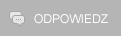Problem z plikiem ntoskrnl.exe i blue screen |
|
|
umin77 Nowy
Liczba postów: 1
|
Problem z plikiem ntoskrnl.exe i blue screen
Otóż mam problem wyskoczył mi już chyba setny raz blue screen więc zbadałem przyczynę tego programem Debugger Windows .
Ten program wskazał plik który jest powodem tego całego zamieszania . ( ntoskrnl.exe ) Mój system to Win 7 professional 64 bit Bardzo proszę o udzielenie jakieś pomocy, gdzie szukać problemu, co zrobić wielkie dzięki Kod: Microsoft (R) Windows Debugger Version 6.6.0003.511.11.2013 11:14 |
|
irocket Senior Moderator
Liczba postów: 2.337
|
RE: Problem z plikiem ntoskrnl.exe i blue screen
Jak nie potrafisz analizować i nie masz w pełni kompletnego debuggera (brak symboli), to wrzuć pliki dmp. Poza tym gdzie masz wpisane, że spowodowane jest to plikiem, który przechwytuje zdarzenie? Jakoś widać, że
Cytat:Probably caused by : NETIO.SYS ( NETIO+106fd )więc wpisz w Google "bccode D1 netio.sys" i uzyskasz potrzebne informacje 11.11.2013 12:12 |
|
thermalfake Ostatni Mohikanin
Liczba postów: 13.580
|
RE: Problem z plikiem ntoskrnl.exe i blue screen
A tak przy okazji wszelkie dane wyjściowe z komend wkłada się do znaczników code aby nie rozjeżdżały wątku
![[Obrazek: 2089620800_1406976151.png]](http://obrazki.elektroda.pl/2089620800_1406976151.png) W zamian za pomoc oczekuję poprawnej pisowni. Stop niechlujstwu. Jak mądrze zadawać pytania? - przejrzyj poradnik na forum. Nie udzielam porad via PW. 11.11.2013 13:06 |
| Podobne wątki | ||||
| Wątek: | Autor | Odpowiedzi: | Wyświetleń: | Ostatni post |
| Windows 7 64bit Blue Screen 116 | MisterDui | 5 | 2.735 |
02.03.2017 16:24 Ostatni post: thermalfake |
| Częsty blue screen - ASUS | viOoluSkAaa | 3 | 2.030 |
20.12.2016 18:29 Ostatni post: dyzio2 |
| błąd 124 blue screen podczas grania w wymagające gry | paczkaxd | 1 | 1.775 |
05.12.2016 18:57 Ostatni post: supcio12343 |
| Blue screen podczas zamykania systemu | Gasiu93 | 0 | 1.461 |
30.08.2016 23:06 Ostatni post: Gasiu93 |
| Problem Blue Screen - Driver irql not less or equal | Danielkg | 1 | 2.361 |
19.07.2016 21:22 Ostatni post: thermalfake |
| problem z ntoskrnl.exe | Arek101 | 0 | 1.892 |
26.05.2016 20:03 Ostatni post: Arek101 |
|
« Starszy wątek | Nowszy wątek »
Autor: umin77 Temat został oceniony na 0 w skali 1-5 gwiazdek. Zebrano 1 głosów. |