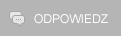problem po aktualizacji Windows'a 10 z 13 czerwca 2017 |
|
|
sojer Niezarejestrowany |
problem po aktualizacji Windows'a 10 z 13 czerwca 2017
Witam.
Po dużej aktualizacji Windows 10 w dniu 13 czerwca 2017 roku, która dokonała kompilacji systemu odnośnie wielu nowych i ulepszonych funkcji, przestał działać modem mobilnego Internetu Huawei E3372. Nie ma żadnej możliwości połączenia z Internetem. Obsługa i technicy w autoryzowanych serwisach Huawei i telefonii komórkowej, z której usług w modemie korzystam, zwalają winę na innych, a najbardziej na Microsoft jakby nie widzieli, że to producenci sprzętu będą musieli dostosować się do kodów źródłowych Windows'a. Kiedy cofną kompilację w komputerze, modem działa i łączy się z Internetem bez zarzutu. Dzieje się tak na kilku innych komputerach, z różną specyfikacją sprzętową, stojących w różnych miejscach i korzystających z Internetu za pomocą różnych dostawców sieci internetowej. Chciałbym zapytać, czy ktoś z Forumowiczów spotkał się z tym problemem i ewentualnie jak sobie z tym poradzić? Może ktoś interweniował już w Microsofcie lub u producenta Huawei? Pozdrawiam. 17.06.2017 11:49 |
|
|
|
|
thermalfake Ostatni Mohikanin
Liczba postów: 13.580
|
RE: problem po aktualizacji Windows'a 10 z 13 czerwca 2017
Na wstępie to forum o Windows 7, problemy z innymi systemami są w osobnym do tego przeznaczonym dziale.
Pierwsza rzecz - jaka to jest wersja wewnętrzna kompilacji oraz OS build ? Druga rzecz - co konkretnie się pojawia podczas inicjacji połączenia z urządzenia (kody błędów) ? Pierwsza paczka zbiorcza zawiera łaty zabezpieczeń Kod: [b]KB4022725[/b] -- June 13, 2017 Windows 10 version 1703 cumulative update (OS Build 15063.413 and 15063.414)Druga paczka Kod: Non-security related updateshttps://www.ghacks.net/2017/06/13/micros...7-release/ Problem ma MS a nie Huawei bo to MS dokonał zmian w kodzie za pomocą ostatnich łat zabezpieczeń na poziomie obsługi sterownika w trybie jądra. Patrząc się chociażby na majowym Creators Update ciary po plecach przechodzą. Na szczęście tego badziewia nie wdrażam w firmach Cytat:Users report that there is a compatibility issue between the Creators Update OS and Dolby Digital Live and DTS Interractive. Many users have rolled back to the Anniversary Update because the Realtek High Definition Audio driver doesn’t accept Dolby Digital Live and DTS Surround. For the time being, there is no fix available to solve this problem. Zobacz jeszcze na to -> https://answers.microsoft.com/en-us/wind...77fedb728e ![[Obrazek: 2089620800_1406976151.png]](http://obrazki.elektroda.pl/2089620800_1406976151.png) W zamian za pomoc oczekuję poprawnej pisowni. Stop niechlujstwu. Jak mądrze zadawać pytania? - przejrzyj poradnik na forum. Nie udzielam porad via PW. 23.06.2017 23:13 |
| Podobne wątki | ||||
| Wątek: | Autor | Odpowiedzi: | Wyświetleń: | Ostatni post |
| Windows 8 Release Preview 1 czerwca publicznie! | Portator | 0 | 1.868 |
23.05.2012 14:40 Ostatni post: Portator |
| Windows Vista po zainstalowaniu aktualizacji ekran dotykowy reaguje tylko na pióro | cinek3883 | 0 | 3.899 |
24.07.2010 20:51 Ostatni post: cinek3883 |
|
« Starszy wątek | Nowszy wątek »
Autor: sojer Temat został oceniony na 0 w skali 1-5 gwiazdek. Zebrano 1 głosów. |