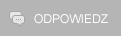Problem z Rocket Dock w Stack Docket |
|
|
theonekkk Nowy
Liczba postów: 1
|
RE: Problem z Rocket Dock w Stack Docket
Też problem miałem
Jeżeli program masz zainstalowany na dysku systemowym to musisz zmienić uprawnienia folderu dla twojego użytkownika na pełne tj : 1. Navigate to the RocketDock folder under program files...C/Program Files/RocketDock. 2. Right click on the RocketDock folder, and select properties, click the security tab at the top. 3. You should see a list of groups and user names of your pc, click edit... 4. Click on your user name..should be called "Users(your name)" 5. Check the box underneath to give yourself "Full Control", click Ok, Ok.. 6. Done, your user account now has full permission to this folder...try it close the application or restart and you settings should be saved. Jeżeli nie znasz ENG  to odpisz to odpisz
06.06.2011 08:02 |
| Podobne wątki | ||||
| Wątek: | Autor | Odpowiedzi: | Wyświetleń: | Ostatni post |
| User Dock's Windows 7 | Lalik | 48 | 53.903 |
14.06.2013 21:07 Ostatni post: alland_n |
| Rozwiązany Jak uruchomić Stack docklet w Rocket Dock'u | Arthurking | 1 | 4.171 |
11.11.2011 21:51 Ostatni post: Nostromo |
| Rocket Dock vs Nexus - zasobożernośc | worekowsa | 3 | 4.300 |
30.10.2011 19:18 Ostatni post: trefl |
| Rozwiązany Dock oraz gadżet | Niver220 | 2 | 4.174 |
23.05.2011 23:35 Ostatni post: Niver220 |
| Rocket Dock - Ikony z paska zadań | rps16 | 3 | 5.044 |
10.04.2011 18:12 Ostatni post: Nasa |
| Rozwiązany Rocketdock, a Cricle dock | Pumas | 2 | 3.830 |
12.09.2010 12:14 Ostatni post: Pumas |
|
« Starszy wątek | Nowszy wątek »
Autor: trixo Temat został oceniony na 0 w skali 1-5 gwiazdek. Zebrano 1 głosów. |