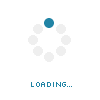[Rozwiązany] Restart komputera podczas uruchamiania systemu (rozwiązany)
|
Soszy
Nowy
Liczba postów: 4
|
 Restart komputera podczas uruchamiania systemu (rozwiązany)
Od zainstalowania systemu za każdym razem podczas ładowania Windowsa (na ekranie z logo Windowsa) komputer się resetuje i uruchamia ponownie a potem chodzi już normalnie. Jest to uciążliwe bo muszę siedzieć przy kompie aby za każdym razem nie wchodził w narzędzie naprawiania systemu bo to i tak nic nie daje.
Prosiłbym o jakąkolwiek pomoc, bo nic o tym nie wiem, nie mam bladego pojęcia co tutaj do czego się odnosi i nie chce mi się jakoś za bardzo tego "Studiować" aby sobie samemu z tym poradzić. Mam nadzieję że pomożecie.
Bugcheck Analysis z WinDbg:
Kod:
Bugcheck Analysis *
* *
*******************************************************************************
Use !analyze -v to get detailed debugging information.
BugCheck 124, {0, fffffa8004d35038, 0, 0}
***** Kernel symbols are WRONG. Please fix symbols to do analysis.
*************************************************************************
*** ***
*** ***
*** Your debugger is not using the correct symbols ***
*** ***
*** In order for this command to work properly, your symbol path ***
*** must point to .pdb files that have full type information. ***
*** ***
*** Certain .pdb files (such as the public OS symbols) do not ***
*** contain the required information. Contact the group that ***
*** provided you with these symbols if you need this command to ***
*** work. ***
*** ***
*** Type referenced: nt!_WHEA_ERROR_RECORD_HEADER ***
*** ***
*************************************************************************
*************************************************************************
*** ***
*** ***
*** Your debugger is not using the correct symbols ***
*** ***
*** In order for this command to work properly, your symbol path ***
*** must point to .pdb files that have full type information. ***
*** ***
*** Certain .pdb files (such as the public OS symbols) do not ***
*** contain the required information. Contact the group that ***
*** provided you with these symbols if you need this command to ***
*** work. ***
*** ***
*** Type referenced: nt!_WHEA_ERROR_RECORD_HEADER ***
*** ***
*************************************************************************
Unable to load image PSHED.dll, Win32 error 0n2
*** WARNING: Unable to verify timestamp for PSHED.dll
*** ERROR: Module load completed but symbols could not be loaded for PSHED.dll
*************************************************************************
*** ***
*** ***
*** Your debugger is not using the correct symbols ***
*** ***
*** In order for this command to work properly, your symbol path ***
*** must point to .pdb files that have full type information. ***
*** ***
*** Certain .pdb files (such as the public OS symbols) do not ***
*** contain the required information. Contact the group that ***
*** provided you with these symbols if you need this command to ***
*** work. ***
*** ***
*** Type referenced: pshed!_WHEA_ERROR_RECORD_HEADER ***
*** ***
*************************************************************************
*************************************************************************
*** ***
*** ***
*** Your debugger is not using the correct symbols ***
*** ***
*** In order for this command to work properly, your symbol path ***
*** must point to .pdb files that have full type information. ***
*** ***
*** Certain .pdb files (such as the public OS symbols) do not ***
*** contain the required information. Contact the group that ***
*** provided you with these symbols if you need this command to ***
*** work. ***
*** ***
*** Type referenced: pshed!_WHEA_ERROR_RECORD_SECTION_DESCRIPTOR ***
*** ***
*************************************************************************
*************************************************************************
*** ***
*** ***
*** Your debugger is not using the correct symbols ***
*** ***
*** In order for this command to work properly, your symbol path ***
*** must point to .pdb files that have full type information. ***
*** ***
*** Certain .pdb files (such as the public OS symbols) do not ***
*** contain the required information. Contact the group that ***
*** provided you with these symbols if you need this command to ***
*** work. ***
*** ***
*** Type referenced: pshed!_WHEA_ERROR_RECORD_HEADER ***
*** ***
*************************************************************************
*************************************************************************
*** ***
*** ***
*** Your debugger is not using the correct symbols ***
*** ***
*** In order for this command to work properly, your symbol path ***
*** must point to .pdb files that have full type information. ***
*** ***
*** Certain .pdb files (such as the public OS symbols) do not ***
*** contain the required information. Contact the group that ***
*** provided you with these symbols if you need this command to ***
*** work. ***
*** ***
*** Type referenced: pshed!_WHEA_ERROR_RECORD_HEADER ***
*** ***
*************************************************************************
*************************************************************************
*** ***
*** ***
*** Your debugger is not using the correct symbols ***
*** ***
*** In order for this command to work properly, your symbol path ***
*** must point to .pdb files that have full type information. ***
*** ***
*** Certain .pdb files (such as the public OS symbols) do not ***
*** contain the required information. Contact the group that ***
*** provided you with these symbols if you need this command to ***
*** work. ***
*** ***
*** Type referenced: pshed!_WHEA_ERROR_RECORD_HEADER ***
*** ***
*************************************************************************
*************************************************************************
*** ***
*** ***
*** Your debugger is not using the correct symbols ***
*** ***
*** In order for this command to work properly, your symbol path ***
*** must point to .pdb files that have full type information. ***
*** ***
*** Certain .pdb files (such as the public OS symbols) do not ***
*** contain the required information. Contact the group that ***
*** provided you with these symbols if you need this command to ***
*** work. ***
*** ***
*** Type referenced: nt!_KPRCB ***
*** ***
*************************************************************************
*************************************************************************
*** ***
*** ***
*** Your debugger is not using the correct symbols ***
*** ***
*** In order for this command to work properly, your symbol path ***
*** must point to .pdb files that have full type information. ***
*** ***
*** Certain .pdb files (such as the public OS symbols) do not ***
*** contain the required information. Contact the group that ***
*** provided you with these symbols if you need this command to ***
*** work. ***
*** ***
*** Type referenced: nt!_KPRCB ***
*** ***
*************************************************************************
*************************************************************************
*** ***
*** ***
*** Your debugger is not using the correct symbols ***
*** ***
*** In order for this command to work properly, your symbol path ***
*** must point to .pdb files that have full type information. ***
*** ***
*** Certain .pdb files (such as the public OS symbols) do not ***
*** contain the required information. Contact the group that ***
*** provided you with these symbols if you need this command to ***
*** work. ***
*** ***
*** Type referenced: nt!_KPRCB ***
*** ***
*************************************************************************
Probably caused by : hardware
Followup: MachineOwner
---------
|
 Podziękowania od: Podziękowania od: |
|
|
|
bodziulla
VIP

Liczba postów: 2.364
|
RE: Restart komputera podczas uruchamiania systemu
Hej.
Wg Twojego raportu masz problem techniczny. Czyli musisz sprawdzić czy nie masz uszkodznej płyty a raczej jakichś tam podzsepołów (tutaj musisz popatrzeć po dobrym światłem czy coś nie jest spuchnięte). Dwa być może masz coś zabrudzone i wystarczy wyczyścić podzespoły z kurzu itd. Jeżeli wygląda na ok sprawdź dysk za pomocą programu HD Tune a bardziej wskazałbym HDD Regenerator, ale możesz użyć pierwszego. Po czym sprawdź ram za pomocą programu Memtest. Obie rzeczy możesz też sparwdzić za pomoca programu BurnInTest Pro i on sprawdza w teście na pełnych obrotach Twojego sprzętu o powinien pokazać co jest nie tak. Jak nadal masz pytania wal jak w dym, ale musisz sprawdzić sprzęt 
Pzdr
Jeżeli uważasz, że pomogłem kliknij POMÓGŁ. Pzdr :)
|
 Podziękowania od: Podziękowania od: |
|
|
|
Soszy
Nowy
Liczba postów: 4
|
RE: Restart komputera podczas uruchamiania systemu
No to jest jeszcze większy problem, no bo płyta tak naprawdę to ma niecałe 2 miesiące, ale i tak sprawdziłem. Nie ma wybrzuszeń, kondensatory w należytym porządku. A komputer przeleciałem BurnInTest Pro i nie znalazł problemów za wyjątkiem z DVD i dyskiem optycznym. W DVD nie było płycie a do daemona nie wrzucałem obrazu. Więc nie mam pijęcia z czym to moze być problem. Może to jednak wina DVD, bo to jedyne urządzenie na ATA w tym kompie. Może w biosie wyłącze DVD, albo wypnę z komputera i zobaczę czy to coś zmieni. A tak to dalej trzeba myśleć co by tutaj zrobić.
|
 Podziękowania od: Podziękowania od: |
|
|
|
Soszy
Nowy
Liczba postów: 4
|
RE: Restart komputera podczas uruchamiania systemu
Sory że post pod postem, ale to jakby inny wątek. Pobawiłem się trochę WinDbg po tym komunikacie i teraz mam komunikat '124' który jest bardzo popularny wśród użytkowników Win7. Wszystkie części hardware został sprawdzone na maxymalnych obrotach itp i nic nie pokazuje. Używałem BurnIt Test Pro, Memtest, CPU-Z, GPU-Z, Everesta, CHKDSK, SFC i wielu innych i zawsze to samo - 0 błędów. Słyszałem że to może być tzw "bug Windowsa", tyle że jak to poprawić już nie znalazłem odpowiedzi. Planuję robić formata kompa i wtedy się dowiem czy to nie jest coś skopane teraz czy to tak już było. Jak ktoś coś jeszcze wykmini ciekawego niech pisze, a postaram się sprawdzić.
Tutaj daję Bugcheck Analysis z tego nowego błędu. (aa i jakby co przy uruchamianiu nadal jest ten sam błąd co go opisałem w 1 poście, ale po przjściu przez windbg powstaje to co dam teraz):
Kod:
*******************************************************************************
* *
* Bugcheck Analysis *
* *
*******************************************************************************
Use !analyze -v to get detailed debugging information.
BugCheck 124, {0, fffffa8004d4e8f8, 0, 0}
Probably caused by : hardware
Followup: MachineOwner
---------
1: kd> !analyze -v
*******************************************************************************
* *
* Bugcheck Analysis *
* *
*******************************************************************************
WHEA_UNCORRECTABLE_ERROR (124)
A fatal hardware error has occurred. Parameter 1 identifies the type of error
source that reported the error. Parameter 2 holds the address of the
WHEA_ERROR_RECORD structure that describes the error conditon.
Arguments:
Arg1: 0000000000000000, Machine Check Exception
Arg2: fffffa8004d4e8f8, Address of the WHEA_ERROR_RECORD structure.
Arg3: 0000000000000000, High order 32-bits of the MCi_STATUS value.
Arg4: 0000000000000000, Low order 32-bits of the MCi_STATUS value.
Debugging Details:
------------------
BUGCHECK_STR: 0x124_AuthenticAMD
CUSTOMER_CRASH_COUNT: 1
DEFAULT_BUCKET_ID: VISTA_DRIVER_FAULT
PROCESS_NAME: System
CURRENT_IRQL: 0
STACK_TEXT:
fffff880`03dc46f0 fffff800`02ccfa89 : fffffa80`04d4e8d0 fffffa80`03a13680 00000000`00000008 00000000`00000001 : nt!WheapCreateLiveTriageDump+0x6c
fffff880`03dc4c10 fffff800`02bb1667 : fffffa80`04d4e8d0 fffff800`02c2a5f8 fffffa80`03a13680 00000003`00000005 : nt!WheapCreateTriageDumpFromPreviousSession+0x49
fffff880`03dc4c40 fffff800`02b19c45 : fffff800`02c8c360 fffffa80`04a14828 fffffa80`04a14820 fffffa80`03a13680 : nt!WheapProcessWorkQueueItem+0x57
fffff880`03dc4c80 fffff800`02a92961 : fffff880`00d98e00 fffff800`02b19c20 fffffa80`03a13680 00000000`00000000 : nt!WheapWorkQueueWorkerRoutine+0x25
fffff880`03dc4cb0 fffff800`02d29c06 : 00000560`00000000 fffffa80`03a13680 00000000`00000080 fffffa80`039ff740 : nt!ExpWorkerThread+0x111
fffff880`03dc4d40 fffff800`02a63c26 : fffff880`03b64180 fffffa80`03a13680 fffff880`03b6efc0 00000560`00000000 : nt!PspSystemThreadStartup+0x5a
fffff880`03dc4d80 00000000`00000000 : fffff880`03dc5000 fffff880`03dbf000 fffff880`049e3590 00000000`00000000 : nt!KxStartSystemThread+0x16
STACK_COMMAND: kb
FOLLOWUP_NAME: MachineOwner
MODULE_NAME: hardware
IMAGE_NAME: hardware
DEBUG_FLR_IMAGE_TIMESTAMP: 0
FAILURE_BUCKET_ID: X64_0x124_AuthenticAMD_PROCESSOR_BUS_PRV
BUCKET_ID: X64_0x124_AuthenticAMD_PROCESSOR_BUS_PRV
Followup: MachineOwner
---------
|
 Podziękowania od: Podziękowania od: |
|
|
|
ihatebuffering
VIP
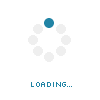
Liczba postów: 4.011
|
RE: Restart komputera podczas uruchamiania systemu
Zaktualizuj wszystkie sterowniki Drivermaxem.
b] Szukanie i aktualizacja sterowników oraz identyfikacja sprzętu (porada)[/b]
Z tego pliku wynika, że coś jest nie tak z Procesorem lub płytą główną. A to mogą być wadliwe sterowniki do chipsetu itp.
|
 Podziękowania od: Podziękowania od: |
|
|
|
Soszy
Nowy
Liczba postów: 4
|
RE: Restart komputera podczas uruchamiania systemu
Dobra po dłuższych pracach nad tym stwierdzam że nic nie pomogło, sterowniki były aktualne po przejechaniu Drivermaxem, więc zrobiłem format i teraz wszystko śmiga jak nalezy. Temat do zamknięcia.
|
 Podziękowania od: Podziękowania od: |
|
|
|